0.25.0 released - hide read posts is here!! 🎉 Try it out and let me know what you think! There’s also an option in settings to enable a blue floating hide read button in the bottom right of your feed for easy access.
I also want to again thank @burakcan on Github for all the work that’s been done leading up to this release. @burakcan implemented a really performant solution to hiding posts a few weeks ago that should work well for literally millions of hidden posts - all in your browser (shoutout to indexeddb and Dexie.js!)
Also there’s a few bugfixes in this release as well, thanks to all contributors!
(Also, keep an eye out for a post tomorrow to vote on the final Voyager icon! 👀)
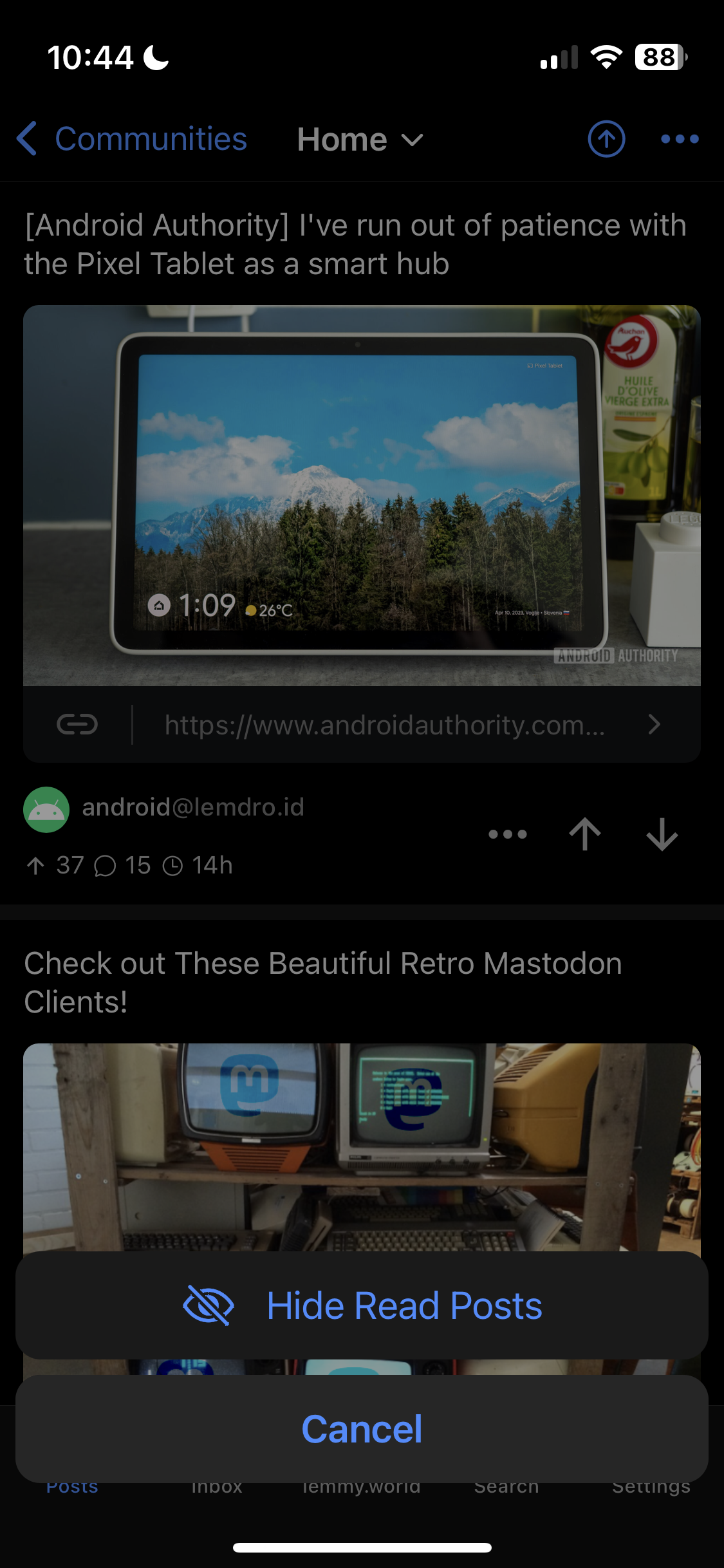
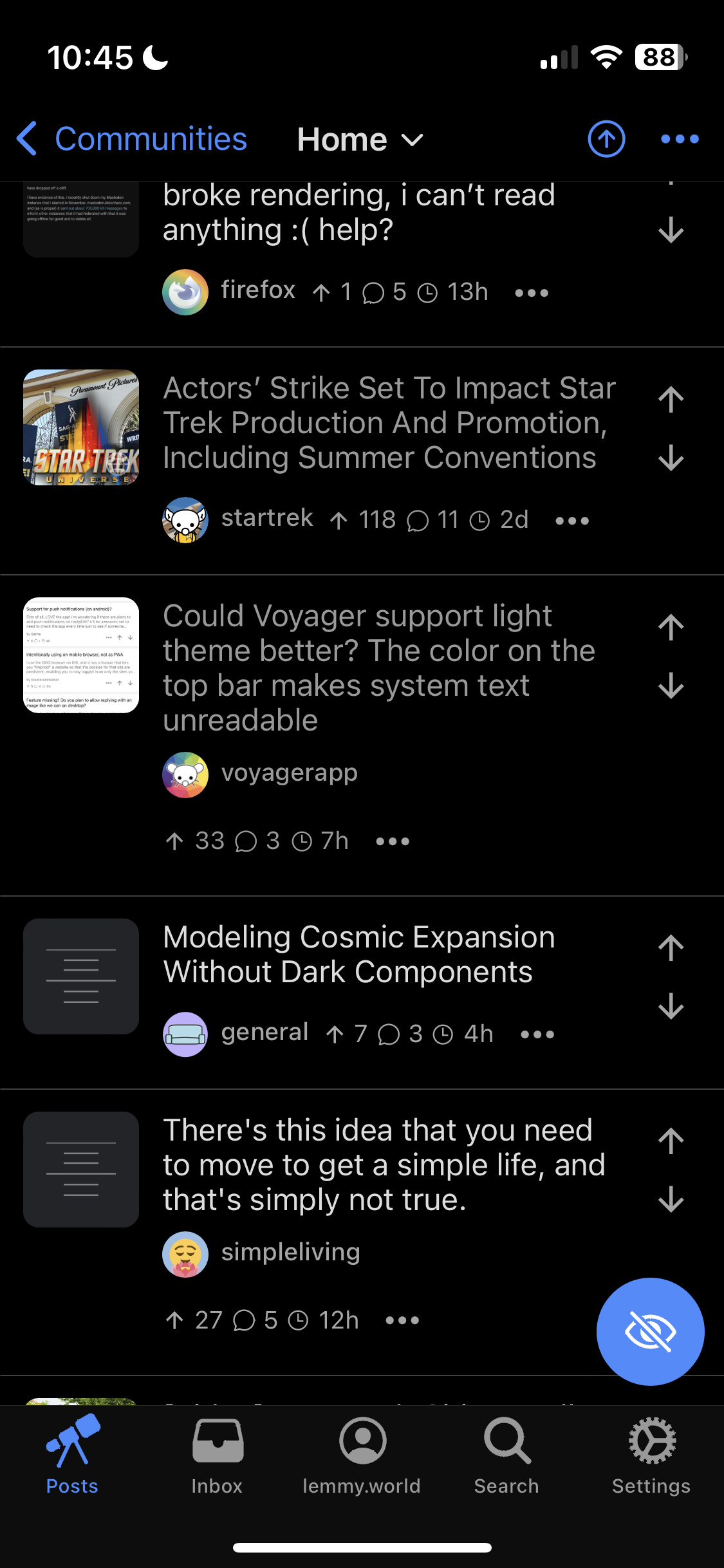
What’s Changed
- [bugfix] all posts in nsfw communities should be nsfw by @zoe-codez in https://github.com/aeharding/voyager/pull/475
- Fix stale edit prompt by @aeharding in https://github.com/aeharding/voyager/pull/480
- Stop Remove Account icon to be cropped by @RoToRa in https://github.com/aeharding/voyager/pull/477
- Hide read posts by @aeharding in https://github.com/aeharding/voyager/pull/471
New Contributors
- @RoToRa made their first contribution in https://github.com/aeharding/voyager/pull/477
Full Changelog: https://github.com/aeharding/voyager/compare/0.24.0...0.25.0


You can go to the profile tab and tap “hidden posts” (and unhide if you want)
I would suggest that the hide read post button work like a toggle. Tap onece and hide read post. Tap again and unhide. Tap a 3rd time and hide read posts again, including any newly read ones.
Thanks for the reply!
I had actually given it a try. For some reason, I don’t see this post in the “hidden posts” section in my profile.
That’s strange. It’s working for me but I’ll keep me eye out :)
Strange! To give you more info, I’ve tried this on both Chrome and Firefox on Android.
Here’s a screenshot of my “hidden posts” section: https://ibb.co/93F95h9
This post is also not visible in the voyager community: https://ibb.co/XyrWdM3 (sorted by new)
Thanks a bunch for all your work!
Edit: I just scrolled through my Home feed and since I have activated “Mark read on scrolling”, after tapping “hide post”, it hid those 4-5 posts and they all show up in my profile “hidden posts” section. But this post still doesn’t show either in voyager community or in “hidden posts”