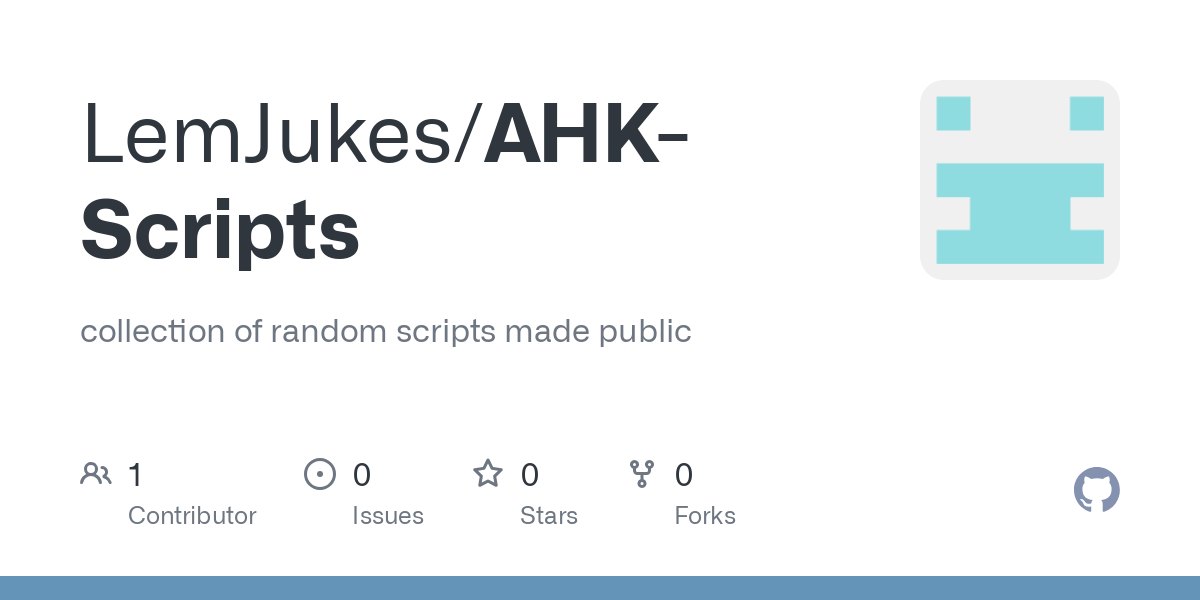It is the back end head for an HTPC that moslty just shows task manager and my plex dashboard just to show something. recently my partner showed me window-swap dot com and i have been putting that on instead. but with the monitor in portrait mode it doesnt look all that great with the video taking up the middle 1/3 of the screen with big bars on top and bottom. Not caring too much about video quality i wanted to see if there was a way to zoom the image so it would take up the full screen height and then pan back and forth slowly like the old and terrible pan & scan format. realizing i could do this manually with the built in Magnifier feature. I whipped out autohotkey and your gpt flavor of choice and threw this together. zoomed into 300% and moved the picture to a good spot and started the script. not the most intuitive thing but I’m still very in experienced and ti’s been a minute since i was able to actually make a thing even remotely close to complete if not the most intuitive thing. AHK at link, would love feedback.
Can’t help you with the solution, but I love this idea. I used to show the live cam from the local zoo on a projector when I was working in a windowless room.