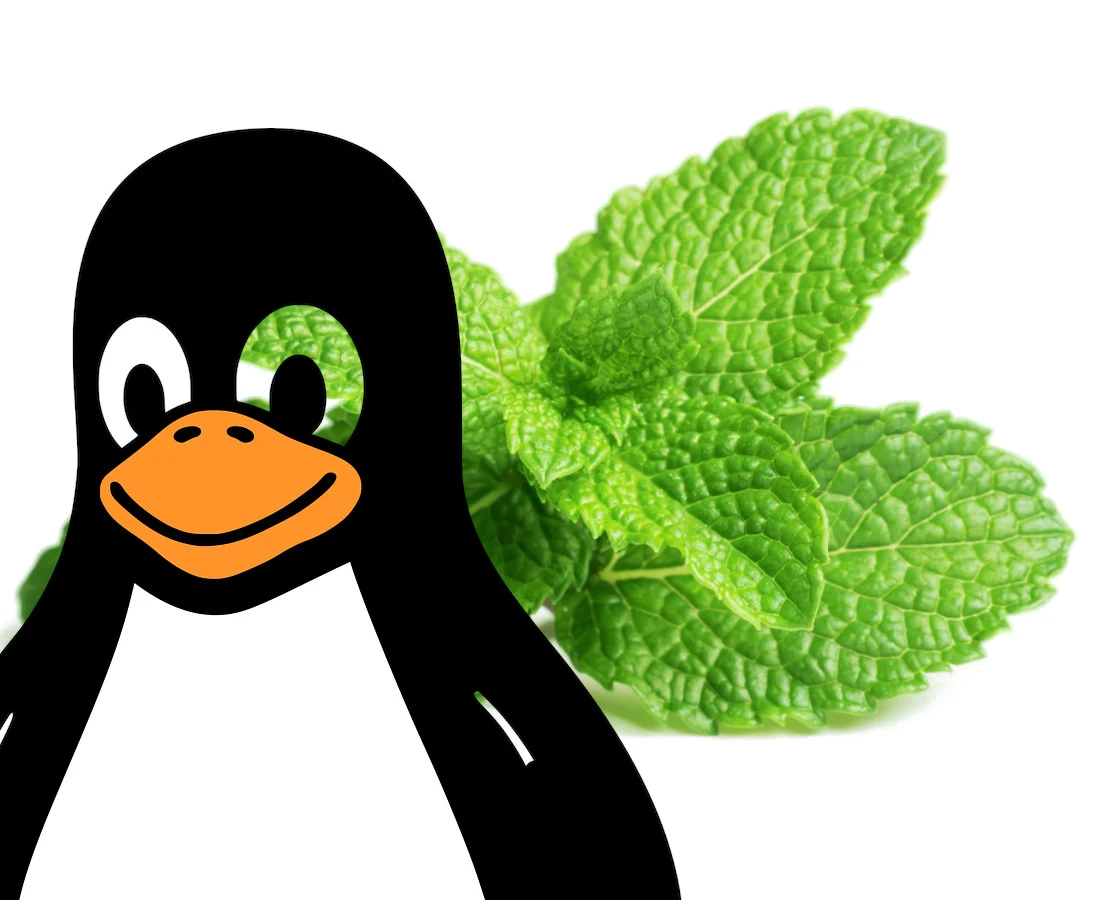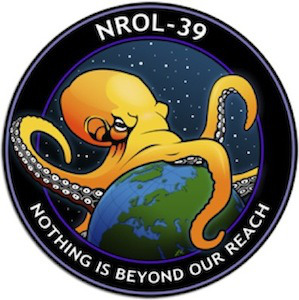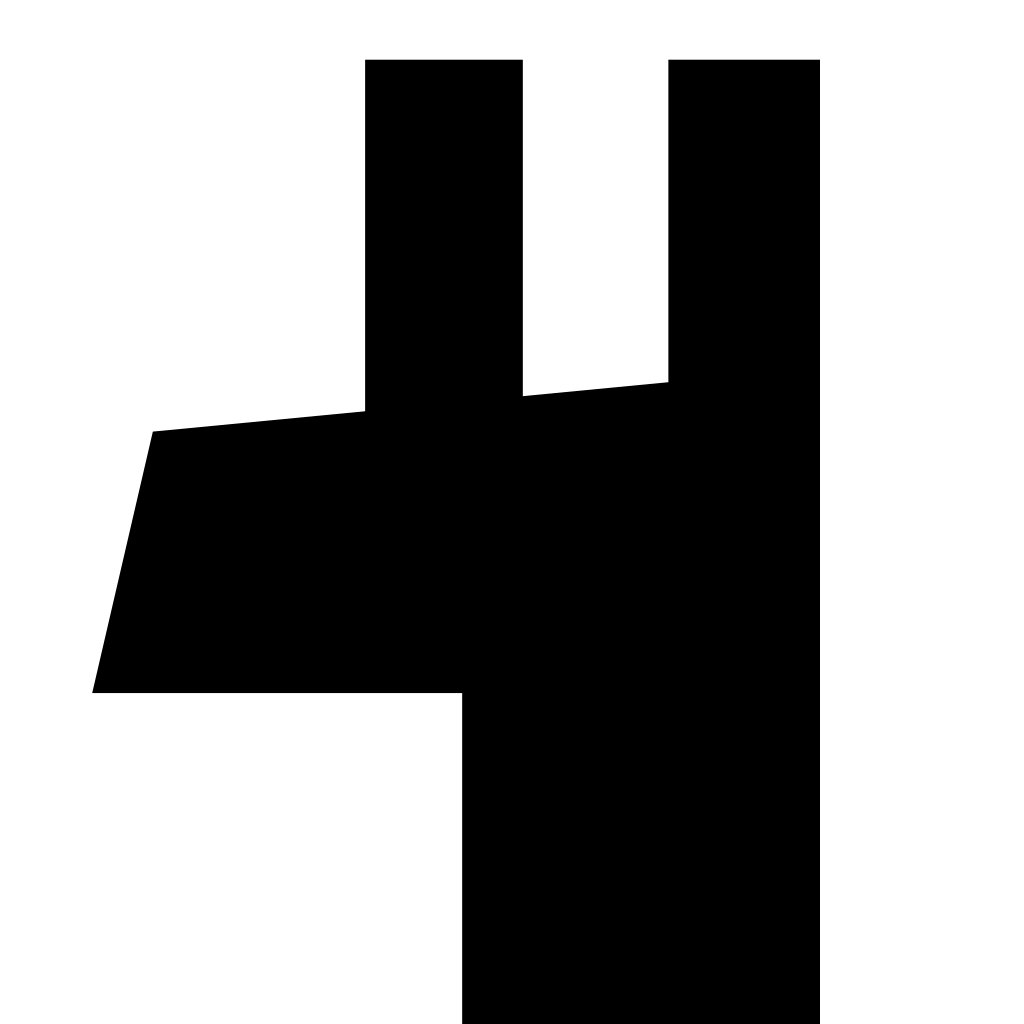Upgrade your user agent with this one weird trick!
deleted by creator
Use this extension
There is also a Chameleon addon
It allows you to change the user agent for individual sites without changing the global one
Yeah, it’s a fork of User Agenti Switcher
See? This is why they need Browser Attestation… /s
Upgrade, ha?
OK, time to install TempleOS.
Upgrading my masochism that led me to using linux in the first place
Use lfs as your main. Takes like 6-8 hours to set up the base os.
Hey, at least it told you. When i was fiddling to get disney plus working on my own setup it just refused to play until i changed the reported OS to windows. Nothing else was changed. I really have no idea why they would go out of their way to block specific operating systems.
Same with Amazon Videos.
AFTER I PAID it told me my os does not support hd quality Playback.
With kodi and a plugin I got it working to run at 1080p
Saved it with OBS out of spite.
Changing the user agent unfortunately didn’t work.
You did? I also tried that, but the best resolution I got was 540p… As far as my research went that was because they require a higher widevine level not available on linux for HD
Install kodi and then the vod-Amazon plugin.
Then you have at least 1080 if higher res is possible idk.
That’s more to do with the version of WideVine DRM your browser has - the DRM in Firefox is neutered so the chrome will always give the best experience. Why? Because the WideVine DRM is owned by Google.
It didn’t work on Firefox Chrome or anything I tried
deleted by creator
deleted by creator
Because you didn’t read the technical specs of that service before you purchased it. The information was there and you ignored it. Why do people buy things based on assumptions?
Here is the info you should have read before you bought. They have a page dedicated to this exact topic:
https://www.amazon.com/gp/help/customer/display.html?nodeId=GUVGB3QMQRYRERYW
Of course I like every other human that uses any Service in the internet read the whole Terms and conditions when I signed up and everytime they changed.
I am pretty sure it is illegal in my country to not disclaim such information before you purchase. And it should not be legal anywhere!
Oh yes, trusty GUVGB3QMQRYRERYW, one of my favourite amazon pages. There’s something just so playful about the page name that every time I think of GUVGB3QMQRYRERYW, I just have to smile. Unlike GUVGB3QNQRYRERYW, that page sucks ass!
“We ain’t supporting free shit!”
- Disney
Do this:
\- Disney
The reason is DRM. Windows supports some baked in DRM that Linux doesn’t.
They just whitelist few of the “supported”, operating systems. The message says what your OS is because it blindly read that from the UA.
I have regularly watched Disney plus and Max on my Linux systems. But not all Linux systems are equal. Watching it on something like Debian would be pretty hard. Debian generally doesn’t support much in the way of DRM as it goes against most of their philosophy. You can get a browser installed with support for the widevine DRM they require. But it’s a lot of work on a system like that. However under Arch or Endeavor OS it was relatively simple.
However under Arch or Endeavor OS it was relatively simple
Yeah I was about to ask, since my buddy and I watch Star wars sometimes on his arch Linux machine I thought Disney+ just had native linux support
This must be a while back, because it works fine here.
A few months ago they had a bug that prevented playback on Linux. But that was resolved after a week or so.
Fuck Pearson. Absolute leeches on society.
Well said. Another day, praying that the textbook lobby dies a painful death
Have to go their testing centers for certifications. Place feels so damn sterile I wanna die, and the buzz of the fluorescent tubes is just…
Place feels like the Backrooms but with less yellow
deleted by creator
Time to upgrade to another product.
Sadly, we get fuckin’ stuckbwith certain publishers either through sweetheart deals with admin (so we professors don’t get a choice) or through lack of available courseware/software/support elsewhere.
At my institution, we’re lucky, because we get to pick basically whatever we want. We’re pushing hard for free open-access stuff. Fuck contemporary publishers.
Pearson is stupid, but for homework you can get around it by changing your user agent. For proctoring you have to actually boot into windows though
I don’t think you even need to do that, just click remind me later
Software gore? Actually more likely software cringe.
EDIT: I think this one is more fit [email protected]
You can install a useragent switcher extension for the browser
It’s built in to every Chromium based browser in Developer Tools
Edit: changed “Toold” to “Tools”
Firefox lets you do it in settings as well
https://winaero.com/change-user-agent-firefox/amp/
Or it used to, I cannot test at the moment
Just tested it, it works.
Ah alright. I didn’t know that
Just change your user agent. Fuckers have no business knowing.
Won’t work if you’re using their test software. That shit is more invasive than anticheat
Then vm it is
They can detect that too - at least, they can detect the common software. You might be able to do it with a custom QEMU setup but good luck guaranteeing that for your exam.
I used to be a reseller of this highly specialized navigation software. The licensing was handled via hardware fingerprinting of the harddrive. I’m not 100% sure on how it worked, but it grabbed some raw data off of the boot device, and from that generated a fingerprint. This fingerprint was then sent to the guys who made the software, and they would then send us a license key and a hefty bill. The license key only worked with syatems running off of that particular harddrive. If a customer had a harddrive failure, we had to send them the actual harddrive for them to verify, so they would issue a free key to whichever replacement drive was used.
I did a lot of experimenting with that software. It was linux based and very tweakable, but the licensing part of it was a bit of a mystery. I managed to crack it through some surprisingly simple out-of-the-box thinking, but one limitation I could never figure out how to circumvent was its refusal to generate a fingerprint from virtual drives.
For starters, it only worked with drives registering as /dev/hdX or /dev/sdX. Anything outside of that and it wouldn’t generate a fingerprint.
This was especially frustrating when a well-paying customer offered a nice bonus if we could install it on a macbook for him. After a few days of tweaking I managed to install and run it, only to discover that fingerprinting the drive couldn’t be done due to the device node being/dev/nvmeSomething. And after avfew more days of hacking I managed to fake that too, and they outright refused to issue a license due to them not wanting to support our unofficial hacks.
Where was I going with this? Oh, right, vmware… i never managed to get it to run in vmware. We had this other well paying customer who wanted the ability to alt-tab between the software and Windows. Unfortunately, any fingerprinting done from within vmware, regardless how I set up the storage, resulted in a fingerprint file with no data.
Fun fact: the software ui was written in raw xlib. I got to know the owner and lead dev fairly well, and he hinted that the codebase was a complete mess to the point where something as simple as an input dialog for a config option I recommended was A LOT of work.
I would love to know how that’s possible.
The easy way involves looking at the devices and drivers you have installed. Things like a VirtualBox display or a SPICE guest driver are dead giveaways. next, they might look at your processor and see if it has as many cores as it should, but that’s more involved.
Holy shit why is it even getting anywhere near that nosy? I didn’t know it was anything like that. And I even worked for them for a little while.
Holy shit why is it even getting anywhere near that nosy?
Because it also serves as an anti-cheat…in the most literal sense. It is trying to make sure students can’t cheat by having other things open like answer pages or Google.
Unfortunately they probably have detection methods for that, so have fun trying to work around that.
Meaning it doesn’t run in wine?
Yep. This is by design - it’s trying to detect container software that stops it from seeing what else is running.
But wine is no container software.
Technically true, but programs loaded via WINE can be made to act somewhat containerised, and can provide incomplete information as to what else is running. Maybe containerisation is the wrong word though, maybe ‘sandbox’ instead?
Good luck detecting Linux native programs from WINE-loaded Windows executables.
Yes, and at least there’s no more ms activex bullshit to fail either (looks like S. Korea finally got rid of it 3 years ago too).
You need to update to Linux 2.
Linux Professional™
And here I was running Linux Pleb all along.
Bruh, we’re on linux 6 now!
I could understand things not working if you’re still on kernel version 1 though :D
*Ubuntu Pro
upgrade to an inferior OS, ofc
deleted by creator
ah yes - WEI, the DRM for the web - because we all know how effective DRM was to avoiding piracy.
these policymakers and lobbyists are a bunch of clowns
It’s not about drm… it’s about forcing people to use browsers that report their browsing activities
That data is immensely valuable
I really hate these guys. The exam board is petty, the content is hard, and they do bullshit like this.
Downgrade, people. DOWNGRADE!
I’m going to guess it’s because they wanted to account for older windows operating systems and they made that everything that isn’t like windows 7+ mac and stuff it pops this message and the linux string is probably taken by the useragent.
sorry for bad English
English is all good, and honestly that’s a good point. I tend to forget that the browser is what forwards the OS to the website, not the OS itself
This brings me back to the days when we wished we could punch someone via the internet.
brings me back to the days
That was yesterday for me.
We about doxxing now
Fite me irl or gtfo
What is your name?
Joe
Nooo, it should’ve been Tony
Lol that’s gold
Here is an alternative Piped link(s):
https://piped.video/shorts/iYXkh6W2ABo?si=fCm7EEhfGXWw555y
Piped is a privacy-respecting open-source alternative frontend to YouTube.
I’m open-source, check me out at GitHub.