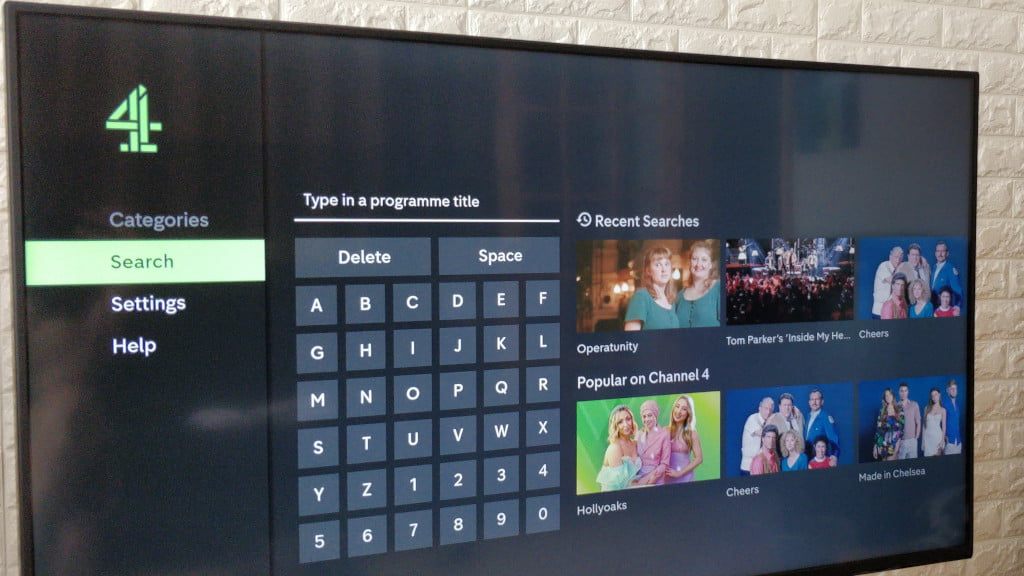I’ve written a blog post about the most important technological issue of our time - why every streaming service has its own weird keyboard.
I would go as far to say don’t use on screen keyboards at all. Use an app. I know they have to have something for those who don’t have smart phones but Chromecast is a breeze to use compared to every other smart TV I’ve had to deal with.
QWERTY should’ve been retired with the typewriter. It makes zero logical sense to use on touch screen let alone remote. Familiarity isn’t a good enough reason.
Sorry but have to disagree, it makes complete sense on touch screen, most power users on tablets and phones use 2+ fingers to type, the reason the keys are the way they are is to spread load between your fingers or thumbs, so your not typing 90% of the letters with 1 side of your keyboard, on screen or otherwise. Some people use 1 finger … mostly people who say QWERTY is useless, without understanding why it exists.
I don’t really mind the alphabetical order. As others have already mentioned not everyone knows QWERTY, but most people know the alphabet.
The worst layout I’ve seen is where all the letters are in a single row. I think AppleTV is like this and I feel like I’ve seen it with at least one or two other services. But at least with AppleTV I can usually use my phone as a keyboard if I’m typing more than a couple characters.
It would be nice if there was a consistent layout that all the apps would use.
As much as I agree with the argument for QWERTY agaist Dvorak or Colemark as a default, alphabetical ordering seems more generally standard than even QWERTY. And in any case, when typing something on the TV the remote seems to be the real bottleneck.
What about Youtube and HBO Max?
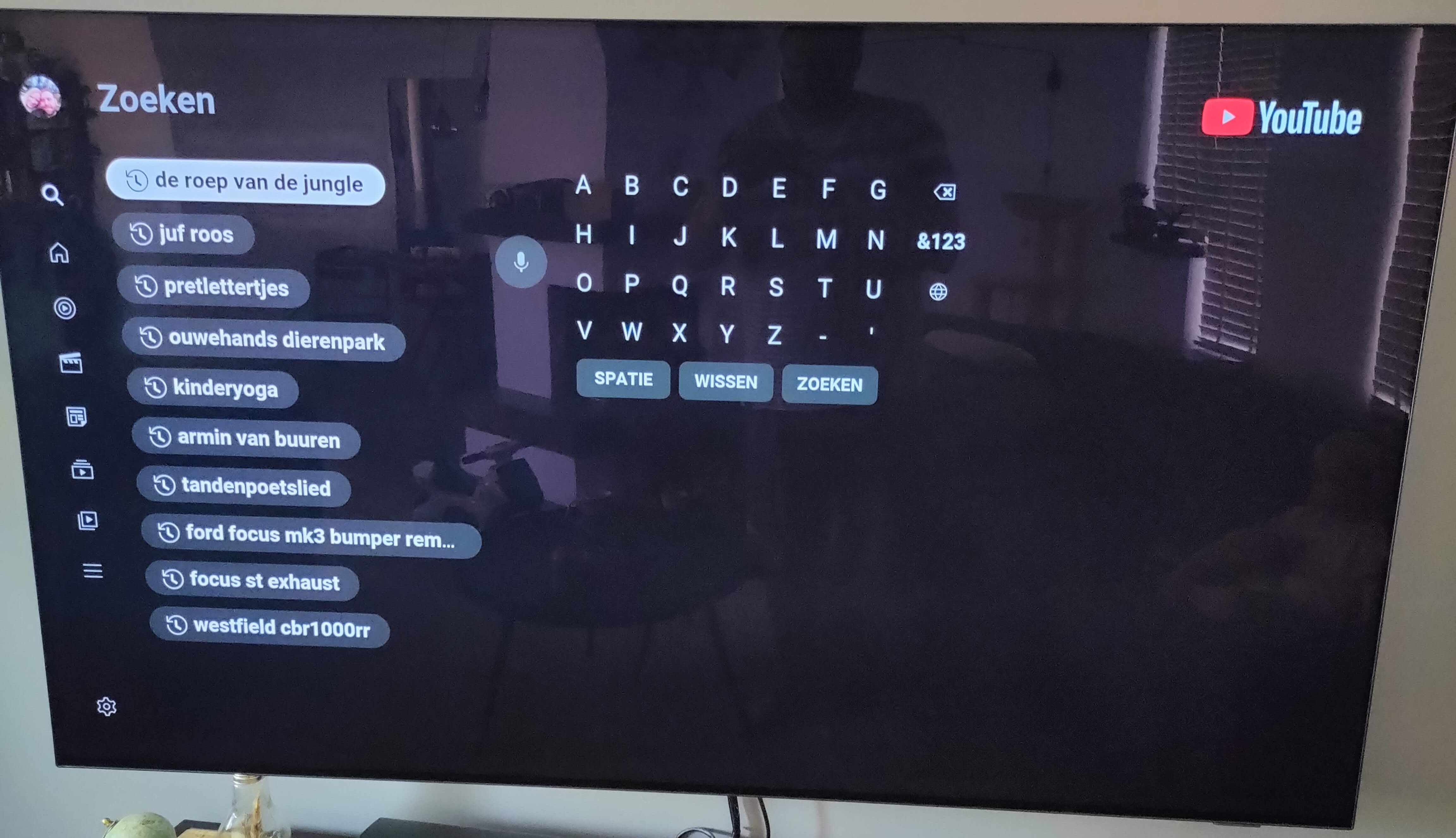

Interesting blog post. Yea, those a-z layouts are really weird. They remind me of the text input the old Pokémon games had. On Smart TV’s I always try to avoid using the keyboard if it is possible to type the input on my phone.
As a colemak user, I would prefer abc instead of qwerty
As a Dvorak user, I agree.
I’m surprised I never really noticed this, but it explains why my brain freezes up for a moment every time I go to search for something in a streaming service, haha. Very odd, very unintuitive!
As a full time colemak user, QWERTY really does my head in these days. I regress to a one-finger typist every time!
This has never bothered me before but it has now, thanks
As a Dvorak user, Dvorak is pretty terrible for single-finger typing since the focus is on hand-alternation. If I had the choice I’d probably choose this.
There have been layouts developed for single or limited-finger use and I think it’s a shame they never caught on.
Yeah those keyboard layouts are TERRIBLE! Takes forever to type anything and I usually make mistakes too. Now I use AppleTVs and as soon as I open a search field my iPhone pops up a keyboard to type instead of using the remote, or I can use the Siri Remote to dictate the phrase. Still would prefer a QWERTY layout though.
The text input pop-up on iPhones when using an Apple TV really is one of the best features I’ve encountered in streaming-land.
Have to respectfully disagree on this. For typing purposes, QWERY is indeed better, but if you’re using a remote’s up-down-left-right buttons, I feel a-z feels more familiar.
I disagree. Gaming consoles typically have qwerty layout for on-screen typing with a D-pad. I still think it’s faster to input when I know where the letters are. With different services adopting different alphabetical layouts, I don’t quickly know where the letters are. Really, the best solution would be to make it an option. I always end up casting from my phone which allows me to use my phone’s keyboard.
I disagree. If you touch type you often only know where keys are through muscle memory, and existing muscle memory is not particularly useful when changing the entry method (I have to mime typing to remember where keys are on a keyboard). Alphabetic works well because you don’t need to know any particular layout to know where keys are going to be, and I think makes a good standard for remote-controlled interfaces
test