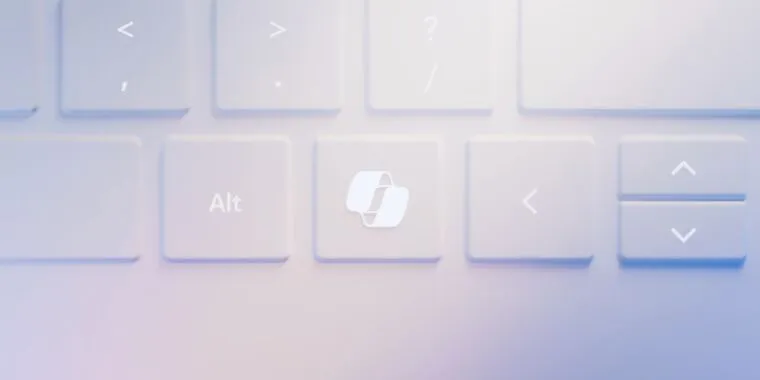That’s gonna be a no from me dawg… I don’t need an AI assistant completely integrated with my computer.
I’m just so tired.
HAL: I’m sorry, Dave
My Bixby button has a new friend!
Does anyone else feel weird about the vast amounts of computing resources seemingly being wasted on generative AI services like Copilot? It might be different if this was something that could run locally without requiring an internet connection, but clearly we aren’t there yet. Copilot specifically reminds me too much of Siri from iOS 5, and it’s often really slow compared to competing services.
Sucks that this will inevitably become more common, but hopefully it’ll be easy enough to remap to something useful.
you can pre-trained llms locally with something like
ollama, although in my experience, the response quality isnt great
Hmm, wonder why Microsoft never pushed for a Clippy button in the 90s…
Now seems a good time to learn how to build my own keyboards.
Nope. I don’t use the Windows key they added last time.
Funnily enough I use the windows key way more on my linux computer
But why? Win-Space is the default hotkey to switch keyboard language on Debian and Ubuntu, and Win-Tab will switch between activities on KDE/Plasma. It’s very convenient!
you can rebind…
deleted by creator
I use that one constantly. I would list the uses, but there’s honestly too many.
Really? I just bought a new keyboard mostly because the Windows key broke on my last one. Win + arrow keys for window snapping is a huge productivity booster for me, but not having Win + V clipboard history was driving me nuts, and needing to manually snip my screen instead of Win + Shift + S was a pain.
Do you just use your computer for gaming and web browsing? Because I could see not using it outside of work.
Win + prnt scrn takes a screenshot of everything and saves it to a screenshots folder in pictures. Then it’s pretty easy to crop it in the built-in photos app when you double click it.
I find it less confusing than the snipping tool.
The sniping tool automatically saves it, too. I use it all the time for giving tech help to colleagues and clients since the sniping tool allows for quick annotation then easy copy/pasting to emails.
Many ways to do the same task. Regardless, the Win key is very useful!
I use it as a shitty dmenu and for Win+Shift+S screenshotting.
My entire window manager is controlled through shortcuts leveraging that key.
Removed by mod
So what I’m hearing is that Microsoft is making their own version of the OEM key that does nothing except open a factory specified application.
Thanks, Microsoft! I’ve been meaning to get into building my own keyboards.
Required? Why?
Because Microsoft. And because if they didn’t mandate it, nobody would put the key on their laptops, which means that a lot fewer grandmas would discover Bing AI by seeing a new key on their keyboard and wondering what it did.
It’ll be a nice modifier key for the rest of us though. Maybe X11 will map it to Hyper.
as a linux+laptop user, i see this as a plus. another key to bind to
Seems more like it’ll just replace something else in the bottom right, so nothing won, nothing lost. Overall this just seems extremely pointless for everyone involved lol
No thank you
How is that relevant here?
New keyboard design that “solves” only one thing for one org, that they are attempting to “require.” They’ve done nothing but add a new standard to the list for no reason.