I highlighted what I might have wanted to carry over to a more professional rewrite. (If the filename was real, I’d sanitize it so as not to single out any one employee, but I do think it’s an effective example.)
Using these powerful tools
is lazy, unprofessional, andcould result in a catastrophically expensive, embarrassing mistake
if someone’s not careful :)
Source: Apple Intelligence on Apple.com
OK, this is kinda funny. I wanted to make sure I’d actually seen this in WWDC. Turns out they showed a different rewrite (embedded below):
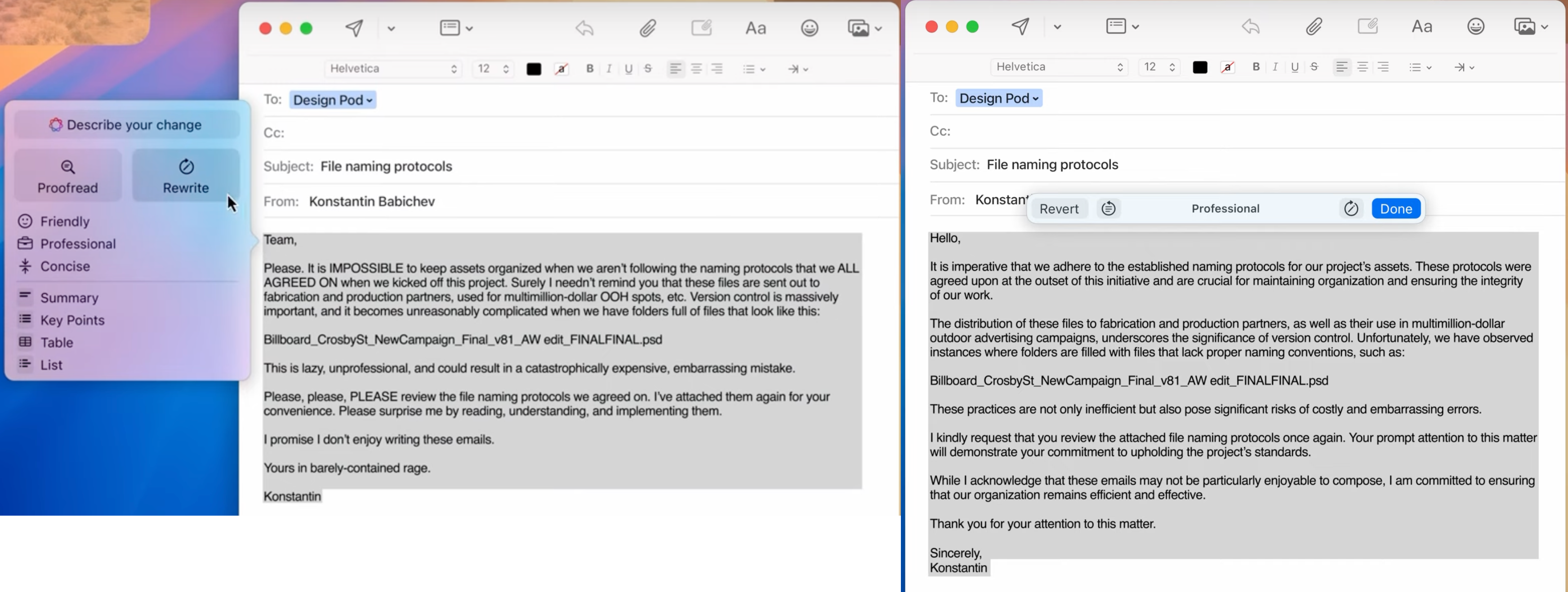
I think I see what happened. The [macOS] rewrite shown is more 1:1, but comes out sounding goofy (very LLM). On their site, they didn’t want to show that, but then they used an [iOS] rewrite that missed e.g. the filename used as an example. Even someone skimming the email should see that filename was garbage and be afraid of getting called out in a meeting for typing a name like that in the future, so I think it’s a miss not to have it.
Not to make a mountain out of a small example or two, but I do hope folks are aware they’d do best to read every word of anything generated for them. Reminds me: I’m excited for that word-by-word suggestion feature as it allows for one-by-one modifications to be very intentionally made.


It errs on the passive side too much 😅