I’ve been dealing with this bizarre issue on my Garmin Oregon 450 GPS, and I need help diagnosing and fixing them. For some reason, I can’t catch a break with these undocumented unsolved mysteries. Here’s the situation:
(Original)Stuck in USB Mode:
When I turned on the GPS, it shows the USB icon as if it’s plugged into a computer for file transfer, even though it isn’t. If I plug in a USB, it works for file transfer. The issue disappears when I cover the pins from the back case (with the USB port) to the main board with electrical tape. When I do this, the device works perfectly fine, but I need a more permanent solution without relying on tape(outside, if I want to load maps I will need to disassemble my gps). This issue was sort of fixed by resoldering the CMOS battery(which garmin says is not needed - 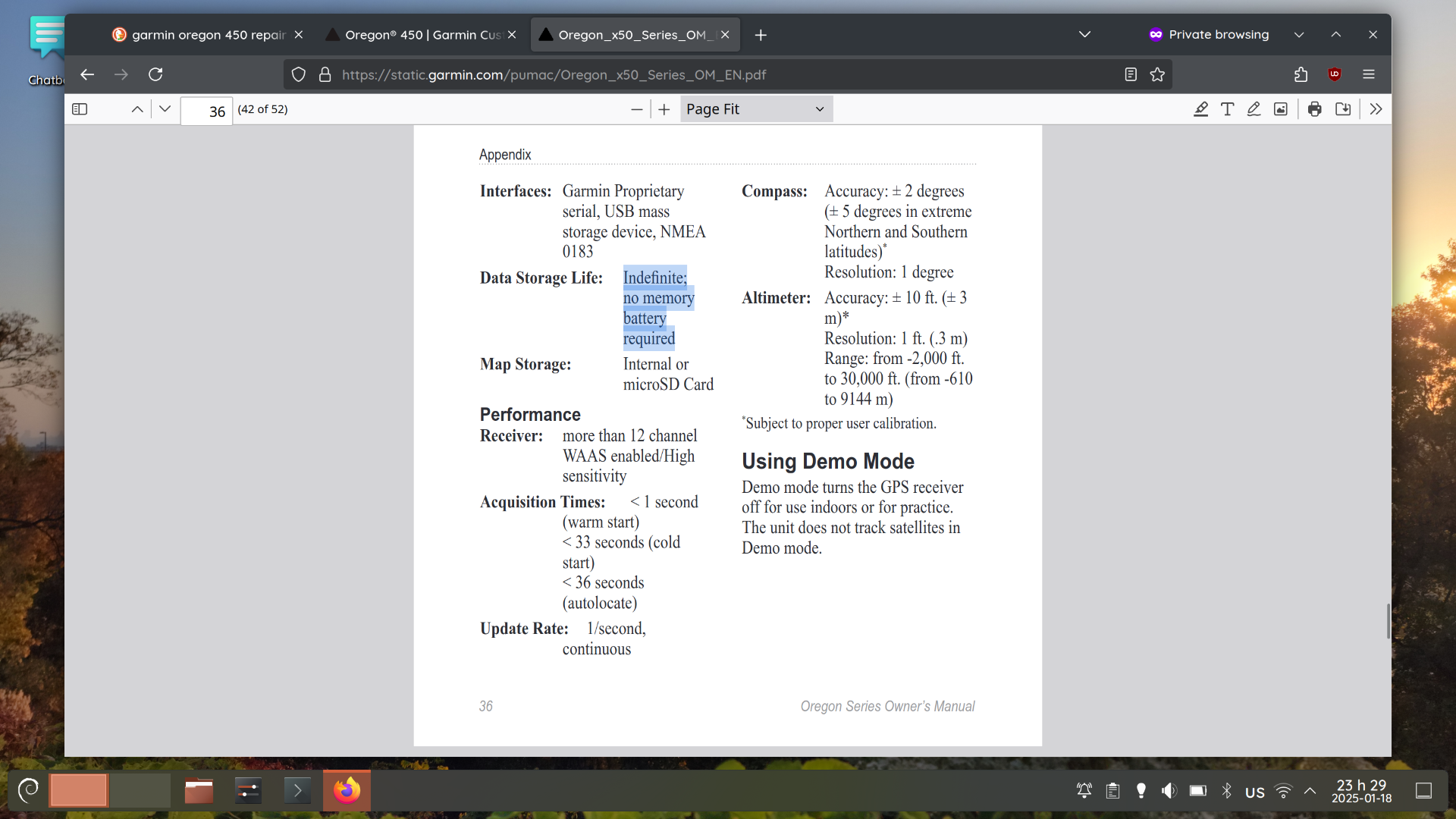 )
)
Power Button Problem:
After I desoldered and potentially re-soldered the CMOS battery, the GPS starts when I press the power button, but it doesn’t boot fully. It powers on but does not complete the boot process. The thing with the CMOS battery is, I don’t know if CMOS is the right term. The battery’s voltage is lower than a standard cmos bat, at a shocking 0.24V. This causes me to think it’s either completely cooked or it’s a specialized battery. Either way, garmin’s user manual(link) says it is not needed. See page 36, saying “Data Storage Life: Indefinite; no memory battery required”
Steps I’ve Taken:
I’ve desoldered and attempted to re-solder the CMOS battery (model 10N4). I’ve tried electrical tape on the USB pins, which temporarily solves the ghost USB issue completely even if I press the power button. I’ve put a little bit of isopropyl alcohol down the USB port(device was off, port was disconnected), it’s still drying as I type. I have NOT disassembled any further than the secondary back plate with the battery slots. If someone thinks that will help, I will try to.
Can anyone contribute to this discussion? I have found radio silence online. Thank you very much.
Photos:
 The main board of the GPS, with the pins covered up. Back view
The main board of the GPS, with the pins covered up. Back view
 The back plate - note the corrosion
The back plate - note the corrosion
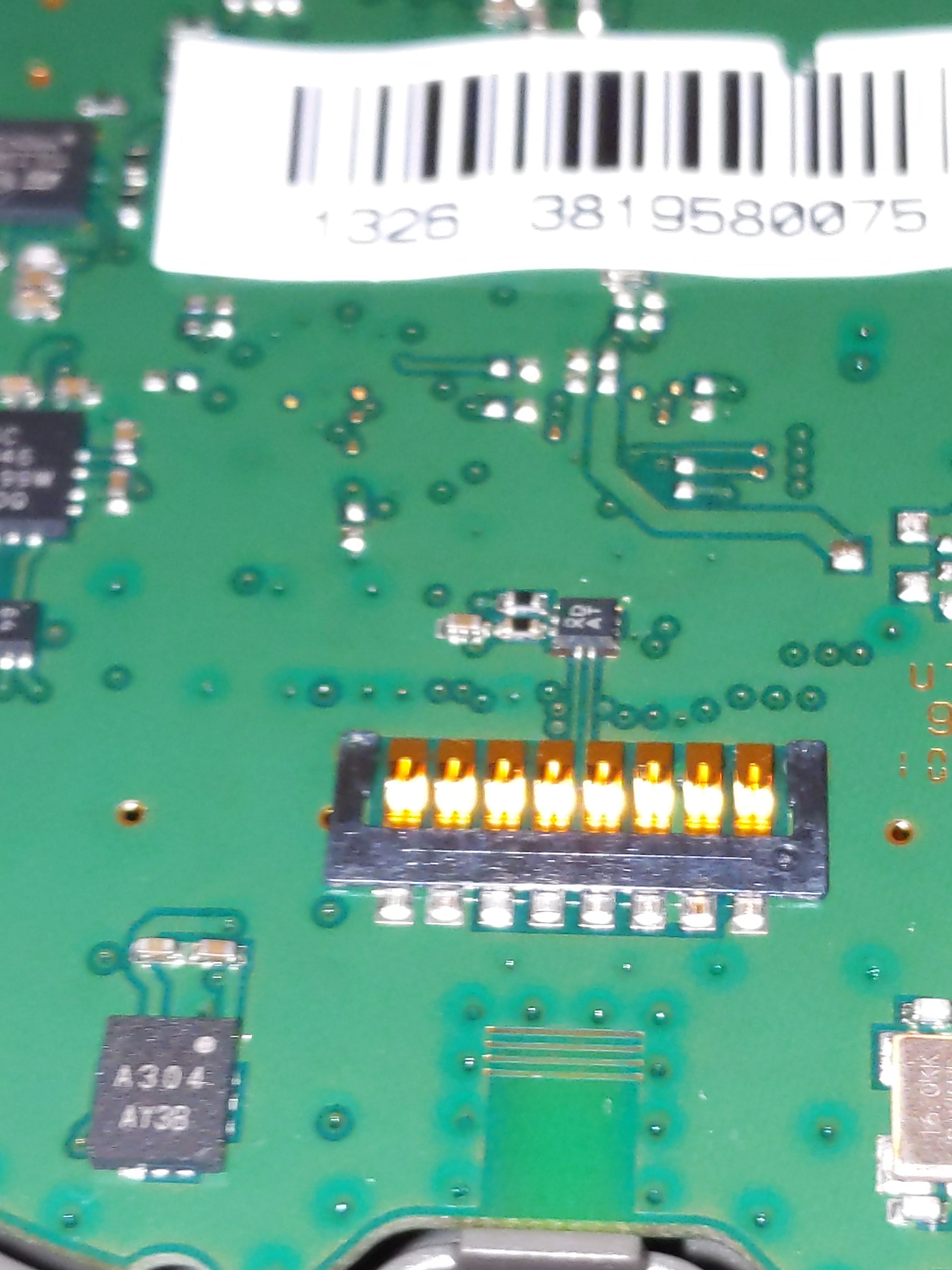 The USB pins uncovered.
The USB pins uncovered.
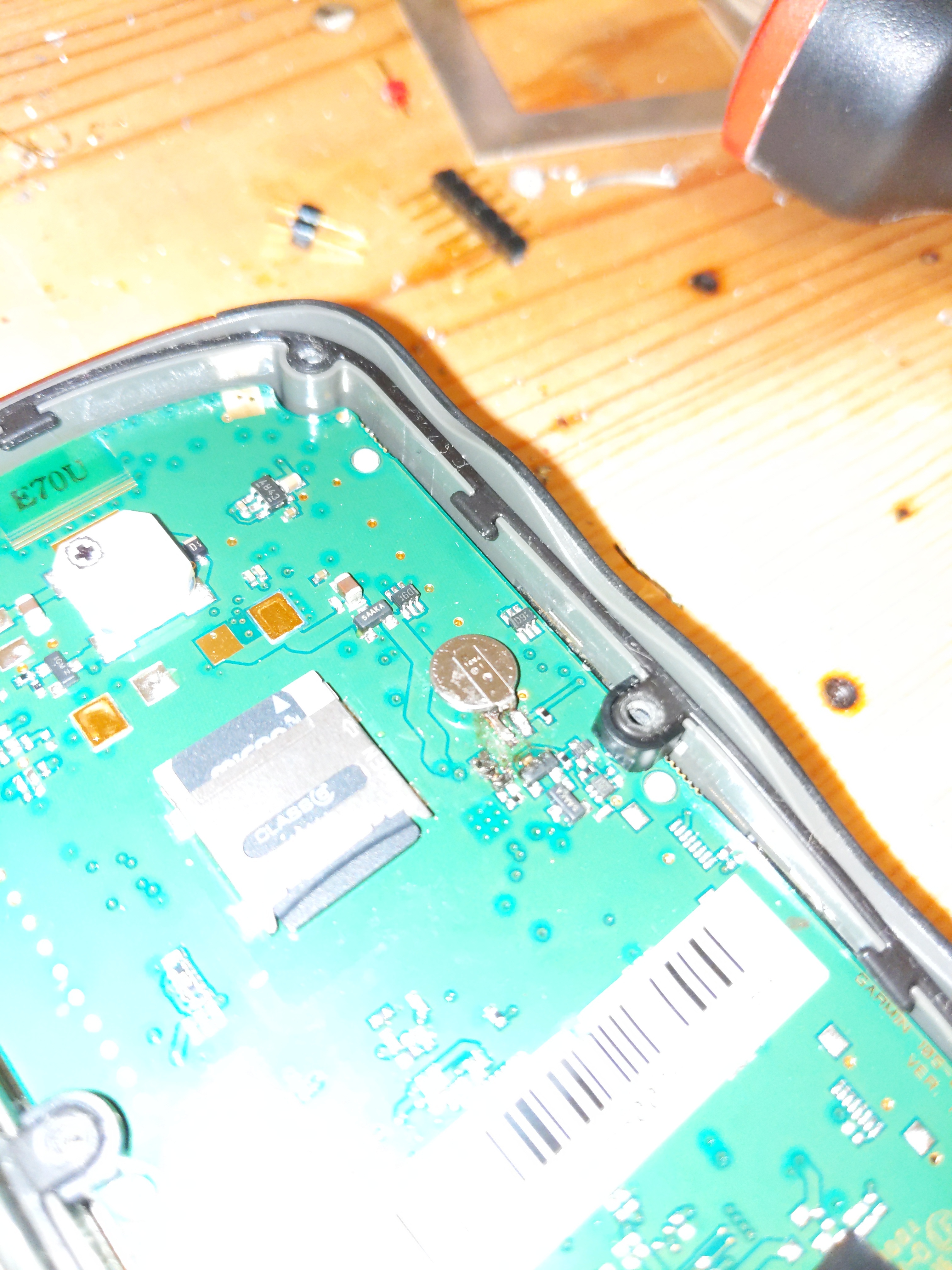 An overexposed mess showing my shoddy soldering job of the button cell.
An overexposed mess showing my shoddy soldering job of the button cell.
Thank you for reading this, and for any ideas you may have.


Get it to boot, go into settings and change USB or “interface” mode to Garmin spanner, it won’t autoboot into USB mode but will ask you if you want USB mode when you turn it on.
On some garmins those batteries are rechargable, though I don’t know when they recharge. Either in USB mode or when you use external power though USB (if it supports it, either by using a garmin car GPS cable or clicking no at the USB screen when you change mode to garmin spanner). The battery is used for clock, perhaps the GPS almanac too but I’m not so sure about the latter.
Also, you should test your USB port, it’s probably dirty or broken and that’s why GPS thinks something is plugged in. Try measuring resistance between USB data pins.
edit - you can try neutralizing the corrosion too
Edit: No it didn’t
Cleaning out the USB port by pouring a drop of alcohol in it(disassembled) seems to have solved it. I assume a piece of dirt or grime shorted it, somehow… Thanks for the ideas!it’s probably the corrosion, which needs to be neutralized first. Even then it’s possible that the metal in the port had been “eaten”.
Do you know how that could impact the USB port or power button is impacted by the power button?
I would imagine that any new issues are due to the soldering, but I can’t say for sure. (unless the button is on the removable back)