A libre program is a program that fulfills these 4 basic freedoms.
- The freedom to run the program as you wish, for any purpose (freedom 0).
- The freedom to study how the program works, and change it so it does your computing as you wish (freedom 1). Access to the source code is a precondition for this.
- The freedom to redistribute copies so you can help others (freedom 2).
- The freedom to distribute copies of your modified versions to others (freedom 3). By doing this you can give the whole community a chance to benefit from your changes. Access to the source code is a precondition for this.
- Bonus points if it is cross-platform (can run on Windows or MacOS) or replaces a proprietary program
Jitsi Meet
Jitsi Meet is a free software program that allows users to create video calls with each other. Licensed under Apache 2.0, anyone is able to launch their own Jitsi Meet instance and be able to talk to their friends and family without having their freedoms revoked.
This application can be used to replace proprietary video conferencing apps like Zoom and Google Meets which in addition to being nonfree, un-auditable programs have also shown time and time again to disrespect its users even further such as forcefully integrating AI anti features and forcing users to be trapped in their cultivated video conferencing garden of stings.
- Read more about the security of Jitsi if you’re interested.
Jitsi Meet can be run on any operating system that has access to a web browser. There is also offline binaries for Linux distributions from Flathub. It’s also available on mobile operating systems in both F-Droid and proprietary app stores.
How can I use it?
Jitsi Meet can be used gratis on the behalf of Jitsi here, however it requires the user to sign in with either Google, Facebook, or Github; all proprietary platforms.
Luckily, Framasoft still has a fully gratis Jitsi Meet service at Framatalk which does not require a third-party login.
Stop Zoomin’ and use Jitsi Meet, self host one if you can to further ensure your freedom and your community.
Share your favorite Free software program here and help others!
Day 4 of libreposting :-)
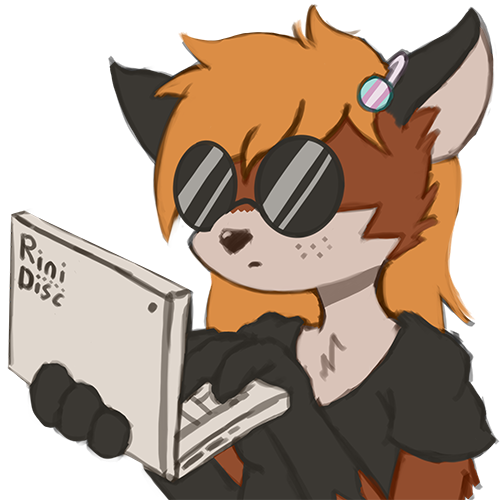

I’d like to try HA but I got lost reading the documentation. Is it like a huge project to get a simple things to happen? Seems like so many components to get working together.
It’s pretty easy to use once you get it running. Once you have it running it’s really pretty intuitive to use. Almost everything can be done through the web interface. It is pretty complex, but if you want to setup home automation, it’s kind of foolish to buy into one of the proprietary platforms like Smartthings because you’re likely to end up wanting to switch once you find the limitations of the other systems.
The most complicated parts most people have to deal with are getting it installed and setting up remote access.
If you don’t want to deal with installation, you can buy a Home Assistant Yellow which is a device that comes with HA preinstalled for a fair price.
Remote access is pretty complicated to get setup, but it’s not something everyone needs, and you can just pay for HA cloud which supports the project and provides remote access.
I probably don’t need remote access. I definitely will not bother with a proprietary system. If it’s not floss it’s not happening.
If the install is worth $250 then I guess it is a project.