Heya folks, some people online told me I was doing partitions wrong, but I’ve been doing it this way for years. Since I’ve been doing it for years, I could be doing it in an outdated way, so I thought I should ask.
I have separate partitions for EFI, /, swap, and /home. Am I doing it wrong? Here’s how my partition table looks like:
- FAT32: EFI
- BTRFS:
/ - Swap: Swap
- Ext4:
/home
I set it up this way so that if I need to reinstall Linux, I can just overwrite / while preserving /home and just keep working after a new install with very few hiccups. Someone told me there’s no reason to use multiple partitions, but several times I have needed to reinstall the OS (Linux Mint) while preserving /home so this advice makes zero sense for me. But maybe it was just explained to me wrong and I really am doing it in an outdated way. I’d like to read what you say about this though.
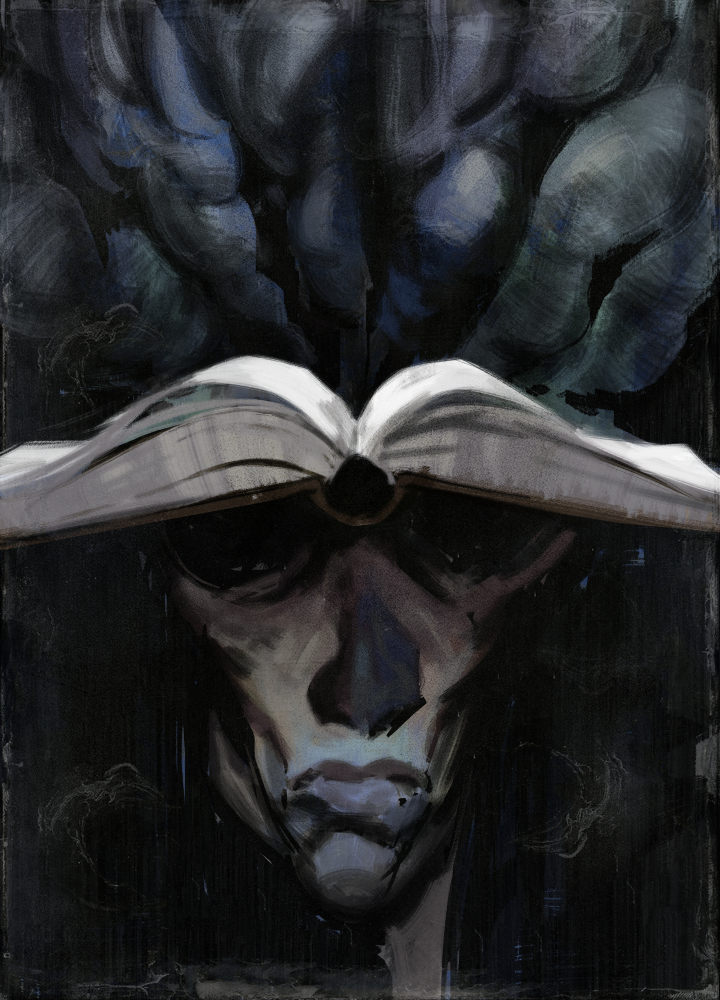

I routinely 100% my root volume accidentally (thanks docker), but my machine has never crashed, it does tend to cause other issues though. Does having a full /usr, /var or /tmp not cause other issues, if not full crashes?
Of course it does, it’s actually filling those that crashes the machine, not /.
When space runs out it runs out, there’s no magical solution. Separating partitions like that is done for other reasons, not to prevent runaway fill: filesystems with special properties, mounting network filesystems remotely etc.
Thats what i thought as well tbh. But it sounded like they knew something else.
It depends, if your docker installation uses /var, it will surelly help to keep it separated.
For my home systems, I have: UEFI, /boot, /, home, swap.
For my work systems, we additionally have separate /opt, /var, /tmp and /usr.
/usr will only grow when you add more software to your system. /var and /tmp are where applications and services store temporary files, log files and caches, so they can vary wildly depending on what is running. /opt is for third-party stuff, so it depends if you use it or not.
Managing all that seems like a lot of effort, and given my disk issues havent yet been fatal, ill probably not worry about going that far. Thanks for the info though.
No effort at al. You define them once at install time and that’s it.
For added flexibility you can use LVM volumes instead of partitions, they make resizing operations a thing of joy.
BTRFS also has something like subvols baked in, but I haven’t looked into it.
Getting the size wrong and needing to resize is the effort part for me. Resizing/moving my partitions is always a pain.
Once you learn about LVM, you’ll never use a naked partition again. Or your money back.
Thanks for your consultation about lvm.
I’ll take a look.
Last time i used LVM was way back in fedora 8 days, when it was the default partition. It was super annoying to use, as gparted didnt support it, and live cds often had trouble with it. Having to read doco to resize it was pretty not good for a newbie to linux. Has it improved since?
LVM does have a bit of a learning curve, but once you’re over it, you realise how dumb it is to keep partitioning disks like it’s 1995.
Most if not all graphical disk managers now work with LVM.
Thats good to know, thank you for that info, I might look into it next time i have to reinstall.