Treedome is a local-first, encrypted, note taking application with tree-like structures, all written and saved in your computer
Currently you can only try it by building it yourself, instruction here. https://codeberg.org/solver-orgz/treedome/src/branch/master/docs/building.md But .deb and nixpkgs update is planned to follow suit though! You can also try an outdated one in https://aur.archlinux.org/packages/treedome-bin
Tell me what you think about it!
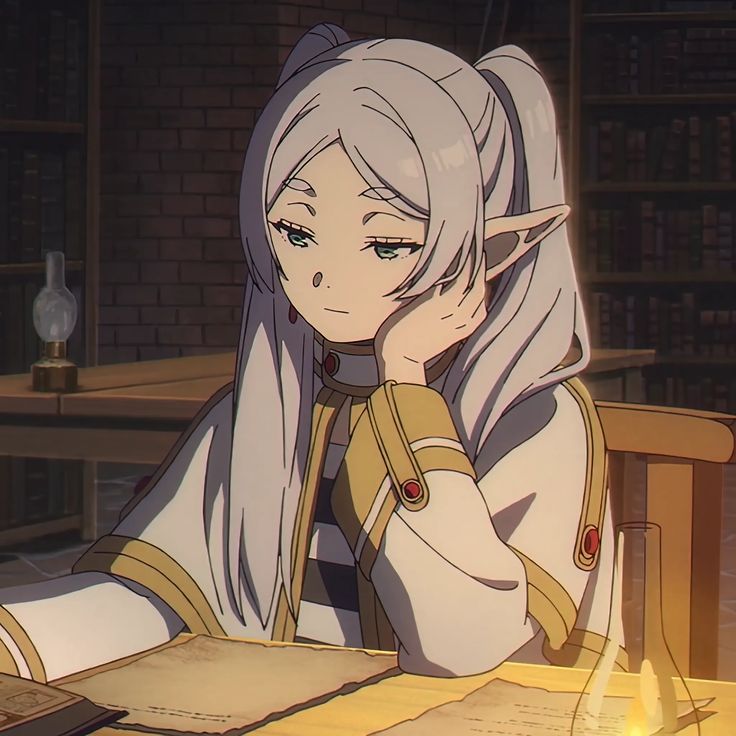

With everything stored in a single file, does that mean you need to close Treedome on ComputerA before it can by synced to ComputerB?
If computerA makes an edit in one note while computer B makes an edit in another note, does that create a sync conflict? (Assuming syncing with Nextcloud, syncThing or similar)?
Yes, there will be conflict if you use it in two different computer, and those two different computer have different changes at the same time, and then sync it. For now to avoid any sync error:
Thanks for the clarification.
Are there any plans for a built-in sync feature in the future?
I thought about it. But i really want to be agnostic of sync method, because local first and portable is what i had in mind.
That’s actually a big negative compared to Obsidian. It’s just a bunch of markdown files in a folder, so you can sync them using e.g. git and manage conflicts that way
True, but for me the non encrypted (they say its encrypted but i dont really trust it) and proprietary is a big turn off for me. I dont want my notes, which are a definite extension of my mind, to be owned/used/stored by someone else that have “profit first” in mind.
That’s only with Sync. But the notes are just markdown, so you can also just use GitHub or whatever to sync them. They never need to hit Obsidian’s servers, and that’s actually the default because you have to pay for Sync.
Removed by mod
This app is never intended to be used by multiple people. The way i sync right now is using a manual upload/download. The .note file is sqlite, but you should treat it as a note file for a single person.