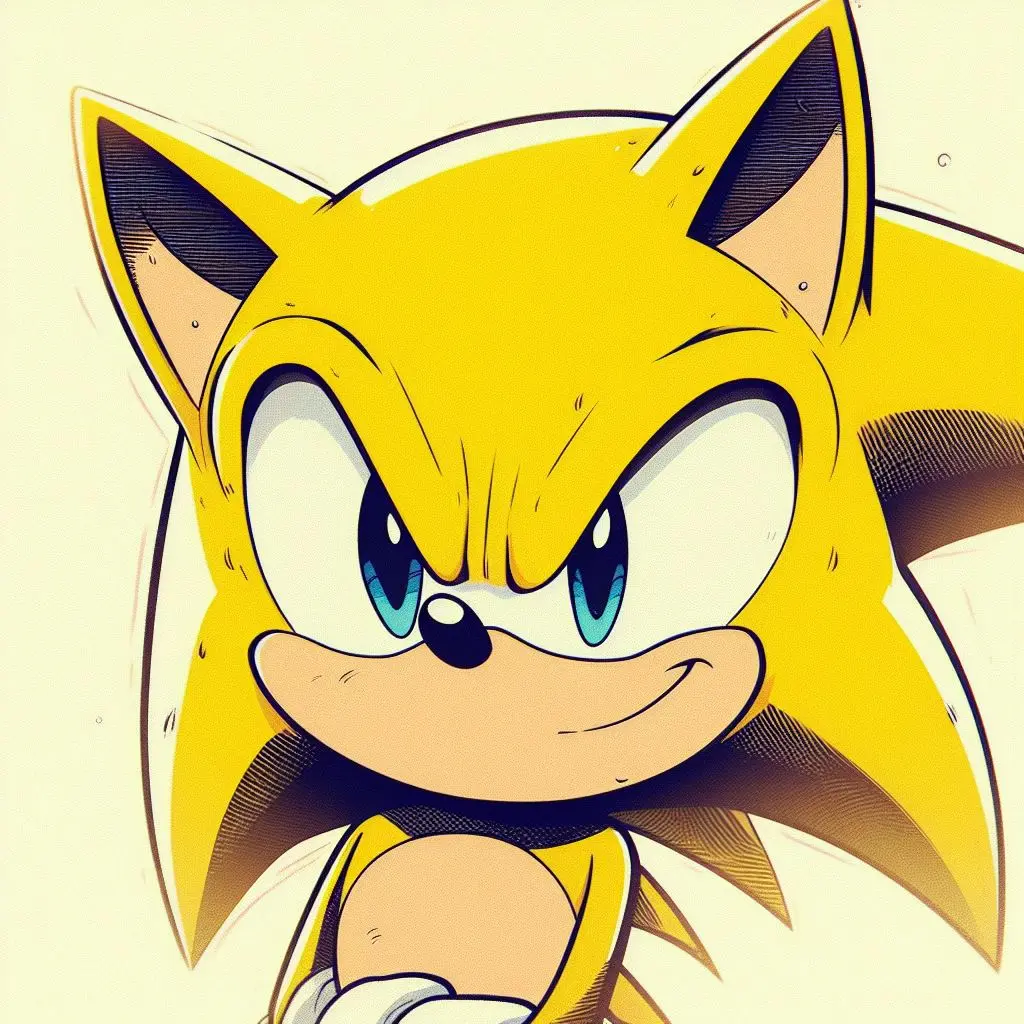So, with google being who they are wanting to create a more and more hostile environment using chrome is increasingly becoming more meh.
But no other browser really has the ok feel to it. And certain let’s call it quirks to others make them feel just meh and annoying to use because of how used i am to chrome, and I’ve tried.
And I was hoping that the one with Firefox, could be changed, or “fixed.”
Feel free to call it weird but when you’re used to something for more than a decade it’s not easy to change, and I’ve tried FF on occasion, but this just makes me unable to stick.
Open tabs. I want to see them all, always. I want to be able to open and open and open, and all that happens, is like in chrome, (and now edge I believe? I’ve not seen it behave like FF) is that it just squeezes the tabs thinner and thinner, and, in the end, you can barely click them.
the behavior in FF seems to open a certain amount, then start pushing them “off screen” accessible through ‘drop down’, you know what I mean.
simply put, how can I make Firefox, not do that, and just let me open freely, create an awful mess that probably is harder to navigate?
It all probably sounds very counterintuitive but as mentioned after 10+ years of that being a feature I really do love, being unable to find that in settings or any other way seemingly to do this, is it possible for FF to do this at all somehow?
I’ve tried googling and I only seem to find people wanting the opposite, which is of course understandable but, people are different :P
I’ve been using tree style tabs, a plugin that makes a bar on the left with all the tabs, and then using the config files to only have a single bar on top, then I bound the sidebar with the tabs to F1 so that I can easily hide and show it, and it’s really nice. I also use vimium which has a nice fuzzy search of my tabs as well, and I’ve been really liking that setup :)
I’m using Floorp, a Japanese open source fork, since a week. Much better than vanilla Firefox, you can give it a try: https://github.com/Floorp-Projects/Floorp
Open tabs. I want to see them all, always.
If you are fine with running nightly, maybe multiple tab rows could be helpful
You can easily scroll through the open tabs :) I don’t even use the dropdown menu.
What you want is ridiculous and counter-productive, and you should feel bad for even desiring such nonsense.
Having said that - this appears to suggest you’re not alone in your self-harming endeavours and proposes editing
userChrome.cssto achieve it. Technically it is setting a min width to a tab, but <1px would be impossible to display and click on anyway.As far as I know there is no way to make it exactly the same as chrome, but honestly I think the ways you can do it in Firefox are better, here are some tips:
-
you can hover over the tabs and scroll to shift left and right, or click the little arros on either side. It will still always show you what each tab is, and still access all of them.
-
the tree-style-tabs extension, it’s fairly hard to get into the habit of using and is a big change (I’m still getting used to it myself), but it can make organizing giant tab messes easier. It can be used similarly to tab groups in chrome where you can minimize child tabs
There are some other tab management extensions out there too that you can look further into if you want as well. Hope this helps!
-
Treestyle tabs is the very reason I am still with Firefox. It’s a fantastic plugin which allows me to indulge on my bad tab management habits.
deleted by creator