Hi Guys,
Need your help. I have a router to which all th devices are connected. Mostly wireless but the TV is connected via LAN cable. I have installed few apps on the TV from not trusted sources and I dont want the TV on the same network. How do I isolate the TV from the network so that it can still access the internet but cannot see anything on the network. Hope it makes sense.
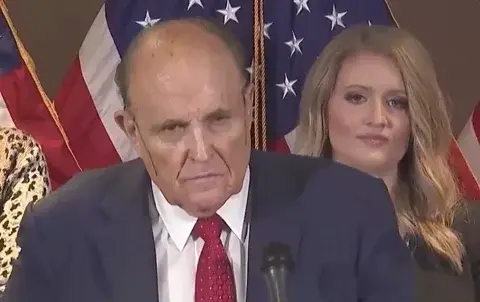

I believe that’s the VLAN for the WAN, basically you only need to enable that if your ISP is using VLANs, but you want to enable VLANs on your LAN. I have the Telstra version of that modem (I recognise the Technicolor UI) and it doesn’t allow you to use VLANs like you want to.
You could probably set up some routing stuff on a raspberry pi though, and use a switch.
Or if needed put your modem into bridge mode, and acquire a router that supports VLANs, I don’t know of any cheap consumer ones, but I’m in the process of switching to OPNsense with an old computer. Unrelated, but in my experience technicolor has severe bufferbloat anyway.
I just read some more of your comments and thought I might properly explain VLANs:
VLANs let you create a whole virtual network within your physical network, there can be upto 4096 of them that can be tagged and 1 untagged per port, the VLAN ID defines which one to use.
A tagged VLAN is often used between routers and switches, so the connected device can pick which VLAN to use, but an untagged VLAN dedicates that port to that VLAN making it appear to the connected device as if it’s the physical network.
Since it’s a whole new network you need some sort of router to route between them.
As a rough example you could have something like: Router --2T–> Switch --2U–> TV, where the T is for tagged and U for untagged. Or replace Router with Pi if you use that, the Pi will access the internet with the (technically untagged) physical network, and route between tagged VLAN 2, meaning you can do everything on the Pi with 1 ethernet port.
Disclaimer: Most of this was learnt from experience so it might not be completely correct.
Yeah that makes sense. I can’t see why there would be a vlan enabled on your local network right now as it would make lots of things not work