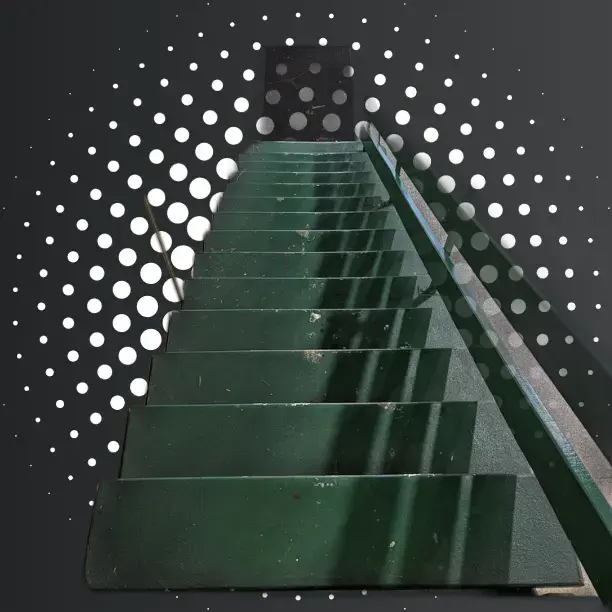Not sure why this doesn’t exist. I don’t need 12TB of storage. When I had a Google account I never even crossed 15GB. 1TB should be plenty for myself and my family. I want to use NVMe since it is quieter and smaller. 2230 drives would be ideal. But I want 1 boot drive and 2 x storage drives in RAID. I guess I could potentially just have 2xNVMe and have the boot partition in RAID also? Bonus points if I can use it as a wireless router also.
All of those HP minis have 2 NVMe slots. If you’re looking for more bays maybe a QNAP TBS-h574TX (Core i3-1320PE) will bit your needs better. Or the Asustor Flashstor 6 FS6706T.
But I want 1 boot drive and 2 x storage drives in RAID
One other possible approach to this is to go with the 800 G4 or the 800 G6 as they also SATA port you can use for your boot drive.
You can also boot from a fast USB 3 flash drive, since it’s your boot drive it won’t be as bad as you think. Consider some servers boot from SD Cards and other low performance media with almost static images.
deleted by creator
I do like the idea of using USB drives for storage, though…
I wholeheartedly don’t.
deleted by creator
Nope.
Just waiting for failure in my experience.
Though it could be cheaper to have a backup or 2, all identical bits stored on them and swap them out as(/if) they fail
I have a few servers that have been booting from USB for years. Two of my old freenas boxes (now just hosting backups of data from unraid), have been booting off the same USB sticks for almost 10 years now. In addition to the freenas boxes I use internal USB drives on Unraid, ProxMox, and ESXi hosts (had to try them all).
Its a risk, but having a cloned USB as a backup can mitigate it a bit.
So just… Waiting for failure then? ;)
As for me, give me an HA cluster and I don’t care if I need to reinstall. I don’t need to worry about an additional point of failure (USB drive) that is almost always going to fail before any of the other hardware.
It’s part of why absolutely nothing important ever runs on a raspberry Pi for me though, SD cards are no better.
Now as for my favorite example of why I don’t do it in production? Someone doing a bit of minor maintenance in the rack, accidentally pressed against a box running esxi off USB (on a gen 6 HP for rough timeline), broke the drive.
The backup? Well, it had corrupted, and wouldn’t boot.
Oh man, that would suck. I do not ever use an external USB port for that exact reason! Aside from a few desktops and laptops around the house all my equipment has an internal USB port for the purpose of a boot drive (I always assumed that was the reason).
All production stuff needs backups. Personally I try to keep boot device backups saved to another device as an image so if one goes down, I can clone it to a USB real quick and restore the blink to the lights; ideally I should also keep them off site, but I don’t like to use cloud providers (tin foil hat and all).
You can get those machines second hand for the price range you specified.
About the USB storage, just be careful about what OS you’re running. It is very important that you to manually configure the system not to write logs and other crap to the flash storage OR… you can pick something like Armbian (yes it does have a x86 version) that is already tweaked to run on SD card and other kinds of flash.
If cheap USB flash isn’t performant enough maybe a USB SSD of some kind (there are some that are NVMe) will most likely work you. Anyway don’t forget that USB may disconnect when pushed around and it can become a issue.
I frankly wouldn’t run anything over USB because it is painful but it is an option. Maybe make a solid case for your mini computer and the hard drive and bolt everything down into place.
I’m currently running 3.5 inch HDDs via usb3.0 to sata. Working ok so far (time will tell) but I do need a plug socket for every one of them
deleted by creator
Maybe but they also presumably consume much more power?
If you pick one of those machines with a “T” CPU you won’t even notice them. They’ll downscale on idle to probably around the same power the N100 would. The real difference is that they’ll use more power if you demand more resources but even that that point do you really care about a few watts?
Before anyone loses their minds, imagine you get the i3-8300T model that will peak at 25W, that’s about 0.375$ a month to run the thing assuming a constant 100% load that you’ll never have.
Even the most cheap ass cloud service out there will be more expensive than running that unit at 100% load. People like to freak about power consumption yet it’s not their small mini PC that ruins their power bill for sure.
Before anyone loses their minds, imagine you get the i3-8300T model that will peak at 25W, that’s about 0.375$ a month to run the thing assuming a constant 100% load that you’ll never have.
Not sure how you came to that conclusion, but even in places with very cheap electricity, it does not even come close to your claimed $0.375 per month. At 25 W you would obviously consume about 18 kWh per month. Assuming $0.10/kWh you’d pay $1.80/month. In Europe you can easily pay $0.30/kWh, so you would already pay more than $5 per month or $60 per year.
Just used cpubenchmark.net.
Well, what they are stating is obviously wrong then. No need to use some website for that anyway, since it is so easy to calculate yourself.
deleted by creator
Yes, I’m in Europe with this Ukrainian/Russian mess whatever you’re paying I can assure you I’m paying more than most people reading this and you don’t see me freaking out about a mini PC. Even if you multiply everything above by 4 (and that will certainly go over wtv someone is paying right now) you’ll sill be talking about a very little money compared to everything else you’re running in our houses.
While I agree 25W is not much, I pay around 1€ for 1W a year (Croatia) and I know there are countries that pay way more thn that. Still, we are talking about power that is close to SBC consumption, you cant go much lower. I think number of devices (drives etc) are more important than actual CPU idle power
deleted by creator
they consume 8-10W
I don’t think that you can have 3 pcie lanes on a N100 CPU
but you can have 2 sata in raid 1 as boot drive for truenas and 2 nvme in zfs raid 1
deleted by creator
NVMe isn’t the compactness. That’s just the interface that is used. The form factor is M.2. You can get SATA drives in the M.2 form factor as well. So if you do want an small form factor drive, make sure you look at if it is SATA or NVMe and which one your device supports as they are keyed differently.
Using USB3 / USBC external storage for years.
Buy a good, non cheap, USB jbod or raid enclosure and put SSDs in it!
I have a 4 bay USB3 jbod plus a 2 bay USB-C box, inside the disks are all RAID.
Indeed internal disks / ssds / nvme are better, but consider that speed wise even USB3 is faster than any WiFi.
Just don’t but they cheap and use good cables. And if you use spinning disks, ensure they stay cool.
Can you link the 4 bay that you have. I’ve been thinking of getting a 4+ bay recently but have no idea where to start.
I have an older version of this one https://www.amazon.it/QB-35US3-6G-Esterno-pollici-Ventola-Sensore/dp/B00ORENYJE/ref=mp_s_a_1_4?crid=1KENY5PQOJIOT&dib=eyJ2IjoiMSJ9.nlJxnMmeia511-944B2D_mtdZ4CuHIkQTM0UZoqLAuLIQn470qNhnrRN4H6ezYGx3mHU-TvzPGQojcRUbxyeYnIq51YnLuXz5p_4wdE4_wxD5wnskq2Qe88wR2cuh5b6MOt7lkpoPJqsG9nAdhrZzwTZsrDEFGCi8r9v9xXdBrCnM7LjrU1NyMjZPCM-XqlNDu0439gr0GdnN0XFPvLRqg.7ykrAUTe4pI2DC9C5GLSlkvg_hV1JOosK2G_0qE62p4&dib_tag=se&keywords=jbod+4+bay&qid=1711652796&sprefix=jbod%2Caps%2C138&sr=8-4&ufe=app_do%3Aamzn1.fos.9d4f9b77-768c-4a4e-94ad-33674c20ab35 bought many years ago.
deleted by creator
I put my 2.5 ssds with adapters into 3.5 bays
I think you’ll be out of luck for 3 slots, but you could always use the native slot for OS and dock the other 2 via USB with RAID capability in something like this.
deleted by creator
Didn’t LTT just release a video covering this exact topic?
deleted by creator
This is what I use. It has an m.2 and a SATA 2.5 port.
Any specific reason why you’d want to go with NVMEs for your storage, and not just 2.5 SSDs?
If it’s performance you’re concerned about. I have 3 SSDs in RAID (external USB 3.2 JBOD enclosure), and they perform way better than a single NVME.
For minipcs, have a look at aliexpress. They tend to have the branded options much cheaper than amazon. Trigkey, minisforum, Beelink, etc.
deleted by creator
I’m running mine successfully for the past few months and never had an issue. The only thing to make sure, is, that it passes the serial number through. In case it goes bonkers, you can just swap it.
For minipcs, have a look at aliexpress. They tend to have the branded options much cheaper than amazon. Trigkey, minisforum, Beelink, etc.
The OP would be better serve with a second hand mini computer from HP or Dell than that crap. AliExpress brands (including Minisforum) are all fun an games until you run into some UEFI bug that will never get a fix and won’t you boot some system or have some feature, or your board doesn’t have proper ESD protection and randomly fries when a USB device is inserted.
I run a trigkey (AMD 5700u) as my NAS (unraid) and homelab, and a CW p-5 (N305) as my router (opnsense), and have no problems at all. So they for sure boot Linux and FreeBSD, which is 90% the case.
Unlike some old second hand, new hardware is more powerful and energy efficient.
Unlike some old second hand, new hardware is more powerful and energy efficient.
So… if I compare an N305 with an 8th gen i3 CPU it is about 2$/year in savings when it comes to power. Since a brand new N305-based machine will sell for at least 150$ more than a second hand HP Mini i3-8300T that means you’ve to run your N305 for 75 years to actually reach break even.
Look, I like the N305 but I would never get a cheap ass board when I can get a reliable machine with an older CPU like that i3 for a lot less money, it just doesn’t make sense. Power consumption is a nice metric to throw around, but once you run the math…
Besides, just google “minis forums uefi bug” and you’ll see. Those machines are about luck, you may have good results a few times but you’ll eventually get burned by some board with software or design issues.
CW p-5 (N305) as my router (opnsense)
Frankly, do you really need opnsense? If you were to remove that and just grab any decent router, even old hardware, like the R7800, and load it with OpenWrt you would be spending a lot less on power. Go ahead, name a opnsense feature that OpenWrt doesn’t have. :)
Please include the actual calculations for energy-prices as many, you may not know, live in different locations and pay different prices compared to you.
name a feature…
No need to, they both have their place for sure… I don’t know their features, and I probably don’t even use most of them. but openwrt is solid enough for potato hardware, whereas opnsense is not. Also, my point was to show that both operating systems run on the aliexpress hardware, counteracting your claim that some systems don’t boot.
openwrt is solid enough for potato hardware, whereas opnsense is not
OpenWrt is rock solid for every hardware out there, it has a x86 version as well and there are people running that for more serious stuff.
both operating systems run on the aliexpress hardware, counteracting your claim that some systems don’t boot.
Yes, they may run right now in your specific boards but it is a hit or miss. You’ve zero guarantee a future update update to your OS or UEFI won’t break things and that there will be fixes. There are plenty of online reports of people unable to boot on those cheap boards due to due to UEFI shenanigans, even on minisforum machines.
I haven’t updated bios on my main pc ever since I built it… so I think the concerns you’re talking about are more hit than miss.
That’s because you had the luck of not hitting a BIOS with some bug or limitation. For instance on AMD it is common to see things like:
To run the AMD Ryzen 5 3600X on an Asus Prime B450M-A II motherboard, you will need to update the BIOS to the latest version available that supports the processor.
Because while electrically / socket compatible, when the board was originally released the CPU didn’t exist.
Acronyms, initialisms, abbreviations, contractions, and other phrases which expand to something larger, that I’ve seen in this thread:
Fewer Letters More Letters ESXi VMWare virtual machine hypervisor HA Home Assistant automation software ~ High Availability LTT Linus Tech Tips YouTube channel NAS Network-Attached Storage NVMe Non-Volatile Memory Express interface for mass storage RAID Redundant Array of Independent Disks for mass storage SATA Serial AT Attachment interface for mass storage SBC Single-Board Computer SSD Solid State Drive mass storage
[Thread #629 for this sub, first seen 26th Mar 2024, 17:05] [FAQ] [Full list] [Contact] [Source code]