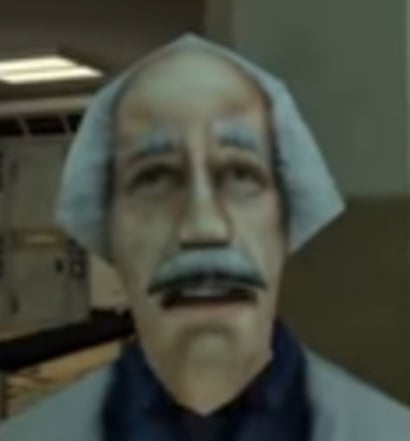My youtube revanced has just stop working and everytime I try to play a video, I get a message saying the content isn’t available because the version of YouTube is outdated. I’ve gone down the rabbit hole a little and can’t figure out what to do. I have Uninstaller and reinstalled ReVanced with the latest apk and installed the microG support, but nothing has helped. I even went to trying ReVanced extended and get the same problem.
Step by step:
-
Open revanced manager
-
Info on your YouTube app
-
Uninstall
-
Back to revanced dash, tap patcher
-
Select application, tap it
-
There is a suggested version for YouTube. Click the version, this will search Google for you.
-
Find the suggested version apk and download it.
-
Back to revanced manager where you clicked the version in step 6, here you click storage (bottom right)
-
Select recently downloaded APK.
-
Patch. Make sure you enable the option for this new gmscore service. Install.
-
Open
-
Oh no you can’t you don’t have the new TOTALLY NOT MICROG (GMScore) app. Good thing you get redirected to the GitHub page where you can download the APK. Download it.
-
Run installed APK; install this new app
-
Log into Google
-
Open YouTube. You done
-
I had this issue today.
Uninstalled and reinstalled with the currently recommended APK, and now it’s got the eternal buffering issue.
Have you tried restarting your phone? I’ve heard that fixes the buffering issue.
Christ Almighty - that seems to have fixed it.
Shows that even people who have worked in IT forget the simple shit sometimes.
Literally [stankmut](@[email protected]:

You’re not alone. Funny when you forget the first thing you tell everyone.
Said the same thing to me, but went away after I updated to the latest recommended version (the 37 one) recommended my the revanced manager. May be try uninstall reinstalling
I had the same thing and so I uninstalled and followed this video and it worked for me.
It’s working so far, but my Google patcher doesn’t do anything when I ask it to. Do you know if I need something else or if I could use a diffrent patcher?
I don’t know anything about Google patcher, I just did everything in the video and then when I finished and ran the app it made, it told me that it couldn’t find microG and took me to a new place to install it and after that it worked.
Same, thanks for sharing this video
Maybe an obvious question, but do you have the latest patches? Try patching the app again.
In the ReVanced Manager Dashboard, your patch list for YouTube should say ~1 day ago, then DL the recommended YT version (19.09.37), go to Patcher, and patch it with the recommended patches.
If your patch list is older, you should have the option to update it; do that first before patching.
I’ve patched it I think 3 times now and have checked twice that it is the right patch, for me being 19.09.37.
Ah gotcha, just making sure. I don’t have any other suggestions unfortunately ^^;;
Started last night for me. Fixed by getting a newer youtube apk and patching with the latest version.
I was watching YT pretty much when it started and 20 minutes later the revanced telegram posted that the issue had been fixed.
Something that’s new to me is the GmsCore app, it asked me to install it after patching the currently recommended youtube apk via ReVanced manager. I hadn’t heard about it before and it looks like it needs a supported ROM or a rooted one with xposed framework installed for signature spoofing. I am not rooted etc. so I’ll have to do that now.
Here’s the documentation:
https://github.com/microg/GmsCore/wiki/Signature-SpoofingIt did need to be rooted until this last update, but the GmsCore it redirects you to now is just installable regularly