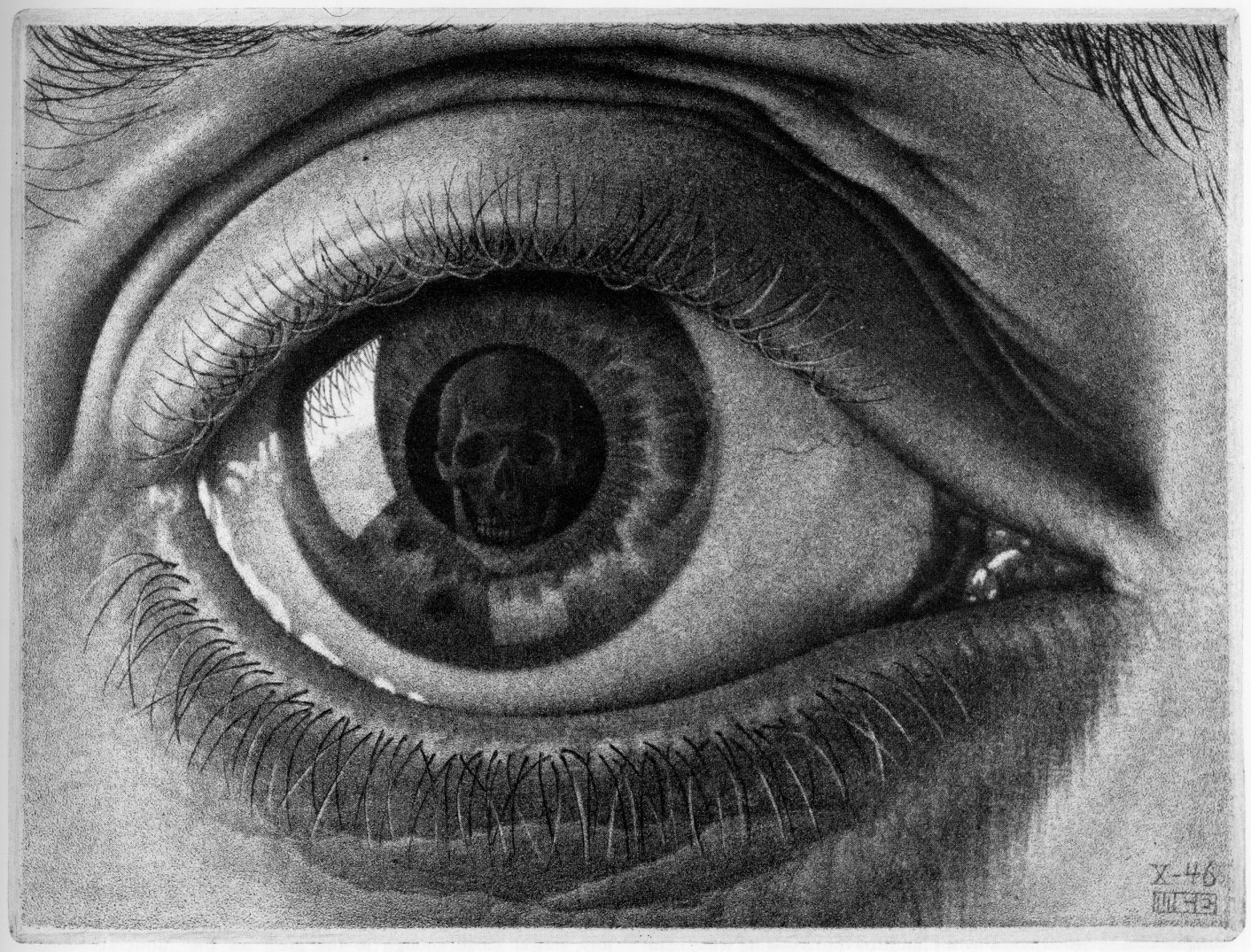For some reason (I’m suspecting after an app update?), sometimes I open the Voyager iOS app and all of my settings have reset. I browse in compact, so I know right away something is off because the post images are huge. I did visit vger.app inside the app browser inside Voyager app, maybe that did it?
The only time I’ve heard that happen is when people had Lockdown Mode enabled.
First: you’re an amazing developer, thank you!
On topic: I don’t have to worry about anyone blowing a million dollar exploit on me, so I’ve never enabled Lockdown Mode.
But I’ve had my comment sorting & display vote totals settings reset a handful of times over the past couple of months. No rhyme or reason as far as I can tell. For instance it has happened without me updating the Voyager iOS app.
@[email protected] - nottheonlyone
That said, I’m pretty fast resetting my settings now, so a fix isn’t high priority for me personally. Thanks again!
Strange, that doesn’t apply to me in this case.
For me it’s certain settings such as System dark/light mode and Open links in default browser that turn themselves off occasionally following an update.
Aha!
Just had it happen on an iPhone after installing the app and logging in to my account on a Mac.
Could’ve been a coincidence but thought I’d mention it!
I have been having the same problem for some time now. I was wondering if this happened to me because i have only 1 GB (out of 16 GB) free on my tablet. I’m on android and I’ve encountered it on both the web version and the PWA version of voyager. I’ve figured out that it after restarting my device all my settings return to default. This only happens with voyager, not with other web/PWA-apps. And recently it also happened with the apk-version from the app store. I still can’t find the cause for that.
I just restarted and didn’t lose my settings this time, but I did restart recently before I made this post…