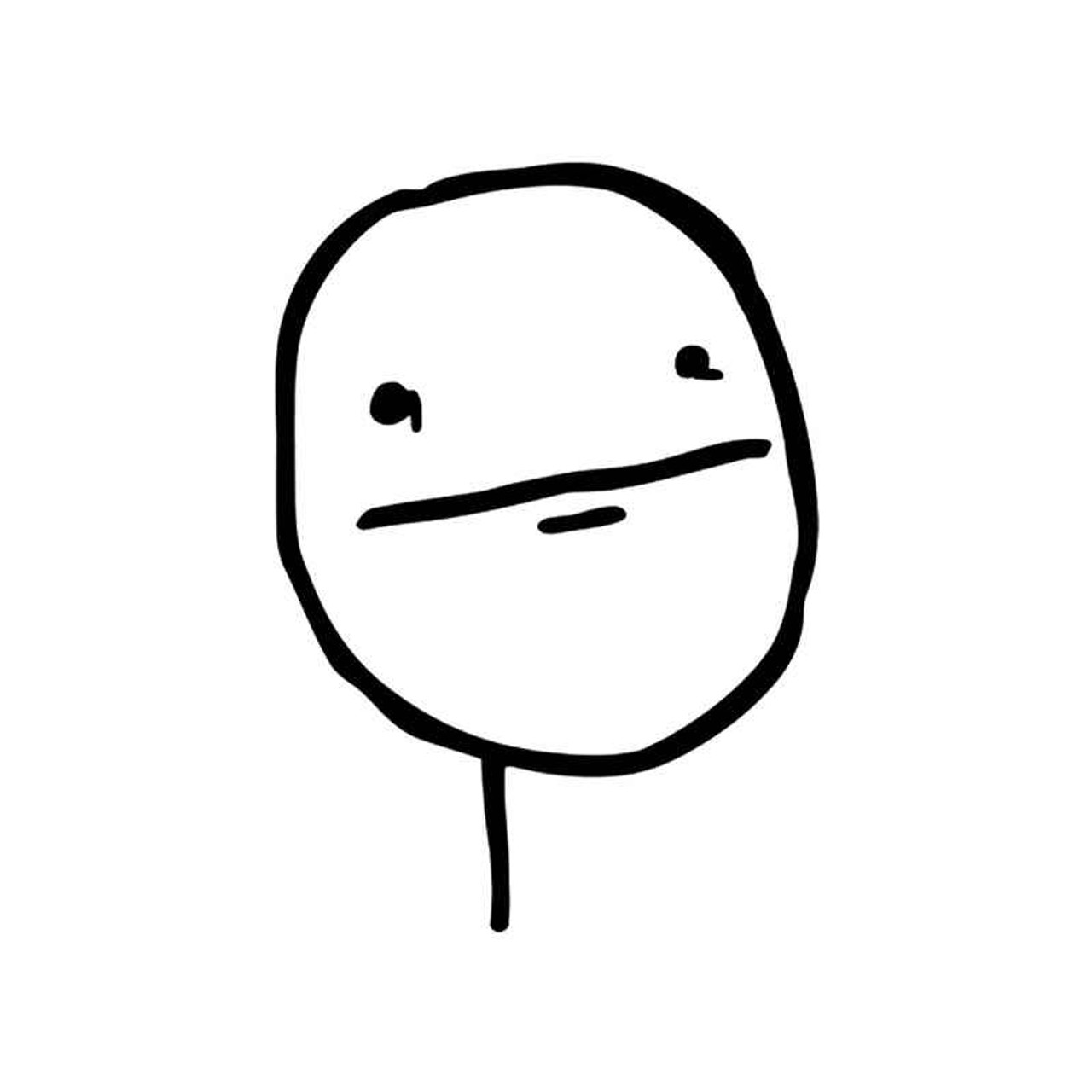I’ve dabbled with Linux over the years, first with Ubuntu in the early 2010s, then Elementary OS when that dropped, and a few years ago I really enjoyed how customizable the gui was with Xubuntu. I was able to make it look just like WIndows 2000 which was really cool.
Which current distro has the best GUI, in your opinion? I find modern Ubuntu to feel a little basic and cheap. I guess I don’t really like modern Gnome. I’m currently using Windows 10 LTSC which is probably the best possible version of Windows, but I’d jump to linux if I could find a distro with a gui that feels at least as polished and feature rich as Windows 10 LTSC.
Distro is irrelevant. DE/WM choice is all that matters as far as GUI goes. Also, if you want a GUI that looks or feels like windows then KDE probably has you covered in that you could probably customise it to mimic windows.
I quite like the Desktop Environment in elementaryOS. I think it’s called Pantheon Desktop? It’s very polished. Or InstantWM from InstantOS is also interesting and has some nice animations and effects.
Personally, I use simple and minimal Openbox
Yes, exactly. haha, the distro has nothing to do with the GUI. That’s your Desktop Environment. On almost every single popular distro you can get teh same DE’s either through official offerings or community versions.
Distro doesn’t really matter nowadays. You can get all desktop environments to work on most distros. Especially the big players like KDE, Gnome, Xfce have hundred distros they are shipped with by default. Most big distros have versions for each of the most popular desktop environments. Therefore, I would suggest that you look for the distro which fits your needs best and then install the desktop environment you want to work with afterwards, if there isn’t a flavor of your distro that ships with it already.
I’m going to hop in here and suggest you try out Linux Mint. This is a distro designed for people who are coming over from Windows or Mac. It “just works”. The UI doesn’t throw away thrity years of convention simply to be “linux”. Everything is exactly where you expect it to be and most of what you need is already installed.
Mint offers a choice of different desktop environments which are all laid out exactly the same, but have differing degrees of polish. If you’re using a very old PC, you may want to choose XFCE because it is very lean, but lacks some of the nice graphical touches. Most people just use the Cinnamon desktop environment, which is highly customizable and polished.
I fully switched to Mint many years ago and never looked back.I use KDE Plasma on RebornOS (an arch spin).
Feodora and Debian have a GNOME experience that has not been ruined to make less innovative in favor of making the UX more similar (and therefore familiar) to that of the worst desktop operating system available (windows).
If you’ve seen but never really used GNOME in a daily workflow it looks and feels alien. Thats becausethey devs are trying to make something that is friendly to the people who actually use it and intuitive to the people who are new to desktop computing, and they are making no attemt to appease thoes who believe that it is impossible to do better than Microsoft has with Windows.
If you’ve never really used it (and have used ms windows), Vanilla GNOME is alien to you. If you have really used it, nothing else is yet on its level.
Linux Mint Cinnamon. Stable, yet tons of customizations possible and makes the jump from Windows a whole lot easier (I jumped 1.5 years ago and will never look back).
+1 for Linux Mint Cinnamon. It just works
I dislike Cinnamon because it doesn’t “just work” if you have multiple monitors like I do.
Apps don’t sync properly on the taskbar across both of them. The only way to get them to sync properly is to disable the grouped taskbar. People have mentioned this to the Cinnamon devs for years now, and they don’t appear to use multiple monitors so they don’t care.
KDE Plasma works great with multiple monitors and has been 100% an upgrade over Cinnamon. Plus there’s more third-party support for Plasma than there is Cinnamon.
deleted by creator
All of them. Every distro can run any desktop, so all of them.
I’ve been preferring KDE lately tbh. Very flexible and familiar. Still don’t know what that activity thing is for though lol
i3, and swaywm , I have used almost … All Linux/BSD/Windows/Osx/Unix Desktop Environments. I really like #enlightenment but it can be pretty buggy especially on wayland.
I’m currently quite happy with i3, but would really like to check out Wayland.
currently the support for barrier/synergy (controlling multiple computers with one keyboard/mouse) seems to be not there - although I saw something about a workaround with the newest synergy version.
would you be so kind to give me some other reasons to hold back?
Anything else that sucks in the new world?I have never used Synergy , but with sway which is built on top of wayland. I can use multiple monitors and it works great for me. I don’t really have a need for multiple computers since I use libvirtd (VirtualManager) and host multiple OS’s and share directories between different systems.
multiple monitors is sadly different than multiple computers, side by side
thanks for the input, maybe I’ll use a test system first :-)
Fedora. It ships vanilla GNOME which is just a very pleasant experience. Vanilla GNOME is just something else man.
You might be looking for a KDE desktop. Many of Windows’s better more modern desktop features are copied from it, and KDE is very customizable out of the box without needing to install a bunch of extensions like you do with Gnome. KDE can be customized to fit many different desktop paradigms, with the default being like Windows 10.
I used the Pop Os default for a long time and just recently switched to i3 Manjaro, it’s been pretty nice once you get past the learning curve of i3
I’m pretty sure I’m legally required to post this anytime someone says they use Manjaro.
Manjaro was the first thing to get me to stop distro-hopping, so it pains me to admit that historically, it’s been a very messy project. I’ve since moved onto openSUSE Tumbleweed and love it (I’ve also dabbled in NixOS, but it’s a lot more hardcore).
If anyone wants the ease of Manjaro, with an Arch base, my understanding is that you should consider EndeavourOS.
Also, if you like i3 but want to use Wayland for any of its superior features, consider SwayWM.
Is there a reason to consider sway if I don’t personally care about visual stuff and just like the way that tiling window managers function. The out of the box i3 manjaro look is perfectly fine for me visually speaking. I intend on eventually learning vanilla arch or something similar when I get more free time, but I mostly just use Linux cause fuck Microsoft and Apple.
The reason is Wayland.
Largely the only difference between i3 and Sway is that i3 is built for X, and Sway uses wlroots, a Wayland compositor. Sway was designed to function as a drop-in replacement for i3, your config should even be 99% compatible.
Since X is essentially a dead project, and Wayland is supposed to be the next step… some people want to make an effort to move away from X… Some people don’t.
But it’s not really about “visual stuff”. It’s about technical debt, and a bunch of stuff I don’t understand.
Ah ok, that gives me a better idea of what you meant! I can do my own research from there. I definitely don’t wanna stay on a dead project especially when I’m still in the learning stage, much easier to learn now than to relearn later.
Keep in mind that these transitional periods in software can be painful, but generally the replacement is aimed to be painless.
The nice thing about Wayland is that development is mature enough that we can see where it’s headed, even if it’s not all complete. Most of the available options that use Wayland make it pretty seamless. You won’t have to relearn much between sway and i3. You also won’t have to relearn anything switching to Wayland in the future if you are already using GNOME or KDE Plasma, for example…
True! I was reading about wayland and sway. I won’t be switching anytime soon as I have a Nvidia Graphics card and I like to play games and the support doesn’t seem to be there quite yet.
I want to like Wayland, but for me it’s never not been laggy and weird on me. I hope this will change in the foreseeable future.
deleted by creator
Kubuntu or KDE Neon 100%
Ultimately they both use the KDE Plasma desktop environment, which is the only DE I’ve ever seen that has a proper modern look by default (others IMO look like either the 2000’s or an OS 4 Kidz), as well as being pretty featurful for multi monitor productivity
Arch+KDE Plasma is what I personally am gonna switch to this summer
Check out KDE Debian spin too. I booted the live iso to check some stuff and was seriously impressed. Gave me the early ubuntu 10-11 vibe where the OS just stays out of your way.
Arch + KDE Plasma is very comfy, I used this myself for a few years and it felt super clean and unintrusive.
Its also pretty easy to get it setup to a semi-customized basic look and feel. Use one of the bigger themes, a popular Icon pack and a nice matching wallpaper as well as a little task bar customization and some widgets and youre set, and all this takes less than two hours.