Does anyone know how to get OpenGL3 to work on an Archlinux VM?
My goal is to be able to run Godot within a VM so that I can have:
- a reproducible and shareable dev environment
I’ve tried the following guide:
- Edit
grubconfiguration (on Archlinux guest VM) > /etc/default/grub
# Added "amd_iommu=on" to the default configuration line 6 as shown below:
GRUB_CMDLINE_LINUX_DEFAULT"loglevel=3 quiet amd_iommu=on"
- Run
sudo grub-mkconfig -o /boot/grub/grub.cfg
- Shutdown Archlinux VM and modify the VM’s configurations:
[Virt-Manager VM Tabs]:
Display Spice
- Listen type: [Address --> None]
- OpenGL: [disabled --> ✅]
- [Laptop DGPU selected]:
{0000:07:00:0 Advanced Micro Devices, Inc. [AMD/ATI] Rembrandt [Radeon 680M] (render)}
- [Laptop DGPU selected]:
Video Virtio
- 3D acceleration [disabled --> ✅]
This results in my VM displaying a mainly white screen with random rainbow artifacts:
I have a feeling that I might need to edit the grub configuration on my host machine however due to running NixOS atm for my laptop,
- this isn’t an option for me at the moment,
- however I would still appreciate confirmation in knowing that the host grub edit is required/necessary


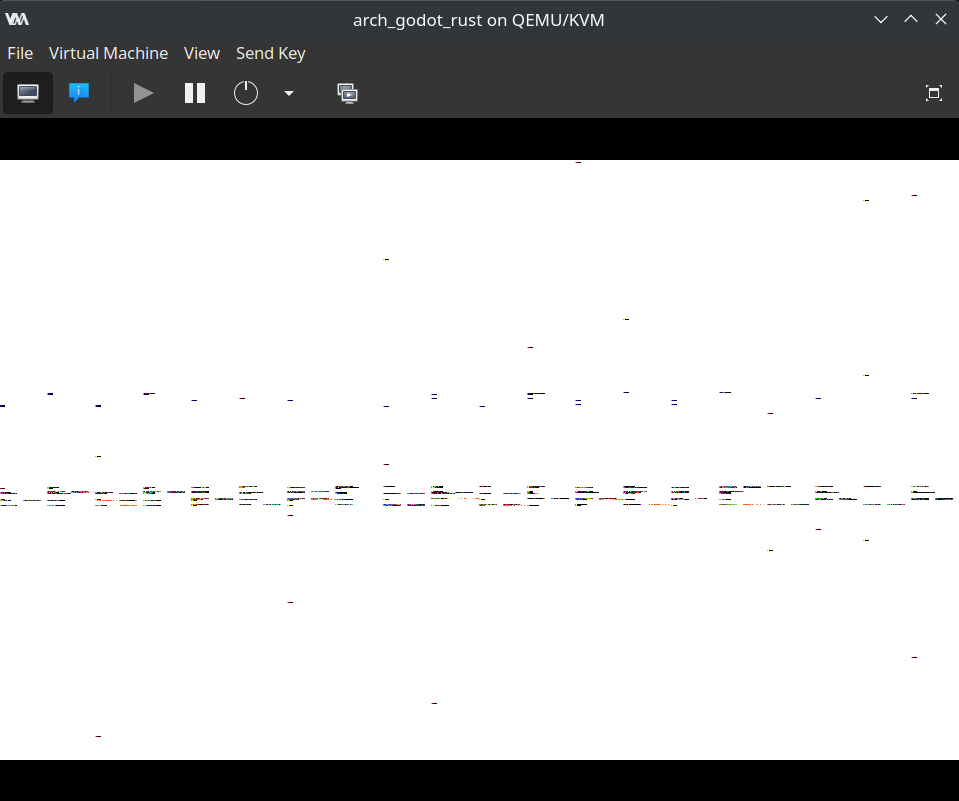
Not necessary. Although you may need to get packages related to VM drivers or VM firmware installed on the host, especially if you are going to use virtualgl.
Anyway, you probably want: https://wiki.archlinux.org/title/Virt-manager#3D_acceleration . It looks like you might need to install spice graphics drivers in your VM if you want to use this.
or maybe https://wiki.archlinux.org/title/VirtualGL .