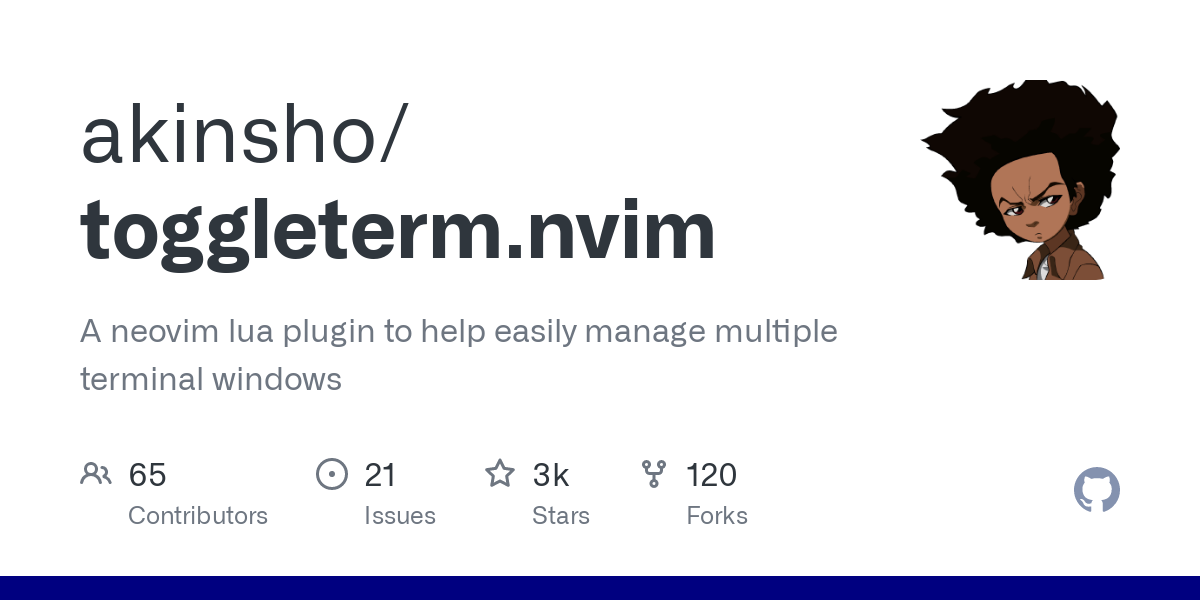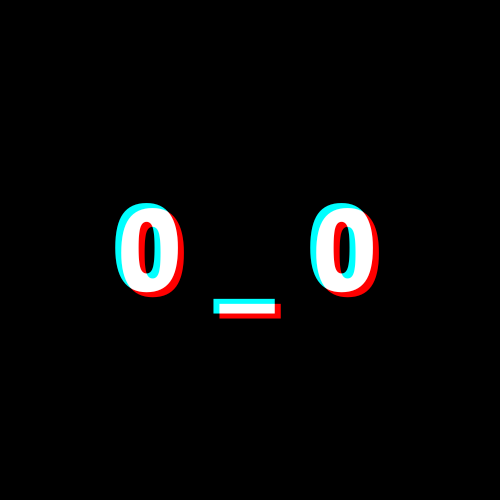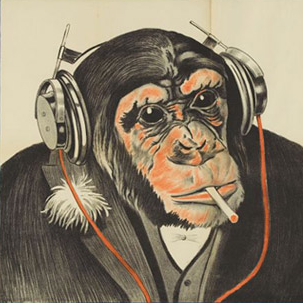😻
Another option to consider is tmux with neovim.
Still getting used to this. I’m having a hard time opening side-by-side terminals.
I think my next step is to reduce my config down to just this and make sure nothing is interfering. But if anybody already figured this out, I’m all ears.
I’m having a hard time opening side-by-side terminals
Side-by-side how? the way I imagine this is starting with a single window with a regular buffer, then opening two toggleterm terminals in splits to end up like this:

If that’s what you mean, all you need is to pass unique terminal ids as you call
ToggleTerm.:ToggleTerm 1<CR>:ToggleTerm 2<CR>
You could then map that to whatever keys you want, like
<c-1>and<c-2>:vim.keymap.set('n', '<c-1>', ':ToggleTerm 1<CR>') vim.keymap.set('n', '<c-2>', ':ToggleTerm 2<CR>')I have a similar setup: https://github.com/davidmh/dot-files/blob/3b0e79919f231db1f3628f6fde06e9f78f347b87/nvim/fnl/own/plugin/toggle-term.fnl
ctrl+1-5for dedicated split termsalt+1-5for dedicated tab termsctrl+tas a wildcard split term, that’s my go toalt+tto attach or start a tmux session in a tab
🤦♂️
Thank you
I think you can learn a thing or two from this guy’s config, his keybinding config is clean and I stole it :D toggle layzygit and vifm from toggleterm is nice if you use them. Btw: it only configs float terminal, side by side terminals I just use tmux instead
Thanks!