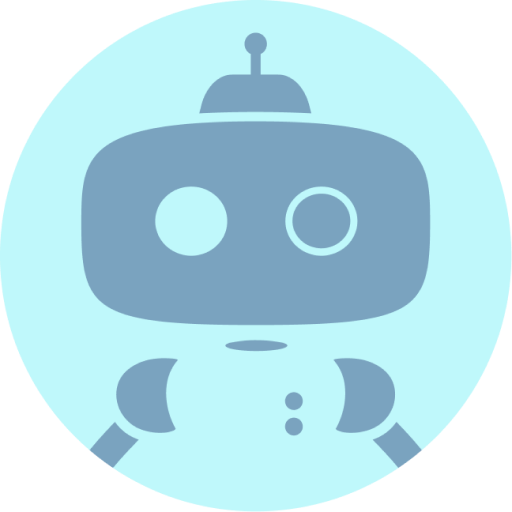Our new, not yet released Rust-based desktop environment for Pop!_OS and other Linux distros is filling out with some essential systems that cater the DE to both users and developers alike. Customization is one of our main focuses for COSMIC, and was a huge focus for us in August, too.
I’ve never wanted to “rice” my Pop!_OS, but I think I’ve been disappointed that Gnome couldn’t add some simple changes like the following from COSMIC without installing third party software.
Beyond changing from Dark to Light mode and choosing an accent color you can change the application background, interface text palette tint and neutral palette tint. You’ll also be able to choose one of the three styles for the corner radii used throughout the interface and set an interface density.
Finally! Notifications can happen where you want, and they’re not connected to the calendar. This is a massive win for me. Gnome’s is really annoying being top center and dropping down into your work. I’ve always turned off 95% of notifications. If I can have them bottom left or right I will love that.
The notifications applet has been integrated into COSMIC DE! Unlike in Pop!_OS 22.04 LTS, notifications exist in their own applet, separate from your calendar.
Yeah GNOMEs limitations are sometimes extreme, but sadly it’s the only desktop to focus on the single-entry workflow that cosmic removed (by separating out functions of the activities overview). The s76 team seems pretty against that flow in their design vision, so I’m not really sure what I’ll end up doing because my brain just does not jive with memorizing like 5+ multi-key shortcuts just to get around my apps and desktops. I’m hoping the rust desktop restores the ability to use the full overview where you can see windows and desktops, type for apps that aren’t already open if you need, and then also at the same time drag them to desired desktops. Before I could start my session then type firefox and drag it to a workspace then type blender and drag it to another, etc lightning fast, then click on the desktop i want to go to. I tried and tried to use cosmic’s separated and siloed functions, and it’s just way way slower for me. And the amount of time i press the wrong shortcut and get irritated and out of my flow…
I love the full overview as well. On every Pop installation I restore it to super key only. The Launcher then goes to it’s original keys of super + /. You end up with the full activity view with the exception of the Gnome search bar. And we’re talking about the COSMIC extension on Gnome right now, but the COSMIC desktop environment will be much more configurable from what I’ve been led to believe.
Yeah all the stuff in development looks really cool.
I really wish they can make this DE configuration dotfile-compatible (or at least being able to configure it using the CLI). One of the things I hate is setting up KDE/GNOME in a non-automated way every new installation.
It’s dotfile compatible. All the configuration settings for each application is stored in
~/.config/cosmic/{{APP_ID}}/{{VERSION}}/{{PARAMETER}}. They’re plain text files.That’s amazing! Now I’m even more hyped to try Cosmic DE :)
Very cool; looking forward to trying this out!
I put trying out pop!_os on my list long time ago but never committed to it. Maybe finally this weekend I will replace ubuntu with pop os.
The cosmic environment looks very promising. Hope it won’t take too long.
I’m very excited for COSMIC, but I’ll probably wait until 2024 before giving it a spin. Parts of it already look good, but it will take some time to give it the polish it needs for a good professional work environment experience.
I can’t wait personally and will install it as soon as I can :) If it has some severe flaws, I just log out and log into Gnome or Plasma instead. It’s so simple.
Yes, it’s good enough to do many normal things with. And like you said, if you get stuck you can log out and into another DE. Logging out can be done from the top panel menu, the Launcher or using
loginctlfrom a TTY if necessary.
Pop OS is awesome. You should like it a lot. Even the way it looks by default is much better then Ubuntu for sure.
That’s very reassuring
I’m stoked for this! Fairly new to Linux and tried out a few distros and pop_os has been my favorite so far. Gnome is intuitive to me, but I do like customizing a bit more so this kind of sounds like the best of both worlds.
Didn’t realize they also did consumer computers and for having house made parts and being all open source, it is very affordable. Cool stuff!
Thanks team for the hard work, this is shaping up to be a good platform. I would like to learn more coding and play with making some simple apps. I read the rust book (and completing the exercises) and the borrow checker and syntax seem friendly to me even only having only dabbled in light scripting and querying. However, I don’t really know much about actually making a full program. Like I’m not super clear on how to best store persistent data, hook things into a GUI, etc. I don’t have a lot of experience building an api and best practice with exposing private/public, etc. Outside of school does anyone have any advice for getting started on application building? Also will libcosmic be getting some documentation and quickstart type material in the next year?
I think there’s some tools in development that will help people create apps in Rust for COSMIC. Maybe a little patience is all you’ll need.
Yeah I’m looking at the sample projects and already starting to understand the layout a little better. I might look at relm to experiement with elm like uis.
I haven’t used PopOS, but then COSMIC desktop really looks interesting.
I would like to see how it competes with well established DEs like GNOME, KDE & XFCE.
Will the new COSMIC DE have desktop icons? I use them everyday, I combine keyboard shortcut and desktop icons, so I’d hope to see them one day!
Also, is it normal that the mouse is accelerated, kinda dependant of SDDM stock values?
EDIT: GDM3, not SDDM
Yes, of course
For both questions?