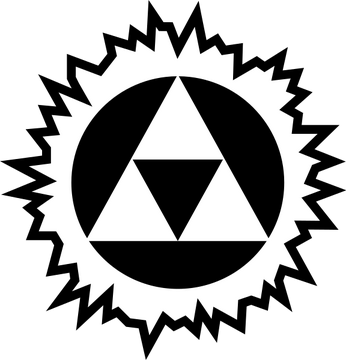I have a bunch of hard disks that have come to the end of their useful life, I was thinking about physically destroying them, but that seems like a lot of work.
https://github.com/martijnvanbrummelen/nwipe
Nwipe and shreados are very popular. What are your thoughts on the effectiveness of nwipe?
Seems perfectly alright. I think for HDDs, consensus is you overwrite everything and you’re fine. If you want to make absolutely sure you can do multiple passes, like 2 or 3 with different (random) data should suffice. There are a lot of myths around though, concerning wiping data.
I generally use the common, established linux utilities: ‘wipe’ or ‘shred’ or just ‘dd’ on the whole device. The Arch Wiki has a long article on Securely wipe disk. I guess nwipe is fine, too.
Terms and conditions apply if you’re using flash memory or SSDs. Overwriting them is not 100% effective. But for plain harddisks it is.
I use a metal drill right through the platers. They shatter. Nobody cares about my dumb shit to recover that. Takes about 30 seconds per drive.
Open them up, salvage the magnets. Use sandpaper on the platters if you need to apply more privacy.
It literally takes longer to software wipe than to drill a hole as other commenters have mentioned.
Edit: make sure it’s through the platters, not just the circuit board end
We use nwipe at the office and are happy with it. It has a dod preset or you can stick with prng. We usually use prng and zeros.
If you have a ton of drives I think shredos can be automated with boot parameters. Could save a lot of time and/or let you scale wiping better
You also can degause the hard drives.