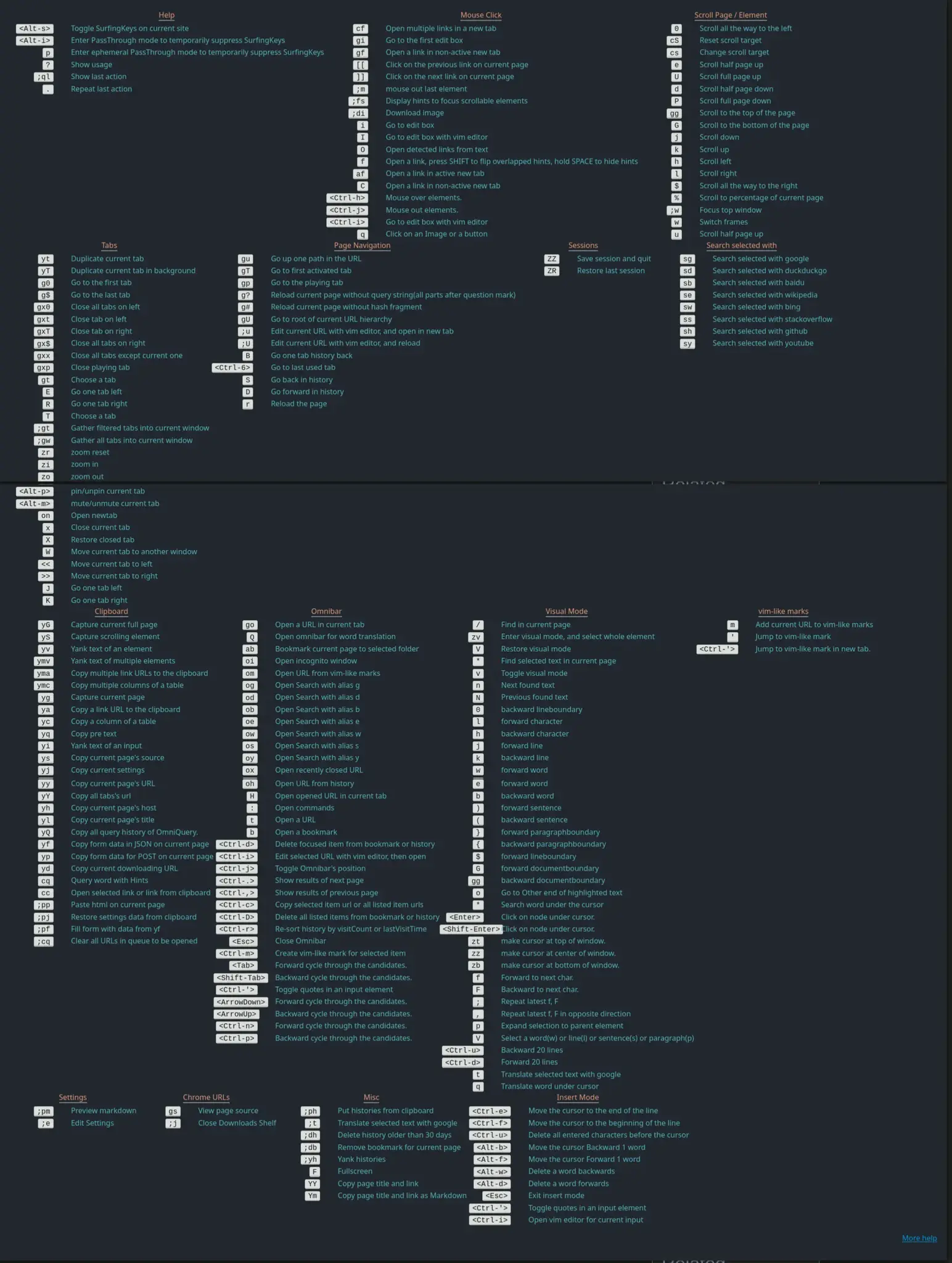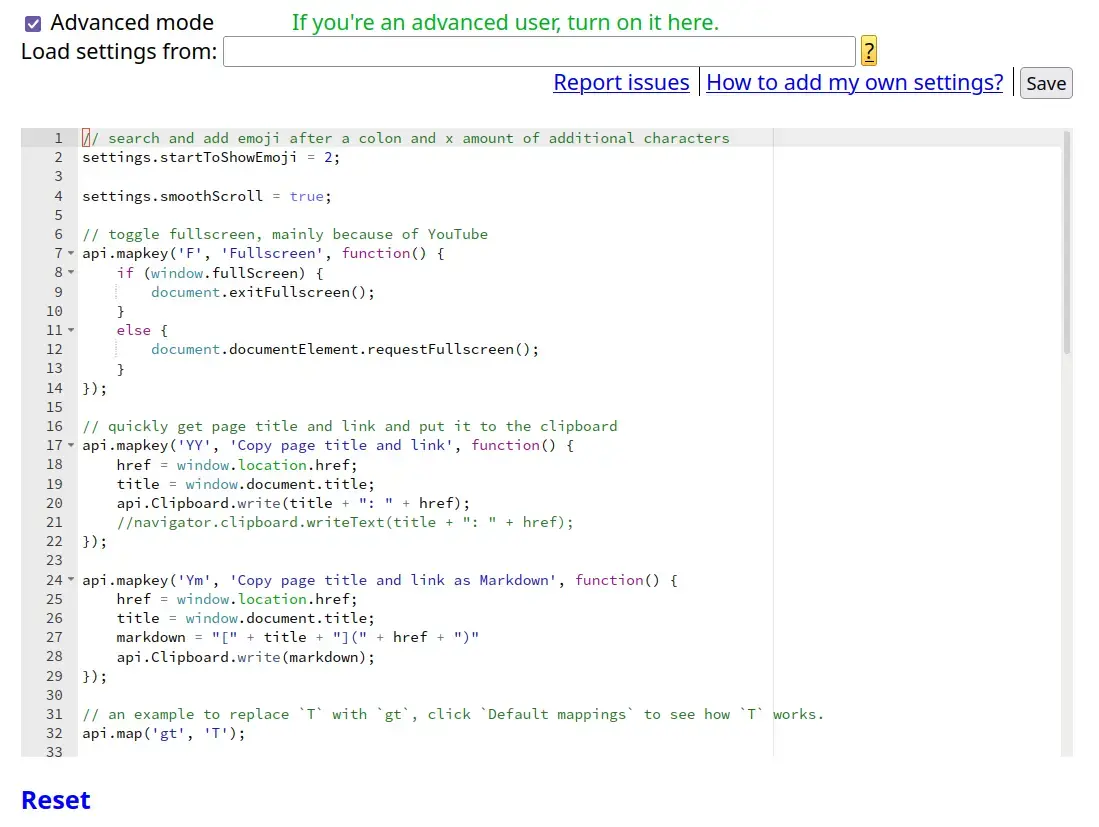These plugins just never work quite as well as a browser made specifically for it, namely Qutebrowser. Trouble with Qutebrowser is that’s it’s Python and parsing a lot of links slows it down. Still the best browser out there for this use case though, as far as I know.
You might be interested in Nyxt
What is Nyxt?
Nyxt is a browser with deeply integrated AI and semantic document tools that work as a second brain to help you process and understand more, more quickly.
Not sure I like that pitch, but looks interesting otherwise
Didn’t know about this one. It’s so awesome. Added it to the post.
Thanks, I’ll check it out!
Tried Qutebrowser once but it was too complicated for my brain
I’m trying to create Workspaces support for Qutebrowser via a custimsed config file that uses session saving and loading to essentially create Workspaces that one can switch between but it’s a PITA.
How does it compare to tridactyl?
I love that these extensions exist and in theory they sound awesome. Unfortunately for a few reasons I’ve never been able to get in the habit of using Tridactyl (or any vim browser addon):
-
it doesn’t play nice with Google drive apps (which my company uses extensively), so if I use the vim shortcuts to cycle between tabs and open a Google doc, the next time I try to cycle tabs it will instead start typing in the document. (Alternatively I would never be able to interact with Google docs without manually enabling ignore mode)
-
hint mode works really well for some sites but a lot of sites have multiple anchors close together (eg one for an icon, one for text and one behind both) which leads to longer hints and difficulty figuring out which hint to actually use
-
Firefox doesn’t allow you to rebund the default “/” search (quick find) cycle keys. The default is c-G for next (not sure about previous); I would like to use n/N
On simple and well-designed “dumb” webpages it works amazing. I wish more sites were designed that way, but unfortunately a lot are made with the assumption of a mouse/touchscreen :(
I agree, there are a bunch of annoying limitations. But it’s better than nothing. To me the best vim based browser is qutebrowser, too bad it’s using chromium.
These are the reasons I’m stuck on qutebrowser. It’s a great browser and project, but I’d love to move away from chromium. If Firefox allowed customizing all these global key bindings I would make the switch.
-
Never tried it. But added it to Post
https://addons.mozilla.org/en-US/firefox/addon/surfingkeys_ff/
SurfingKeys is another such extension and my favorite one. In addition to the Vim like controls, it supports ton of additional functionality, including editing content in a small Vim like editor with
Iwhen needed (:wqwill close popup window and update the text in the edit field), supports Vim marks withm, copy url withyyor many other clipboard related stuff, is configured in JavaScript, so you can access to anything what the browser does directly.BTW screenshots were taken by opening the help with
?(Shift+/) on a webpage, and then using the its own screenshot capability to capture scrolling elementyS. Which will only capture this element, not the entire webpage, in this case the help.This seems sketchy : https://github.com/brookhong/Surfingkeys/issues/1796
https://github.com/brookhong/Surfingkeys/issues/1796#issuecomment-1222346944
That is an old resolved issue, as far as I can tell.
It just showed the developer is not to be trusted.
That’s not the conclusion I have. The code is corrected and even if you don’t trust the dev, the code is open and problems can be detected. It would be a problem if the developer did not acknowledge and correct the problem. It’s 2 years ago and since then there wasn’t an issue. But everyone can decide for themselves, I’m just speaking for myself.
While the code being open is good you still have to rely on trust.
I certainly don’t have the time to review to code of each extension I use. And even then, we have no garanties that the extension distributed through the browser stores has the same code.
You can see the issue was opened on august 18th but the responsible commit was only made on the 19th. So the code was pushed the extension users before it was made available on the repository. Open code is of no help here.
Cool. Added it to post.
ಠ_ಠ
Do you exit it with escape colon q bang?
You dont need to exit it don’t worry about it.
The concept is great, going to install later and give it a try.
Edit: oh yeah it’s great
I’ll be honest with you guys. I thought vim navigation in a browser is just a gimmick and clunky. But the more I used it, the more I fell in love with it. I find it hard to use a browser without vim. Simple actions like searching and navigating (inside the page and across tabs) is a breeze. If you are vim user, you should definitely try it.
But it doesn’t focus new tabs you opened automatically. You can configure it to do so. But I’m so lazy I want things to work the way I want them to out of the box.