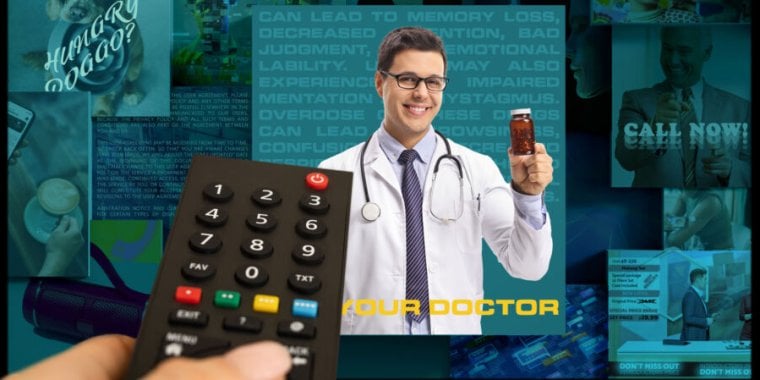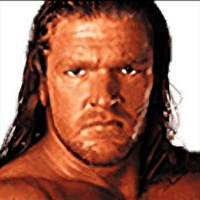Easy solution. Don’t plug the tv into the internet.
Use it basically as a monitor. 🖕To the tv makers
Then how would I run my private Plex server?
Run Jellyfin instead. I don’t know how Plex has stayed as popular as it has.
Easy, Plex can pass the spouse test. Jellyfin has yet to pass the spouse test…it’s getting there though
My spouse has switched from Plex to Jellyfin
Maybe it’s time to try again? Or consider another spouse?
I tried Jellyfin and the performance for me was sooo much worse than Plex on the same system. Videos took forever to play. Also Plex is way easier for me to share with family than Jellyfin.
You can check to see if you can enable hardware transcoding. I find the delay is usually transcoding building up a buffer and if you have a good GPU/APU in your server it’s often a lot quicker.
Pretty sure on jellyfin by default that is off. Mainly because you need to install some packages to get the devices available under linux usually.
If you were playing videos with subtitles on android, you might have run into the slow subtitle burn in bug.
Because it’s straight better lol
I have a private Plex server and all TVs disconnected from the internet. What does one have to do with the other?
Isolate the smart TV in restricted VLAN in your home network that can access your local media server but doesn’t allow internet access.
Segmenting a home network like this is also a good idea for smart home/IoT devices.
I’m not seeing any replies that are super helpful for your question - so here’s what I do: throw a Linux desktop on a Raspberry Pi, or NUC and use the TV like monitor. Get a wireless keyboard/mouse combo and watch Plex through the appimage or just Firefox. Bonus, now any website that does video can be viewed on your big screen tv without dealing with any casting apps.
Downvoted for what?
I recommend either an AppleTV to watch WEB-DL or a Nvidia Shield Pro for REMUX if you don’t have a Samsung TV; otherwise a Zidoo.
I have no cable and my TV isn’t hooked to anything except a Chromecast so I can stream to it. Can TVs send stuff out over Chromecast? I feel like it’s no but?
No.
HDMI does have a feature called Ethernet over HDMI that in theory could allow that.
Thing is though it’s literally never been implemented in anything. It died because cheap WiFi became common.
For it to work you’d need both the TV and Chromecast and HDMI cable all to support it. It’s not uncommon on cables and a surprising amount of them include it in features list (probably to trick low info people).
But I believe that’s a hardware design thing so not something even a software update could enable. It costs extra money and they’re already paying for a WiFi chip so why bother?
I’m not looking forward to replacing my dumb tv when it finally dies.
deleted by creator
Even though those show up on their website, none of the 4K models are available on Amazon/Walmart or at best have very limited/erratic stock. I only see the 75” one in stock, and only on Walmart. Furthermore, they are just simply worse quality than a comparably priced smart TV. For the same price as their 55” 4K HDR TV you can get a TCL that’s also QLED and has local dimming, plus HDMI 2.1 and google TV do you can put it in a dumb mode anyways. So really there isn’t a great reason to get one of these.
Just don’t connect it to the internet. I play everything from an HTPC, LG gots zero data from me.
Don’t sweat it. Just get what’s on sale.
They’re all the same.
There’s only one reason I’d opt for a high priced name brand. And that’s the ability to apply filters to everything you’re watching.
Imagine watching Ace Ventura but every character has the Chad Face filter on.
A few ideas to consider in this kind of situation:
If you watch broadcast TV, consider stopping. Is it really of any use? Could your time have better uses? Maybe you’ll never need that ad stream.
If all you need is a display for console/computer/media box, get a display instead. No tuner, no networking, no ads.
They don’t make 77" monitors
At that point, just get a projector. You can have whatever size you can fit and the picture is still decent as long as you’re not in direct sunlight
Projectors can’t compete with an OLED on picture quality. All of the good projectors run Android TV anyways…
I have a google tv, and the “Basic Mode” when you set it up or the “Apps only mode” both are a lot better than the overstimulation nightmare that is most smart TVs (and a google TV with normal settings)
Still might want to monitor how many packets the tv sends back to Google and block them.
Agreed, I should probably check that with my pi-hole.
This is the inevitable path for nearly all proprietary smart devices. There’s a handful of manufacturers that will see privacy as a marketable feature, but most won’t be able to resist the sweet taste of data.
It’s a shame there are no “dumb” TVs left, except for expensive industrial options.
The dumb ones last forever though. My parents are still running the tv my aunt deemed too big in 2008ish, which she must’ve been owning for a few years at that point.
Apple TV is a bit pricey, but at least it’s ad-free. Connect it to a modern TV without internet access, stream your Jellyfin (or Plex) media via Infuse and you are good to go.
$130 menu price but regularly goes on sale for $99. Still not cheap (especially compared to the “free” ad platform built in to the TV) but lessens the sting a bit. And much less likely to be abandoned by its manufacturer and get exploited.
Not with pihole and other ad-blocking measures.
Ok so honestly I cut the cable years ago. There’s a product called Tablo it’s an OTA tuner & DVR pair this with a Roku and choose a streaming service for the extras you want and… For the love of God spend the money on a projector. For some reason projectors are missing all the advertising bullshit that’s baked into modern tv’s and please just game on a 32 inch 4-8k monitor instead of a TV something with a good response time instead of your laggy ass 40+inch TV.
Sailing the seas until they stop trying to fck me in the ars
Jokes on you. The only TV I own is over 30 years old.