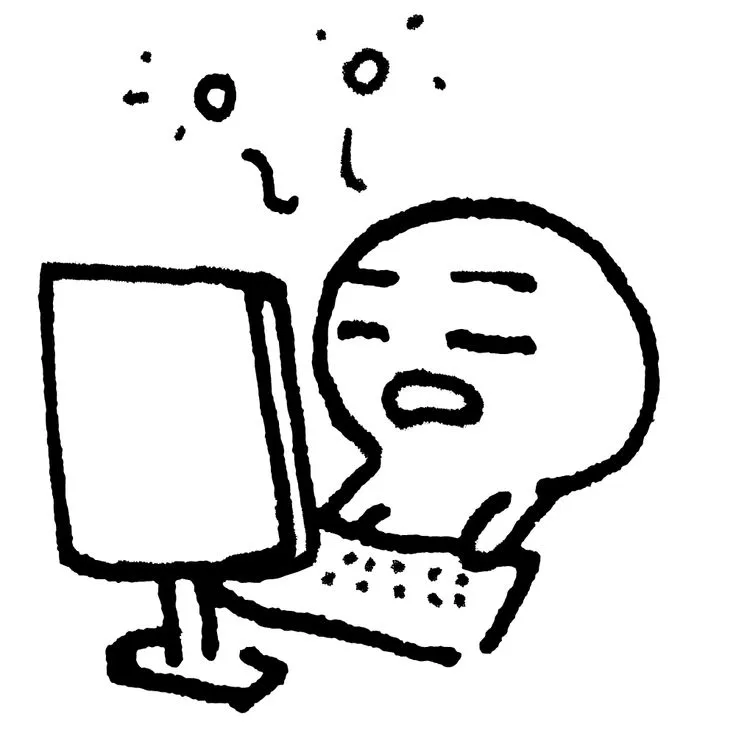I’m going to be implementing more user requests. If you have any leave them in the comments.
Changes so far:
- Changed the behavior of the navigation menu. If a navigation menu item is currently selected and it is tapped, the app will navigate you to the “home page” of that navigation item.
- Fixed several bugs related to the compose post screen.
- Fixed a bug where the create post screen mistakenly only shows comment drafts instead of post drafts.
- Changed the style of read posts to dim the entire post item. This behavior can be changed in settings.
- Added a setting to control whether videos should auto-play. Default true.
- Added new comment count to posts.
- Added a view to the post screen if there are no comments.
Can you please add a way to disable autoplay of videos. Also to keep it muted by default.
Edit 1: Also I don’t know whether it’s possible or not, but is there way to highlight new comments if I return to a post later ?
Edit 2: Also an option to make the navigation in comments not be transperant would be great. I don’t use gestures so the navigation button just overlaps on top of the comments.
Thank you.
I second highlighting new comments! I sometimes open Lemmy on my PC just for that.
To clarify do you mean just putting a number next to posts to show how many new comments there has been since you last read the post or actually highlighting every single new comment in some way?
Highlighting every single new comment. Boost for reddit used to have this feature.
Personally, I’d love to have a number next to the posts with new comments, but highlighting the comments as well would be rad!
I can definitely add the number of new comments for this coming release.
Question for Summit users. Since I’m adding dim read posts as a setting per “layout type”, do people think dim read posts should be on by default for all layout types or just the card based ones or maybe only the ones where the image occupies the entire width of the screen.
I think personally dim read posts works the best for layouts with views that are large as they make it way more obvious when a post is read. However for tiny views such as compact or any of the list views, dimming just the title is enough and it is actually kind of detrimental to the viewing experience if the entire card is dimmed as it makes things like the image harder to see.
So to reiterate, should dim read posts be on by default for (1) all layouts types, (2) only card based layout types or (3) only layout types with full width images?
Maybe make it available for all layouts but keep it turned off by default.
I use compact view and I’m fine with only the title being dimmed.
Thank you! Would it be possible to:
- make it more obvious that there are no comments on a post? Like I find myself trying to refresh multiple times trying to get comments to load although there are none.
- show all comments in the comment chain when drafting a comment, not just the one the one that is targeted to be the “parent”?
Edit:
Not sure it was already addressed or if you know that this is a thing: sometimes, I open a post and immediately go to the comments. But then I find I am too deep in so I scroll back up to get to the top comment. But then it “loads” images in the post and of course the whole comment section moves the same amount to the bottom as the image is high. Probably horribly explained. Anyway, I can stay a as long in the comments as I want but getting the main post in the viewport triggers the layout recalc with the image now available that it did not have in the previous calculation, shifting everything.
In other (ape) words: when image in post slow, and comments fast, and scroll to comments; then comments move down fast when scrolling up to post.
Not sure if that was at least somehow understandable? It basically can only happen when the comments load fast but the server serving an image in the post takes a long time to even send the height info of the image. As far as I understand what the problem is. However, I am not sure what the solhtion would be. It just is annoying as hell when it hapens.
A “jump to comments” button would maybe be cool but I can’t see how that could be implemented without being shitty.
show all comments in the comment chain when drafting a comment, not just the one the one that is targeted to be the “parent”?
This can be implemented I just have no idea how to present it in a way that makes sense. Since you are composing a comment, the comment needs screen space but a comment chain also takes up a lot of space. I think I need more time to think about how to design how this should look.
Yeah, I know. There is already no space in landscape mode to display the comment. But on the other hand it is very shitty having to exit the composing completely to look up what the comment you are replying to references in its parent.
Maybe you find some way at some point. If not, then not, I guess.
Thank you!
I’ll add this to the roadmap.