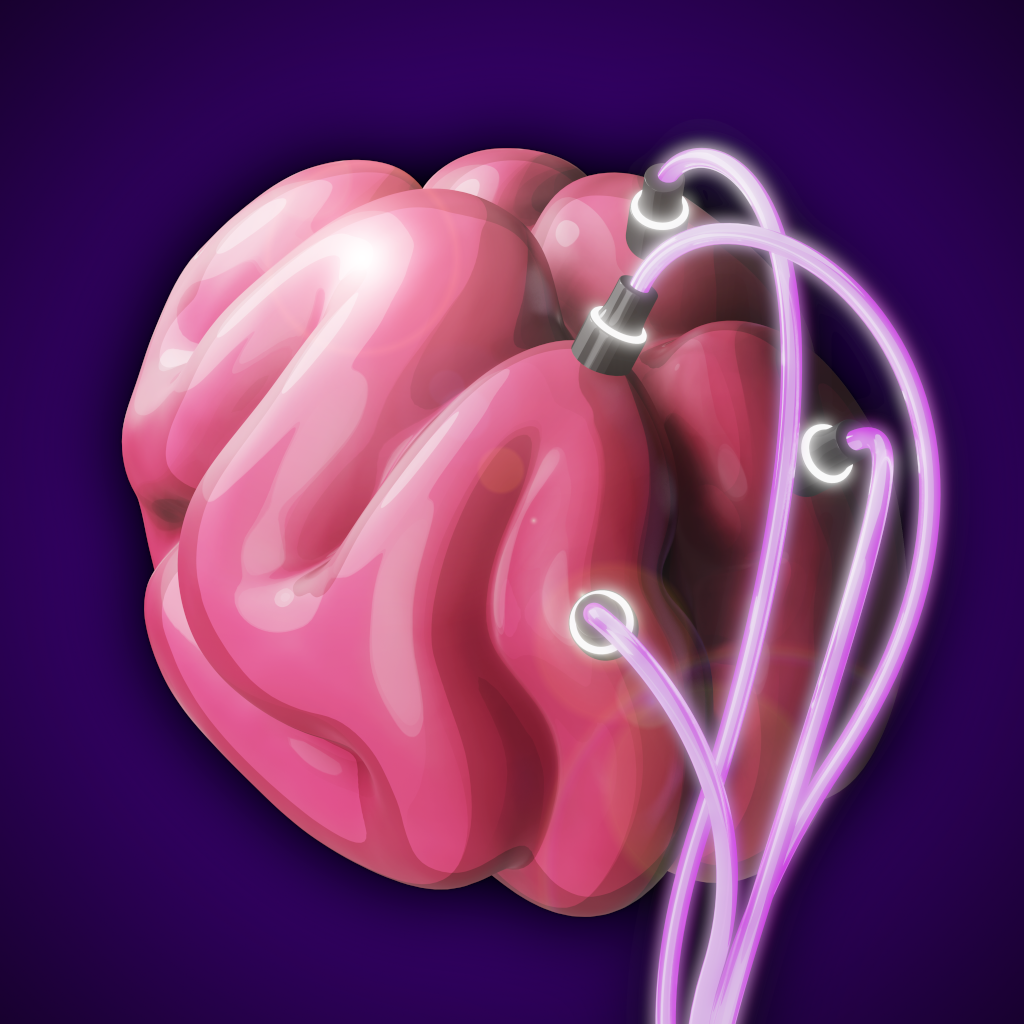- cross-posted to:
- [email protected]
- cross-posted to:
- [email protected]
And I love it. This is when you feel it’s your computer, not “this computer”
Meanwhile my windows computer wakes up from sleep in the middle of the night to update and starts a light show in my room.
You can’t easily deactivate that behavior.
It’s not really my computer, it’s Microsoft’s computer that they lend me.
some power supplies dont have that, but you can always unplug it.
unless its a laptop, then you can take the battery out, i guess
You realise you can very easily disable updates and just do them manually when you feel like it?
Or you can shut down the computer when you go to sleep, booting takes less than 30 seconds with a modern computer…
deleted by creator
You really can’t disable them on the latest versions of Windows. I disabled the automatic updates even in the registry. Last week it forced an update in the middle of the night to the newest version of 10 that has the God awful 11 taskbar.
wait… if theyre putting all the 11 features in 10, why does 11 even exist
You don’t update Windows “when you feel like it”, it does when it feels like it. Several times, after delaying the updates so many times because I knew it takes dozens of minutes to apply each time and I didn’t want that to happen as I often had to restart my PC or had to let it run in the background, Windows eventually forced me to update the next time I shut down my PC.
deleted by creator
I just have the updater scheduled for when I am asleep and it’s no problem.
Yeah but I personally don’t want my PC to run at night at a random hour, even one I scheduled, because it requires your OS to constantly half-sleep to be able to boot itself, something I don’t want to be the case. When I shut down my PC, I want it to be actually shut down.
Not if you have DDR5 and are coming from a cold boot. My desktop takes near two minutes to train the RAM before POST.
Or have an old mechanical drive booting. Uugghh such slow boots without the OS on an SSD.
Why do you need to train memory from cold boot?
It’s a DDR5 thing IIRC. Has to figure out what exact timings work or some such. The people voting me down are retarded, because this exact thing happens on my desktop and has been talked about the entirety of DDR5’s existence.
Even more fun:
- Windows BSODs while I’m working on something time sensitive
- Restart it
- queue 40 minute unskippable update installation
Weird. So my partner has the same problem but I don’t. Curious if you have a pre-built like they do?
No it’s my build and a free licence I got from an older windows version.
It’s just how it works. Windows sets up a timer on the bios to wake up the computer to perform the update.
The issue I had is that I only managed to stop that with a group policy.
Ah okay, it might be because I’m dual booting then, they aren’t. Good to know it does it through the bios tho, that gives me something to hunt
I see this shit every day. You know why? User base.
Linux doesn’t have to worry about grandma using it. The vast majority of the Linux user base is technologically adept humans that know not to remove the bootloader.
But you know for a fact that grandmas were trolled into or accidentally removed system files so often that Microsoft did something about it.
Also note, Chromebooks - which use a Linux adjacent os that is marketed to a wide audience including kids and the elderly - doesn’t let you do shit to system files. Android and Steam Deck are also highly locked down.
The point is its a wierd flex to say that linux gives sudo users the power to break your system when its really just saying your os is too niche to have to worry about grandma.
deleted by creator
I can do whatever I want! I’m going to mount my btrfs root partition to a home folder and
rm -r ./*all my subvoSteam Deck is not locked down, you can enable super user access and filesystem management with two simple commands
2 simple commands many wouldn’t even know where to input.
isnt that the point tho
So literally the same things as any other Linux distro… To delete the bootloader, you don’t just need to select a folder in your home directory with your mouse and click delete, it’s a little bit more complicated than that, despite it not being hard for any person who knows how to run a command and know the basics.
It’s protected enough from the layman, at least
flex
deleted by creator
Bailing out, you are on your own. Good luck.
But you could delete system32 if you wanted, it just broke everything, I can’t imagine deleting the bootloader would go particularly well for you either.
Deleting bootloader at least won’t kill your system. You can always reinstall it.
Also some dude on Reddit shared neofetch screenshot showing 3+ years of uptime. He doesn’t need a bootloader.
Bootloaders are bloat! Always thought it
Well remember when that Arch update broke grub?
I couldn’t boot into my PC at all. And for whatever reason, the fix they posted on the Arch wiki wasn’t working for me.
I deleted my bootloader in a live ISO environment and installed a different one (rEFInd). It was actually very easy.
Having the flexibility and power to do whatever you want to your system is truly something I deeply appreciate with Linux.
Yeah this is sort of funny because Linux used to let you delete EFI vars, bricking motherboards, since it mounted them to the root filesystem. It’s since been patched in every motherboard, but sometimes full control is more dangerous than “haha I can just reinstall”
Are there not physical ways to reset efi vars? I’m pretty sure there are
There are now. In 2016, there were motherboards that didn’t properly implement the UEFI standard, outlined in the link I provided, and those motherboards would be bricked were someone to delete the EFI vars. The motherboard would never reach POST on boot
Those motherboards have no excuse to do that. I hope people at least got their money back if they were under warranty
Not really bricked, you could always use an external flashing tool, and they are cheap
Actually, you can’t, not by normal means anyway. For starters, there’s the Windows File Protection (WFP) which automatically restores any deleted essential system files, and there’s also the Windows Resource Protection (WRP), which prevents you from even attempting to delete those files. There are ways you can get around it of course, but even still, you can’t delete files which are in use, which means you still wouldn’t be able to delete the system32 folder.
The only way to actually delete it completely, would be to boot from a second OS or a rescue environment and then delete the folder.
Deleting a bootloader is a perfectly valid thing to do.
In modern installs you’ve got to jump through a few hoops to be able to delete system32, because normally it simply won’t let you or anything running do that.
I deleted my bootloader recently. You can actually just boot the Linux kernel directly by using efibootmgr to write a custom UEFI boot entry.
deleted by creator
Linus, is this you? Focus on solving the sexual harassment issues in your backyard.
the what
Thank you comrade.
I’m also genuinely confused :(
Yes, do as I say
Nvidia drivers have me actively fearful of system updates
Good thing it’s so easy to install again
*nooo you can’t delete Edge
Yes
Memes like these surely help non-Linux people’s perception of Linux 🙄
You can even delete your efi partition and brick your board
Edit: I mean delete your efivars
Deleting your efi partition doesn’t brick your board. It just makes your disk unbootable, but you can always install another operating system and create a new efi partition.
I think you’re confusing with the special
efivarfsfile system that is mounted under/sys/firmware/efi/efivars. If you delete stuff under there, you’re apparently going to have a bad time, because it directly deletes variables in your UEFI firmware which can prevent your system to POST.Ah yes. I always confuse them. I even though that what I wrote didn’t make any sense since usually I know what an efi partition is. Thanks for correcting me
EFI is on the hard drive. No bricking. You just need to reformat to include it again.
Ya wanna brick a mobo? Botch a flash to the bios chip.
No, you can brick the mobo from your OS by deleting the efivar partition.
If your talking about /sys/firmware/efi/efivars?
Yeah. You realize that’s on the bios chip? The efi partition on the hard disk is a different thing.
When a system posts, the main drive isn’t mounted. The mobo needs to go look for it. The bios actually holds the instructions on how to post and start the system. (The efivar are part of that.)
One step in that process is to look for the efi bootloader on the drive. That is the efi partition that won’t brick anything.
Alterations to the bios chip will, if they’re not done carefully. This is why it’s almost unheard of to flash a firmware update on consumer systems
This is why it’s almost unheard of to flash a firmware update on consumer systems
My work laptop does this automatically. It’s a Dell laptop btw