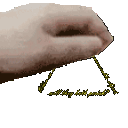I have an old hp pavilion dv6 and I installed windows 7. Then i tried installing Ubuntu 24.04 and the USB wouldn’t boot, it just showed “GRUB” in the top left of the screen. I tried with another USB and the same issue emerged. Is this a BIOS issue?
Try flashing the image onto the USB using another tool. You also can try the
ddcommand in Linux (do be careful usingddthough)e.g.
dd if=ubuntu.iso of=/dev/sda bs=8M status=progressMake sure to replace
/dev/sdawith your USB drive’s path.well, I tried it w/ Balena etcher and it didn’t work, but it did on another laptop. I believe the fault is in the old computer.
Aight.
It may be an issue with the bios not setting up the USB drive like grub expects… Maybe try booting with uefi if you can?
I think those symptoms mean it’s loading the first stage of grub but them grub can’t find the rest of itself
I second AsudoxDev’s idea that it may be worth using a different flash tool or a different USB drive if you can’t get it working.
It might be that , since it used to work with W7, that UEFI is not implemented (or at least not default).
If that is the case, try to install Ubuntu on your drive using rufus or ventoy. Iirc, at least one of them has a support for legacy booting.
Then comes the hard part : I’m not sure that GRUB will install itself in legacy mode. You have to try to know…
Yes, I will try. Thanks.