Its even worse when you force Firefox to use wayland its icon doesn’t even show.
Edit: Oh since everyone now is confused; I only have the flatpak version of Firefox installed yet it doesn’t use the pinned icon and doesn’t even use the firefox icon under wayland at all.
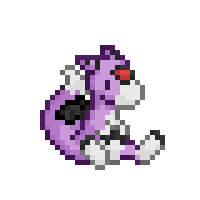

Most native Linux apps have absolutely shit keyboard navigation and screen reader support, if they even bothered testing it at all. So yes web apps are far better for accessibility.
I’m sick of purists who don’t know they’re talking about. If it was up to you there’d be zero growth in Linux and you’d actually be happy with that. Electron exists to put software on multiple OSes at low cost. It’s a good thing. App devs are just jealous that they’re getting replaced by web and mobile devs, both of whom they’ve shat on for decades.
Karma’s a bitch. It isn’t the 90s anymore, the time to move on and learn a worthwhile stack was 15 years ago. If you’re so good then surely you can bring your genius level skills to a web team and show them how it’s done.
You assumption that I am clueless just shows you have no idea what you are talking about so I’ll end up all arguments there. If you wish to prove me wrong, find me one Electron based application which supports high contrast themes and actually took care not to use colors that are problematic to color blindness.
Microsoft Teams has a high contrast mode. Signal and Threema are both high contrast originally. That’s all the electron apps I am consciously using.
And all of them natively support scaling up by pressing CTRL plus the + key.
They are actually much better in this regard than most native apps.