Hi everyone,
I have a finely tuned Fedora 40 image that I cloned using Clonezilla (see: https://sh.itjust.works/post/25762756)
I wanted to deploy it on my old Acer Aspire 5737z but it won’t boot. It’s just displaying a — on a black screen for hours.
I’m not so knowledgeable but I guess it means I would have to reinstall the GRUB or whatever.
I’ve booted into my Fedora Live USB and tried the lsblk command people were talking about on the web (I don’t understand the terminal). Here’s the result.
I think the SDA disk is the one I would like to boot from.
Can anyone help me understand what I have to do 😇🙏


Apologies, I think I got a bit ahead of myself in the description.
Once you’ve determined which partition is which (in your case, /dev/sda1 does appear to be the EFI partition, and /dev/sda3 appears to be your root partition), you need to mount them in this order
mount /dev/sda3 /mntmount /dev/sda1 /mnt/boot/efiHere’s what I’m getting: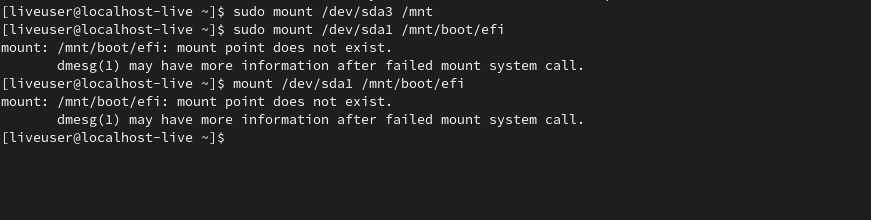
Could you send me the output of
lsblk -no FSTYPE /dev/sda3andll /mnt?Hi again. Here is what it gave me:
Since you’re using btrfs, there is likely another subfolder under /mnt. ll /mnt will tell you this, but the drive isn’t still mounted from the other day. When you’re mounting the EFI partition, you’re going to want to mount it to that folder, and not /mnt itself (/mnt/root/boot/efi, instead of /mnt/boot/efi) same for the binds (/dev, /proc, /run, etc)
Here is what I’m getting.
I’m almost ready to give up on my dream of establishing a perfectly tuned version of Fedora that I can deploy on all my computer just through Clonezilla…
Interesting, both of my F40 installs with btrfs only have a root folder, but it looks like yours has created separate ones for /, /home, and /boot. run
ll /mnt/boot; ll /mnt/home; ll /mnt/rootso I can take a quick look at where things are located. My best guess is that sda1 gets mounted to /mnt/boot, while everything else (/dev, /sys, etc) gets mounted to /mnt/rootHere’s what I’m getting:
I don’t think I’ve set up anything particular, so I guess my install is different than yours because Fedora changed something. But clearly that change doesn’t help me;-)
It appears that once-upon-a-time, fedora’s BTRFS would create separate subvolumes for /home, /boot, and /. Looking at this list, I don’t think that the boot subvolume is where all of the boot files are, just the grub2 configs. I’m assuming your kernel and initramfs are stored in /mnt/root/boot. Is there an efi folder in /mnt/root/boot? It’s possible that the original install on your surface go 1 wasn’t installed UEFI, and as such the folder doesn’t exist (or, it’s there but in caps)
If you could send a screenshot of
ll /mnt/root/boottoo that’d be greatFor context, my /boot has the grub2 folder that exists in your boot subvolume, as well everything else needed for boot
if your system wasn’t installed UEFI, you’re likely missing the efi folder. If this is the case, nbd, we can generate it
deleted by creator