👋 Hello everyone, welcome to our very first Weekly Discussion thread!
This week, we’re focusing on the applications of AI that you’ve found particularly noteworthy.
We’re not just looking for headline-making AI applications. We’re interested in the tools that have made a real difference in your day-to-day routine, or a unique AI feature that you’ve found useful. Have you discovered a new way to utilize ChatGPT? Perhaps Stable Diffusion or Midjourney has helped you generate an image that you’re proud of?
Let’s share our knowledge and learn more about the various applications of AI. Looking forward to your contributions.
#1
I started using GPT-4 for summarizing YouTube videos: I download the transcript (there are websites where I can do it but I’m sure it can be automated easily), which I feed into GPT-4 and get a really nice summary.
- There is an example in the body of this post
- Here is the link to the ChatGPT conversation
#2
I implemented documentation querying using a vector store and GPT-3.5 at my day job. Here is a simple example in Langchain’s docs.
#3
My wife and I are both huge fans of the “His Dark Materials” trilogy by Philip Pullman. The story of these books starts out in a parallel world where everyone has a “daemon”, an animal companion that is the embodiment of part of their soul. What kind of animal a person’s daemon “settles” as after puberty reflects their personality. We asked ChatGPT to ask a few questions about our personalities, which we answered, then it determined what kind of animals our daemons would be, and wrote Midjourney prompts to visualize them. This was a really fun game, we enjoyed it a lot!
It’s nothing special, but you can connect ChatGPT with Google Sheets and Docs via an Extension (ChatGPT for Sheets and Docs).
Important learning: Copy everything you want to keep and insert it again as plain text. Sometimes everything reloads und your input might be gone.This looks really useful, especially the formulas for Sheets. I tried it on this simple example:
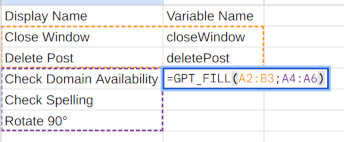
It picked up the pattern perfectly and even the degree symbol didn’t confuse it :)
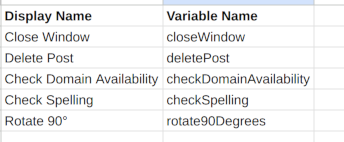
Thank you for sharing this, this looks like something I will use daily!
EDIT: here is the link to the website: GPT for Work
Great, am happy that this is useful for you:)
I am the writer of MovieMachine which is a tutorial series that shows you how to storyboard, animate and create VFX with Midjourney. The featured tutorial is from V4 and we’re on V5.2 now so it’s gotten even more indepth since writing this but I am proud of it + it’s the main workflow behind my graphic novel series Behind The Valley. All of this is AI or (heavily) AI assisted. Thanks for checking it out.
It seems really interesting, thanks for sharing it! I’ll definitely check it out.
Hey all, I have been putting together this little toy app recently that is arguably completely antithetical to “Actually Useful AI”… but I wanted to try and get some initial feedback anyways. It’s a simple site where you query an obelisk for sage advice. That’s it. It’s here if anyone wants to try it, curious what you guys think: https://obelisk.space/. If there’s a better place to post this, please let me know!
It wasn’t easy, but finally I could reverse-engineer its algorithm:
function ask(question) { return "…"; }My original intention was that any query that does not begin with “O Obelisk” would fail (return “…”), but I’ve since realized how bad of a user experience that is… It now accepts any query shorter than 140 characters!
Oh, I see. Now it answered my JavaScript question.
Though the “…” also had its mysterious charm :)



