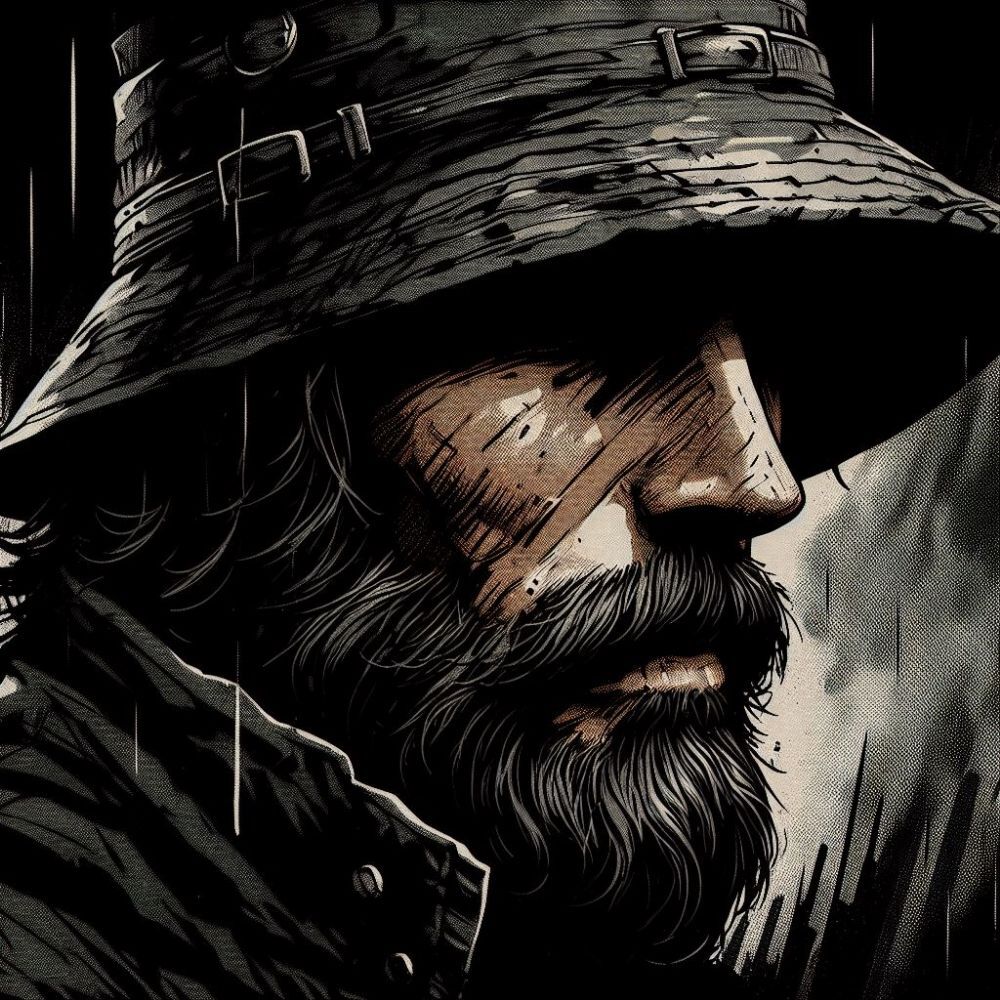Good day nice people.
I, like many I’m sure, am taking Microsoft’s discontinuation of Windows 10 support as an opportunity so switch over to Linux. As such, I have some questions about various things. I have included some context as to my personal use case at the end of the post should it be relevant.
-
Does the distro I pick matter? There seems to be a lot of debate around which distro is best but a lot of the discussion I’ve seen breaks down to what each distro comes packaged with. This confuses me as if a distro doesn’t come prepackaged with something can you not just install it? Or is there some advantage to preinstalled packages other than mild convenience? Are some components difficult to integrate into your local environment?
-
One of the more salient differences I’ve seen between distros has been what the various companies and teams include aside from installed packages (such as snap and rolling out amazon search as a defult search), and the data they choose to retain/sell. Part of the reason I’m switching is due to Microsoft’s forcing in of unwanted features and advertising. Is the company that owns whatever distro I choose likely to be a problem in the future? Are there particular ones to avoid/ones to keep an eye on?
-
I am the sort of person who does like to tinker with things from time to time but I do also want to use my computer most of the time so I’d like to end up using a mature distro. I have identified a few frontrunners in my search but I have seen conflicting information on which of them is “mature” (sufficiently stable so I spend less time fighting my computer than I do using it as well as having a large enough community and resources to help me remedy issues I might come across). Do any of these seem like they wouldn’t fit that bill? The frontrunners are: fedora, kubuntu, mint, pop and tuxedo.
-
Does linux have issues interfacing with multiple monitors? Does it handle HDR okay?
-
In terms of UI and workflow I really don’t mind putting in some time tinkering with the DE, exploring it and getting it how I like. It seems Plasma KDE might be good for this? Please let me know if this is an incorrect assessment. If it is, does it matter what DE I choose? If so, is there something you could recommend for my use case.
My use case: I have a Nvidea build (RTX 2080). I have heard this can be an issue with Linux. I also have intermediate experience with linux through university and my job (with servers) as well as tinkering with SteamOS.
Things I use/do on my PC (roughly ordered in terms of priority):
- Gaming including emulation
- Firefox
- VLC
- Spotify
- Discord
- Godot
- Visual Studio
- Git
- Photoshop cs6, audacity, davinci resolve
- Misc “Tinkering” (Handbrake, dvd burners/rippers, Really any weird thing I come across that I want to tinker with)
Thank you very much for your time and help in cleaing up my confusion.
None of that matters.
You need experience, not recommendations.
Install anything and play with it to learn.
If you will not go forward without a recommendation, Debian is fine and anything you learn will generally transfer to other distributions.
Copy that. Sounds like I’m off to set up a Boot USB.
If you can figure out how to make a Debian usb installer without help then you’ll be fine.
i think they should try Bazzite, sounds ideal
That’s good advice.
#1. The distro matters, but not much tbh. The main difference is usually the package manager being used, the default DE/WM, init system (sysvinit/systemd/openrc), and the variant of packages they ship. #2. Avoid Ubuntu if so. #3. I recommend Debian stable. #4. Can’t say much about HDR, multiple monitors are probably fine. (different refresh rate and such can be a hassle to configure tho) #5. Yes KDE is a good choice.
+Photoshop/VS probably runs in WINE but I’m not sure. You might need VM.
I’m gonna push back against your Ubuntu disparagement. In terms of “pushing” things, Ubuntu’s abuses are really very marginal. Compared to Windows, the difference between Ubuntu and any other distro is vanishingly minimal in this regard. Meanwhile, Ubuntu is undeniably a solid and dependable distro with a 20-year track record behind it. For a beginner that should count for something.
Yeah sure but they do force snap for some packages (while making it look like apt running) and it isn’t ideal. I don’t see any reason to use ubuntu over debian unless I’m some corporation that needs to run the same version for 10 years with their subscription.
The main reason for Ubuntu against Debian is the packages. For Ubuntu, they’re much newer, and with PPAs (launchpad.net), you can often get more and/or newer packages built by other users. For debian, good luck, you’re stuck with old packages (which is the intent of Debian stable, but not nice as a user, that’s for server)
I don’t see any reason to use ubuntu over debian
I do. The last time I tried it, Debian’s installer crashed and left me with a white screen. Imagine telling a newbie to wipe their disk before that happens. Linux has lost a user for life. Debian’s site is still completely archaic, so the pre-installation funnel is going to be a challenge in itself for most people. No way.
To be clear, I used Debian for years, I love their mission and I want it to be the reference FOSS distro. But beginners need hand-holding and Debian is not ready for that yet.
Just use LMDE.
i’ve never used linux mint and i’m curious, how does it differentiate from debian? Might not matter much, but i recall hearing they have their own package with the xedit name so one can’t install the original xedit and that’s not really great packaging.
The core packages, including the desktop environment are much more up-to-date than Debian. This addresses one of the core short-comings of Debian while maintaining most of its strengths. LMDE comes with Xapps as well, the core user applications.
Mint has a bunch of tweaks to make it more approachable. Apt assumes Sudo, typing passwords shows stars, little things that usually trip new users.
That’s weird, I’ve made over 20 fresh debian installs and they were all successful without such glitch. The commandline installer is more stable though. (had a few displaying distorted screen in gui mode for some reason)
Sure, perhaps it was the hardware, perhaps I just got unlucky. But Ubuntu worked flawlessly and thank goodness. Unfortunately this is not the kind of experience one forgets.
Thank you kindly for the reply. I’ll factor it into my deliberations. TBH, not really married to PS or VS. I’m sure there are other photo editing programs and IDEs I could use.
this might be ringing in late, but consider a large USB disk with Ventoy on it. you can just drop multiple ISOs on it, and then select which one you want you boot from right at boot time.
this will give you the ability to easily try multiple distros without too much commitment.
Even if you only tinker with OS installation occasionally, Ventoy is a damn godsend!
Forget about “burning” ISO files to a usb stick, just put a bunch of raw ISO files on the stick and Ventoy will give you a nice boot menu to select from them - and a separate USB partition for user data as well. It’s glorious.
Good recommendation. Seems like it’d be a good way to rapidly try a few. I’ll look into it. Thank you kindly.
Always welcome. Sharing the good things is a part of the fun.
If you do not want your distro to force changes down your throat like Microsoft, maybe avoid Ubuntu.
“Stability” on Linux means two things. “Stable” distros like Debian or RHEL change their software infrequently. This is indeed stable. However, you will likely be unhappy with the old software and want to install newer stuff. Many of the ways this is done will cause actual instability (bugs and crashes). Also, old software may be missing features or hardware support. If you are a gamer for example, this could be a big deal—especially if you use NVIDIA.
Things are a bit better than they used to be with tech like Distrobox and Flatpak.
The frequently updated distros can actually be “more stable” for the same reasons as above. However, every once in a while some package is going to have a bug that may hit you before it is found. Arch or EOS are examples of such distros. They have massive software repositories that probably contain everything you will ever need. If you use one of these, check out the AUR (user contributed software repo).
Distros that fall in the middle, like Mint or Fedora, are what I would recommend for a new user. Compared to Windows, you will find them very tinker friendly and tweakable. Fedora is more Wayland ready (see below).
HDR is very, very new and is part of a change in core graphics tech from something called X11 to something called Wayland. From this point forward, Wayland is the better bet but, today, the quality of your experience is going to be very dependent of the “age of your software” issue above. For NVIDIA on Wayland, you want very up-to-date versions.
KDE Plasma is the most mature Wayland environment today, in my assessment. Others are coming along quickly. That does not yet help you now though.
Photoshop is going to be a problem for you. The most often recommended replacement for PS is GIMP. Unfortunately, GIMP has been on the verge of a major update for years. GIMP 3 has not shipped yet and most distros ship a far older version (2.10). Version 3 is a massive upgrade. However, you may still find it an unsatisfactory PS replacement. Some people use Photopea online.
Gaming on Linux works really well now. However, multi-player anti-cheat systems are Windows kernel only and so these games are going to be a problem. So, your experience will depend on what you play.
The other stuff on your list will work well. Linux of course has a lot more to offer, especially if you are a dev.
Good luck!
Thank you kindly. Sounds like wayland will be just dandy for me. Not married to Photoshop. It’s just what I use. I’m sure I can figure my way around something else.
For a distro, I recommend Fedora KDE Spin. Fedora is beginner friendly, is widely supported, frequent updates (so less outdated packages), rock solid stable, works with gaming or anything else.
People recommend Linux Mint often, but I am just not a fan of how outdated the system is and its reliance on X11 (deprecated and insecure display server). I’ve daily driven mint before for like a year and it was good but I’m not a fan of cinnamon DE.
Fedora Silverblue was VERY easy to install. I opted to go the GNOME route but its been great so far as a former windows user. I rebased from Fedora to Bazzite and it was dead simple. Been on Bazzite for a couple months now and have had no major issues. Figuring out my printer drivers was a bit tedious but it worked the first time once I got the process figured out.
Bazzite is great Fedora-Atomic-based distro, especially for nvidia users. I had a friend move to Linux and that was the distro that worked. But in general, if someone is a programmer/Dev, they want to learn how to use Linux, or just install a lot of packages, I’d avoid Atomic.
Don’t get me wrong, I use Atomic. But it isn’t as straight forward as a traditional distro.
The equivalent of Bazzite but traditional Fedora is Nobara
I’m very new to Linux, and the two distros that seem the most appealing are Fedora, possibly Nobara, and openSUSE. Do you know why Fedora gets recommended so much more often over openSUSE? I’d like to narrow down my choice between these two. If it helps, I’d like to use KDE, and I game a lot.
Mostly because Fedora is more popular. I like both.
openSUSE Tumbleweed gives you much more control of what gets installed by default (you can customize every package during the GUI installer). It has been the most stable distro ive used. It is a “rolling-release” distro, meaning that packages usually get updates quicker from upstream. If you dont like getting frequent updates it may not be for you. A key feature of openSUSE distros is the system management apl Yast, which allows you to manage a lot of stuff from a GUI.
Fedora is also quite stable. I think it’s more user-friendly in my experience. After Debian/Ubuntu based distros, Fedora is the most likely to have packages built for it by developers (I’m talking 1st-party builds, not repacks). Fedora is a semi-rolling release, meaning updates are frequent but not constant.
Fedora is currently my distro off choice, but I may soon use Tumbleweed again. I daily drove Tumbleweed for a year on both my general PC and my admin computer.
Honestly a lot of it is just momentum and familiarity although I also think US vs Europe is a factor. Linux was popular in North America first and Red Hat was one of the most successful distros early on. The fact that SUSE uses the Red Hat package manager reflects this. Fedora is backed by Red Hat, the de facto standard Enterprise Linux.
Both have their fans though and trying to argue that one is better than the other would be a war of preferences. Many people believe that Tumbleweed is the best rolling distro.
Distros packaging software means that it is available to install with the package manager from their repositories. No distro provides every piece of software out there. This can be mitigated with Flatpak, Snap, GUIX, AppImage or, in a pinch, by compiling the required program yourself.
Sounds like you’ve already done most of the work. From what you’ve said, Fedora with Plasma sounds great for your use case. Good luck on your journey and glad to have you aboard!
It is pretty hard to find software not available in Arch / AUR.
On non-Arch distros, installing an Arch Distrobox is my favourite way to install software not found in the native repos.
Cheers. Sounds like package management is going to be a bit of a learning experience but what isn’t? Should end up being fine
When you like to tinker with the DE, e.g. customising to your liking, then there would be no way around KDE as it is imho the most customizable DE. Gnome is rock solid and its UI is very concise and coherent but also not that customizable (out of the box).
When it comes to the Amazon and Snap Scandals, you might want to steer clear from everything that is Ubuntu based since it was Canonical who did those two things. Ubuntu based is for example Mint (unless you go Linux Mint Debian Edition which skips the ubuntu middle man) and Kubuntu.
HDR is afaik still maturing in Wayland: https://arewewaylandyet.com/
But Multi Screen support is not a big issue anymore.
nVidia used to be a problem since their opensource and also proprietary drivers were quite lacking. But this was afaik remedied last year.
Regarding the packages: yes in essence you could just install it afterwards, but there are three/four/five package formats that are only compatible with each other after some repackging has been done, one of those package formats only exists on one branch of Linux (snap), twos are universal (AppImage which is similiar to portable Apps in Windows, Flatpak) and three that are fundamental (DEB for debian based systems, RPM for IBM red hat (fedora), ZST for Arch based systems)
With your software list, you may run into issues regarding Photoshop CS6 as it is not supported in Linux and you would need alternatives (which includes relearning workflows) e.g. Krita and GIMP (both you can already run in windows to check them out and learn a bit)
Gaming is simple: check protondb.com to see if a given game runs in linux; steam exists, lutris exists for non-steam games.
CS6 is platinum in Wine as well, so wouldn’t expect any issues there if they want to run it that way.
Thanks for your comment. Sounds like KDE’s the way foward. Package management sounds like it’ll be part of the learning curve but nothing I can’t handle. Also, not married to PS. It’s just what I use
I LOVE this comments section with so many correct, yet opposite views.
For reference I am on Mint where I installed KDE.
- My impression is that the distro does matter (a bit) but that lots of distros are very similar. The front runners you have listed all seem quite appropriate for your use case, but Fedora unlike the others updates more frequently and therefore is slanted towards more features.
The other ones are all based on Ubuntu and will offer a similar experience IF you took the time to switch out all the desktop environment, apps, settings tweaks, etc. However, the fact is that you probably won’t do that, and unless there is a good reason to, why would you when you could install a kde/gnome distro anyway?
-
I wouldn’t worry about the ones you have listed at least, not comparable to Microsoft and at the end of the day it is still linux so it will be way way way easier to switch again if the companies try anything shifty. Ubuntu has made some controversial decisions around snaps but it seriously is on a different level to M$.
-
All mature afaik. Mint and Fedora are both extremely popular.
-
Multiple monitors has been fine for me. Not sure about HDR but look up and understand wayland vs X11.
-
Plasma KDE is good! I would recommend Plasma or Gnome over Cinnamon if you know you want to tinker.
re: Distros. Tuxedo is a strange one. I’m not saying it’s bad or anything, it just doesn’t normally feature in these discussions. I don’t know much about it, so I couldn’t say if it’s a good option or not, but I’m curious what drew you to it?
Couldn’t say anything in particular. I think I was looking for Plasma KDE default and it claims to have the stability, support and ease of use of Ubuntu while ripping out the stuff people didn’t like that canonical put in.
Too many distros to compare. If you want to tinker as a beginner and not have to reinstall for minor mistakes, go for something like OpenSUSE, it has Snapshotting with Rollback built in. You make a mistake, reboot to the previous snapshot and make it the default if everything is normal. NVidia also hosts a specific repo for OoenSUSE so I have never had graphics issues.
As a 20+ year SuSE user, I agree it’s a great distro. So much of this is just picking a distro that’s decent on the desktop and going with it. I would say there are some wrong choices but there isn’t one right choice.
Whatever distro OP picks, they should join the Lemmy/subreddit/forums for that distro and keep an eye on them.
When you mention Visual Studio, do you mean VSCode or Visual Studio. Cus VSCode is supported on Linux but Visual Studio is not. Confusing right?
If you need a replacement for full fledged Visual Studio, JetBrains has you covered. Clion for C/C++ and Rider for C#.
Visual Studio Code works great on Linux.
C# is my bread and butter for personal projects. I use IntelliJ at work so might give rider a try.
I’ll answer point by point, but the short answer is pick one and use it, if you have issues with it or want to try something different, switch, otherwise stick with it.
- Your understanding is mostly correct. There’s the difference that each distro has a family tree which determines which package manager they use, Red hat based distros like Fedora use rpm, Debian based distros like Mint, Pop or Kubuntu use apt, etc. So it would be easier to switch from Mint to Kubuntu than from Fedora to Pop although not by much. The main difference between distros is philosophy, which honestly you shouldn’t care too much currently as long as you aim at something beginner friendly.
- Probably not something to worry about, and if it comes to that you can just jump to another distro, trust me once you’re familiar with Linux the distro matters less and less.
- Any of them (except for tuxedo which might be a good option but I don’t know it) would be a good option. Personally I would recommend Mint, or at least a Debian based one since 3 of the ones you suggested are Debian based it would give you more options to switch easily if needed.
- It should, but your mileage might vary
- Any of them should be good for that, KDE/Plasma is a bit similar to Windows while also being very eye candy, so it’s a good choice. Also it’s the one used on the Steam Deck so you might be somewhat familiar with it already.
Extra: Nvidia should be fine as long as you use the official proprietary drivers (named
nvidia, NOTnouveau). Photoshop doesn’t work on Linux, so you might need to jump through hoops there, if it’s not a hard requirement I suggest looking at Gimp for photo manipulation or Krista for drawing, good luck either way since it’s uphill battle either way, one against Adobe anti-piracy measures and the other against an unfamiliar software.deleted by creator
PS is just what I use, I’m not married to it. Also not really a power user so don’t mind reskilling.
If you had asked me Q1 a month ago, I would have said yes (and in general, it is a yes, with enough effort). But i run endeavour (arch) and my partner runs mint (which ships with the Cinnamon WM), and a few weeks ago I recommended that she try out KDE Plasma for its wayland support. Turns out, this is not something the mint community supports, you can’t just install it through their software manager, and the mint forums will all tell you to switch to another distro that supports KDE. Meanwhile, on arch, I expect to be able to install it through pacman, choose it from SDDM, and I’m done. Maybe tweak something in my
.config, but it’s all downhill from there.Just a datapoint. Some distros (and their communities) seem to be more receptive to experimentation than others, which can make trying new things easier/harder.
I would recommend fedora, debian, or endeavour + KDE/gnome. Good luck!
Copy that, will be sure to confirm compatibility and experiment
I did install Plasma + apps on mint btw (just apt installed and crossed my fingers)! Have been running issue free for about 6 months but I didnt uninstall the gnome apps so theres a duplicate for everything.
Edit: I still wouldn’t reccomend it if you are starting out, I only did it because I couldnt be bothered switching distros
Is it using wayland? I think we were able to install KDE through the software manager, but only the X version.
Yep I’m pretty sure its wayland! But its only version 5.X
I know this is super late - turns out i was wrong, its x11
Thanks for the followup, I found a couple of plasma-wayland packages (I forget if they were through apt or the software center, and i don’t know what the difference is) and tried them out. One of them I’m not sure what it added, but the other did seem to create the necessary file for my partner’s launcher to use plasma wayland. I don’t know if it’s a mint thing, but we always had to do a full reboot between using wayland and x11 window managers; if you just log out and choose the other, stuff would be borked.
I would recommend you visit distrowatch.org as they have reviews of a great many distros over a long period. That would prepare you to form an opinion on what kind of experience you want to have.
Example - UI, ie. Desktop Environment: chose Gnome if you like Apples way of making things very polished and giving the user few (visible) options to tinker. Choose KDE if you like a “busy” UI with *all* the options exposed and a ton of desktop widgets. Choose MATE or LXDE if you like a snappy and minimalist approach.
Possibly the biggest differentiator between distros is their native package manager. You can take any distro and swap out eg. KDE for Gnome, but the package manager is fundamental and probably(?) impossible to replace fully.
Example: All the Debian based distros use DEB packages. You’ll find a ton, though dine distros lag behind the most recent versions. Others use Redhat’s RPM system, while still others build everything from source (which is slow as fuck but gets you to the cutting edge with all the knobs and dials). There’s also the Snap and Flatpak systems which strive to supply platform agnostic packages, but do so with very different approaches.
Good luck!
You already have great answers, so I’ll just drop my recommendations. LMDE if you want something more stable, and Endeavour OS if you want to go a bit more in the weeds with a rolling release.
In the end, don’t be afraid to try some for a few weeks and find one you like. One of the strength of Linux is that if you mess up, you can always reinstall,and it’s not scary since you did it once already.
Sounds like experimentation’s the aim of the game. Just got a USB so will use that to try.
Love those two recs