- cross-posted to:
- [email protected]
- [email protected]
- linux4noobs
- [email protected]
- cross-posted to:
- [email protected]
- [email protected]
- linux4noobs
- [email protected]
Context: I updated my CachyOS (Arch) BTRFS system. Some new things caused few problems especially brave browser(missing tabs), some icons missing.
So I wanted to go back to previous snapshot.
What I did: I first restored my home subvol which I saved before update. I worked.
Then I tried to restored my root partition. This is where I got the problem.
I got this error.
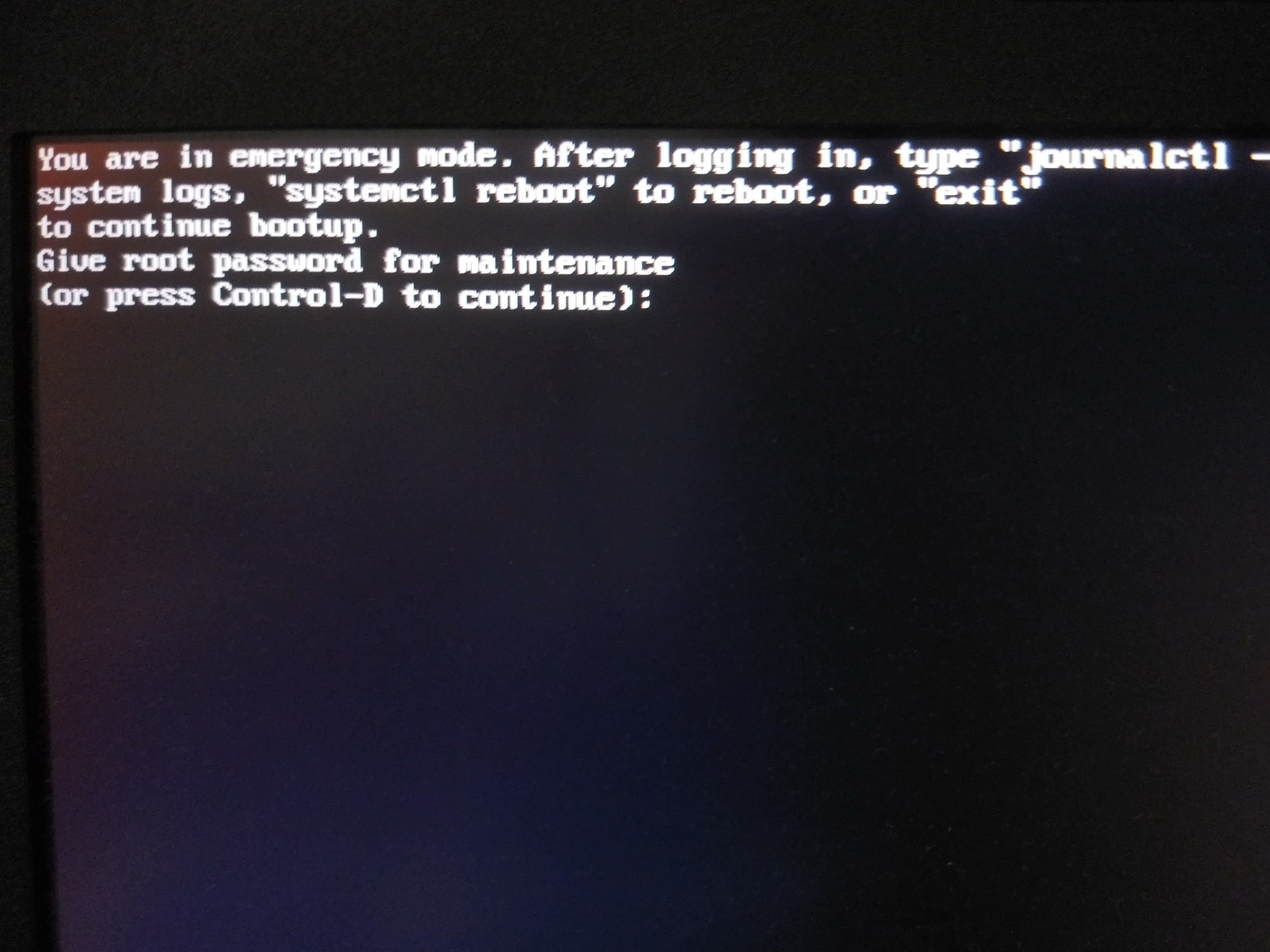
I would really appreciate URGENT help
If you need any more details I can provide.
Have you resolved it yet? First thing would be finding out why did it kick you into emergency mode ie whats the actual error
Not yet.
I kindly request you to see the edited post too.
What did you do before hand?
If you mean to ask why do i have to restore snapshot in the first place, I updated the system. And I didn’t like the new update. First thing I noticed is Brave replaced all my group tabs to new tabs. When I searched about it, I came to know it’s a common , critical issue that still haven’t been solved🤦🏽♂️.
Also Brave is now significantly slower now.
I also noticed few are wierd or not there at all. ( Plasma 6.3.1)
Please post more details
Also I don’t want to be that guy but for me personally I would stick to the beaten path. Stick with the mainstream stuff that is stable and well tested. CachyOS is Arch based and does not have anywhere near the stability of something like Linux Mint.
Yeah. I’ve been thinking about going back to Mint too. But the only thing stoping is that Arch is rolling distro. Which means I can get updates sooner. I mean linux gaming is getting better every day. I didn’t like to be on lag for a year of improvements. Also Vavle investing lot on Arch.
I chose CachyOS, because it is made for gaming, it has decent GUI tools of its own and on top all that it’s still Arch btw. So I can get benefits of Arch too.
Rolling distro can be both boon and bane. And now it didn’t end up very well for me.
Put in your root pw and then look at the logs. You might need to mount disks to do so.
This. Enter your su password and have a look at the logs. Likely something you can fix without tooucj trouble. I’ve run into this a few times over the years and I’ve always been able to figure out and fix the problem based on the logs.
Edit: removed incorrect instruction.
I saw similar error when I had a drive mounting line in /etc/fstab
When i commented out the line it went back to normal.
Give us your fstab and lsblk.
Or, the specific piece of information I want is where the kernels are located. When /boot is part of the root subvolume (not the default setup, sadly), then the kernels will be snapshpotted along with the rest of the filesystem. /boot/efi would be where the efi system partition is, and where the bootloader is installed.
If /boot is instead the efi parition (default setup lmao), then this means that when you restored a snapshot of your root subvolume, your kernels were not downgraded. I suspect that older kernels attempting to read/view newer kernel modules would cause this boot failure.
Short Answer: No, kernels are not snapshot ted
Long Answer: It’s bit weird in my case.
Boot, EFI, Root are three separate partitions in my case.
Root mounts to /
Boot mounts to /Boot
Efi mounts to /boot/efi
It is this way because when I initially partitioned the EFI, I gave very less storage. But linux kernels are bigger than that. So, either I have move the partition. Which I didn’t prefer because It’ll take a lot of time and it said possibility of data loss.
So, I simply created new partition.
By default, CachyOS only snapshot /@ and /@/home. Which didn’t include /boot because it’s a separate partition it’s own and not even BTRFS.
Start by following the instructions on the screen in order to get an error log.
If the root account is locked, which cachyos does by default, then you won’t get anything from this screen.
I had to fix by usb booting and troubleshooting (a different issue though, I was playing with initramfs generation).
Maybe try ctrl-alt-delete?
It simply restarts.🙂
Oh biscuits!



