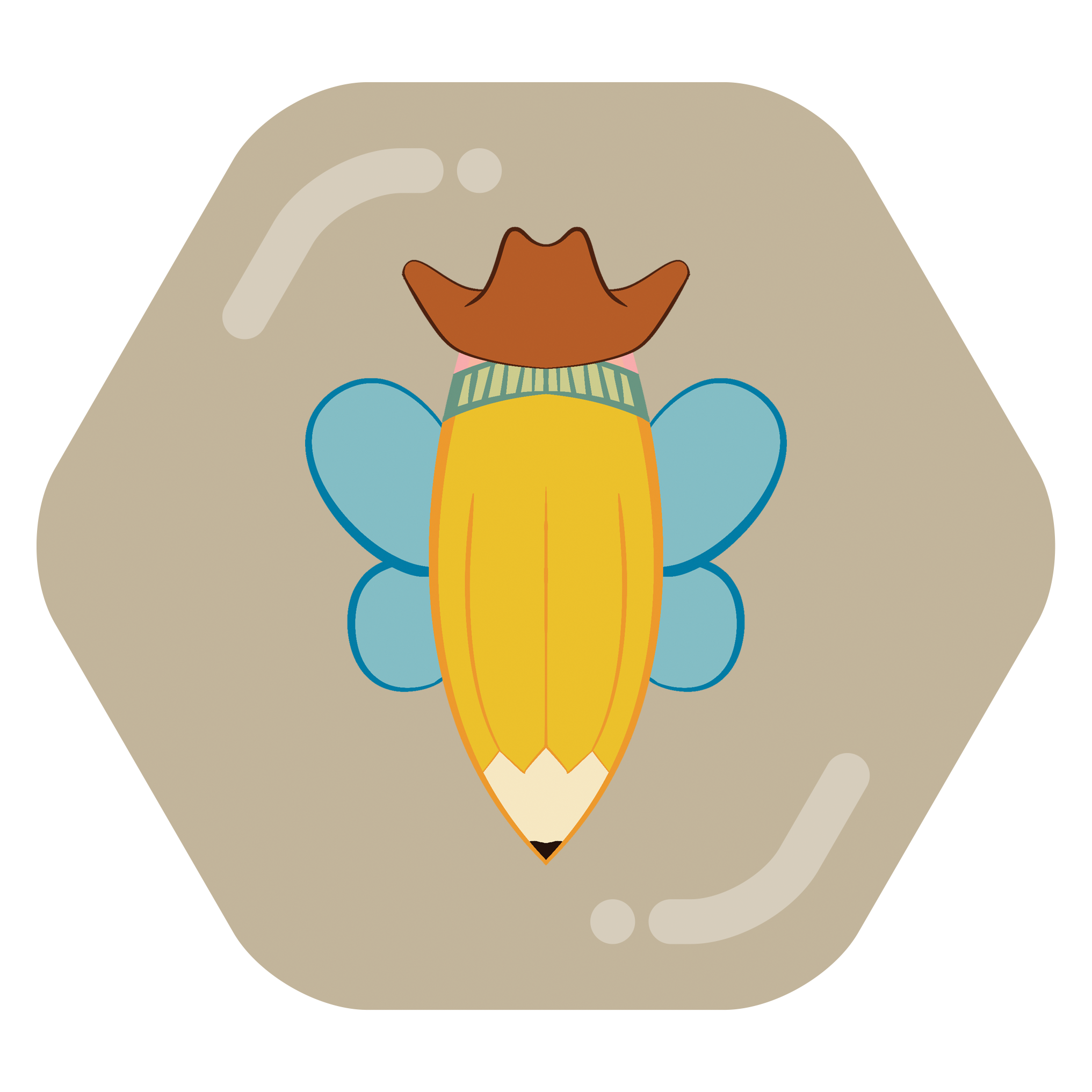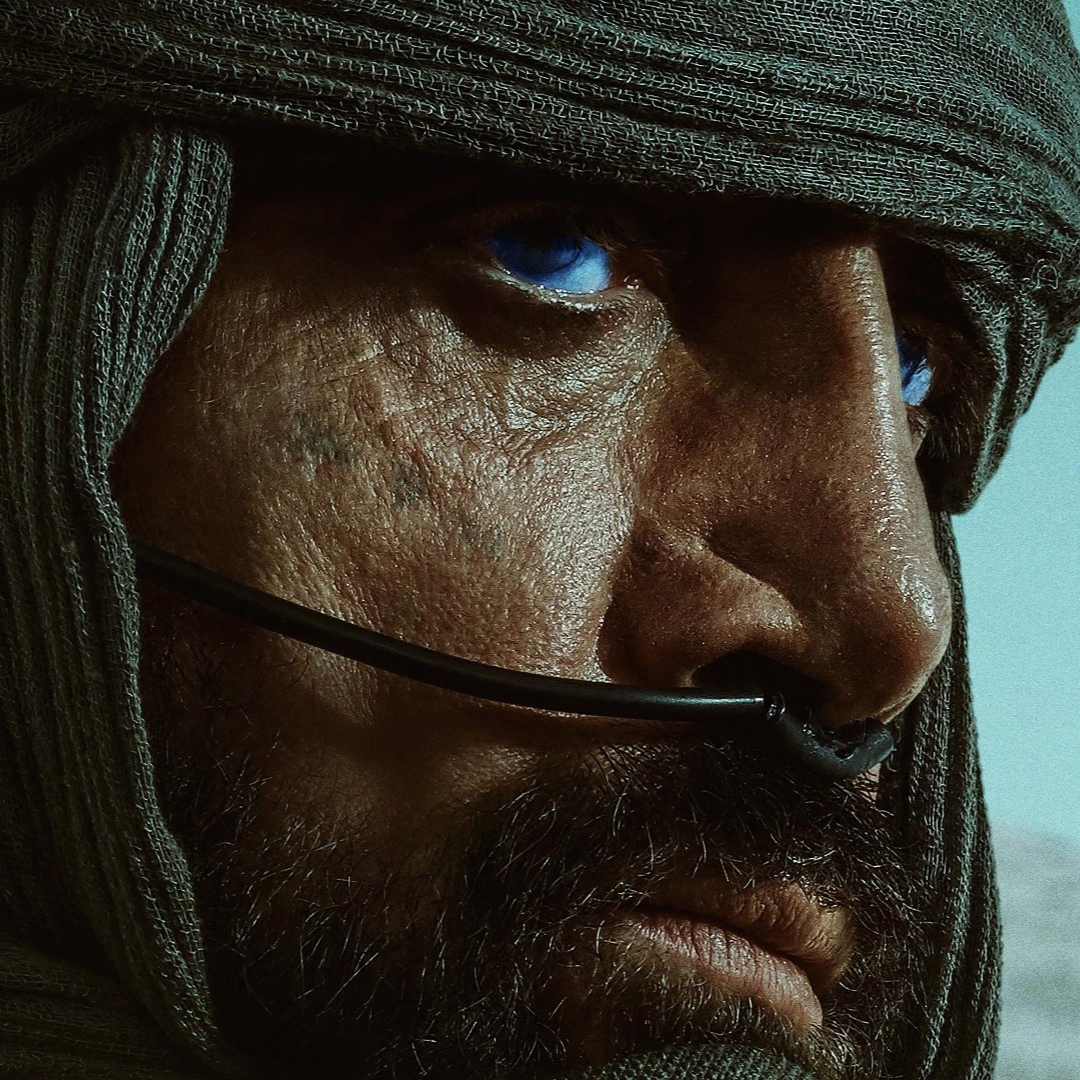Markup let’s you label a link which is really nice for readability but can also be used to trick people into opening a different site from what they are shown. For example the link below suggests it takes you to a Mastodon instance but if you blindly tap it it will take you somewhere else:
https://mastodon.social/explore
Is there a quick and convenient way to check the actual URL behind a link? I know that it’s possible to show a post as plain markup but in longer posts with potentially multiple links it’s cumbersome to correlate what is what.
Ideally long tapping a link should show you the actual URL or alternatively you always get a small confirmation pop up with a simple tap (that’s how it worked on RIF for instance).
Just sanity checking if I’m missing anything, else I might submit a feature request.
Edit: looks like this was added in a recent update. Get the newest version and it will let you long press a link to get an options menu.
I’m on jerboa, I long tapped the url you put on the post, and I could see the actual url in a pop up. I’m on jerboa version 0.0.46
Updated to newest version and now I have the same option. Thanks.
It’s not a feature of Jerboa, but URLCheck provides that functionality system-wide. I had been missing that feature from RiF, but found URLCheck to fill that void nicely.
Link for anyone interested: https://f-droid.org/en/packages/com.trianguloy.urlchecker
Edit: fixed broken link
404 page not found
Thanks, I grabbed the URL off the Aurora Droid app, I guess its not compatible with the FDroid website. Fixed now!
I’ve resolved my issue by updating Jerboa to the newest version but that’s a really useful app to have nevertheless. It let’s you do a whole bunch more like removing tracking parameters or see what’s behind a shortened url. Thanks for sharing.
Long tap works in the last two versions.
But I was hoping you were asking about preview of the actual web site rather than the url, ha. Anyone knows the solution to that? Some apps have a simplifier browser that can view web pages in reader mode.
Our government decided to ban all the adult websites to shield their incompetence in handling a very horrible sexual abuse and murder of a child. And TIL this website was also included in that list.
Weird, maybe it’s because it has ‘fucking’ in the title? That would happen if they applied a filter with keywords.
I would use tor in that case
No need, just switching to alternate DNS works. Also ISPs dont care about it.
One thing is funny though, people tend to think its a secret feature to switch to an alternate DNS server. Like they are the only ones who know this. Network Engineers in ISPs study this thing. They know it, they just dont care if you bypass this nationwide filter. They are doing this just to show that they are following government rules.