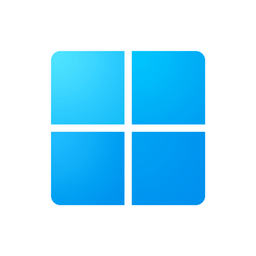https://debian.org/download has a great customized image
But if I use that, I have to manually send screenshots of my desktop every 5 seconds. Windows 11 has that automated.
- From a fresh installation, do what you need to do to make it yours. Drivers, tweaks, software packages, updates & whatnot.
- Image the drive and label as your ‘clean’ install*.
- Restore that image when you need a fresh start.
- Every 6mo or so, clean up & make a new image so it remains current enough.
*Minimising partition size before imaging will make restore to smaller drives easier
For a single user, single pc scenario - there is no need to piss-arse about with DISM etc. A bare-metal tool like clonezilla and some usb/network storage will do the job, and an image will retain your software/customisations without the need to set up again post-restore.
Even on new hardware, restoring an image is usually fine. Windows 7 and upwards is usually tolerant of being restored to different hardware, with some extra time for new driver install and relicensing.
Agree that it is a good idea to keep your personal files off your system drive though, that’s helpful whichever way you go about restores.
Also can’t argue that it is also good to have an installer customised for brand new setups.