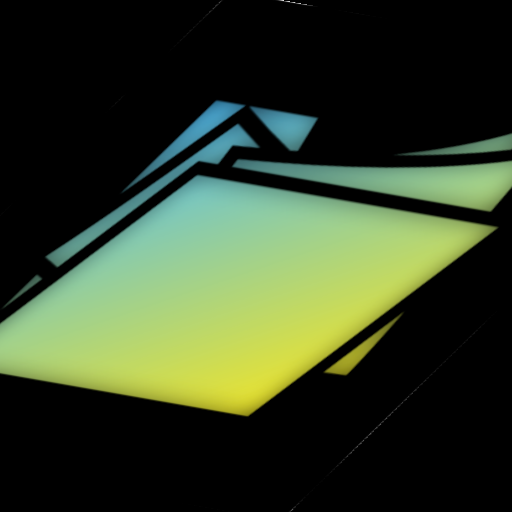That’s like $600 of wasted ink.
Especially considering ink is the most expensive liquid a consumer can buy.
Blood is still king, no?
Pshh. You need a better blood guy.
Yeah but you really lose out on flavor if you get the cheap stuff
Depending on where you live, buying blood isn’t something your average consumer can do.
Even if you can, things like horse show/racing and prize bull semen can go for tens of thousands of dollars a gram, or more.
I read this, but it could be wrong
Printer ink is now the most expensive fluid that a civilian can purchase without a special permit. It’s colored water that costs $10k/gallon, which means that you print out your grocery lists with liquid that costs more than the semen of a Kentucky Derby-winning stallion.
Can a random consumer buy blood?
You can if you know the right people :3
We talked about this on Lemmy last month, it’s Antimatter at 60 trillion an ounce
Can a consumer buy antimatter?
If so, I finally have a reason to start a gofundme.
Is antimatter a liquid?
theoretically it could be anything
Antimatter printer fluid must cost more than the GDP of the entire Milky Way.
I wonder if the cops would seize it if you’re pulled over.
Good thing is has that white icon in the middle. It would have been super shitty and wasteful if it was just a fully black page.
And the borders!
Babe, wake up, the latest black fax just dropped
I have to say, this is some pristine printing.
Looks like solid black coverage without artifacts… I’m used to laser printers, do inks have so much better black areas?
Is this not laser? It looks shiny.
Anyway, as someone who has too much ink and sometimes prints dark mode documents just because, it depends on how much ink the printer tries to deposit and also on the paper.
The paper seems to be the biggest problem. Standard 80gsm office paper just gets so drenched it wrinkles up and rolls up as it dries. 120gsm seems to be fine.But I don’t know what “artifacts” you’re looking for. With my printer, draft mode may produce better results just because it uses a bit less ink which won’t then seep into smaller white areas like text. But if you mean missed areas, like lines, that’s not a problem.
There may also be a difference between dye and pigment ink. I use dye ink. Pigment shouldn’t seep through because it’s suspended particles, so it may also look better for white text on black. And the other side of the paper should remain white.
Ouch
Yeah, “ouch.” That’s a lot of black ink. It doesn’t look laser, either, because there’s so much ink the paper warped.
Ouch.