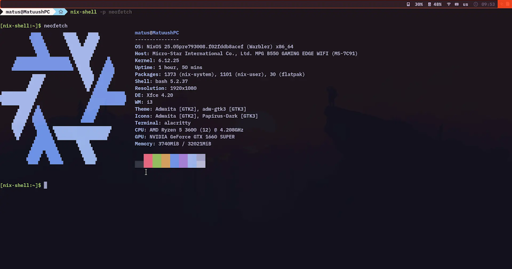Use the translator in the sidebar to translate the page.
Asi pred rokom som napísal kontroverzný článok na kontroverziu v NixOS. Áno, viem, je to paradox. Potom som prešiel na Fedoru od napísania tohoto článku, pričom ju stále používam na mojom Macu, lebo tam mám dôležité veci. Ale teraz po roku som sa rozhodol, že NixOS vyskúšam znova, tentokrát ale ako používateľ, ktorý nesleduje dianie okolo NixOS (na fórum tejto distribúcie som sa prihlásil iba teraz, aby som mohol ľahšie dohľadať príspevok a skopírovať odkaz naň). Poďme sa pozrieť, ako som si ho nastavil.
Use the translator in the sidebar to translate the page.
I don’t see a sidebar or any way to translate the page.
Open the sidebar by clicking the three-lines icon at the top right. The translate option is at the bottom of the sidebar.
The translate option is at the bottom of the sidebar.
Thanks but unfortunately I can’t see that because there’s a big grey box covering the bottom of the page containing some text in a language I don’t understand. I think its a cookie banner.

I use stock Brave without any anti-Google filter lists.