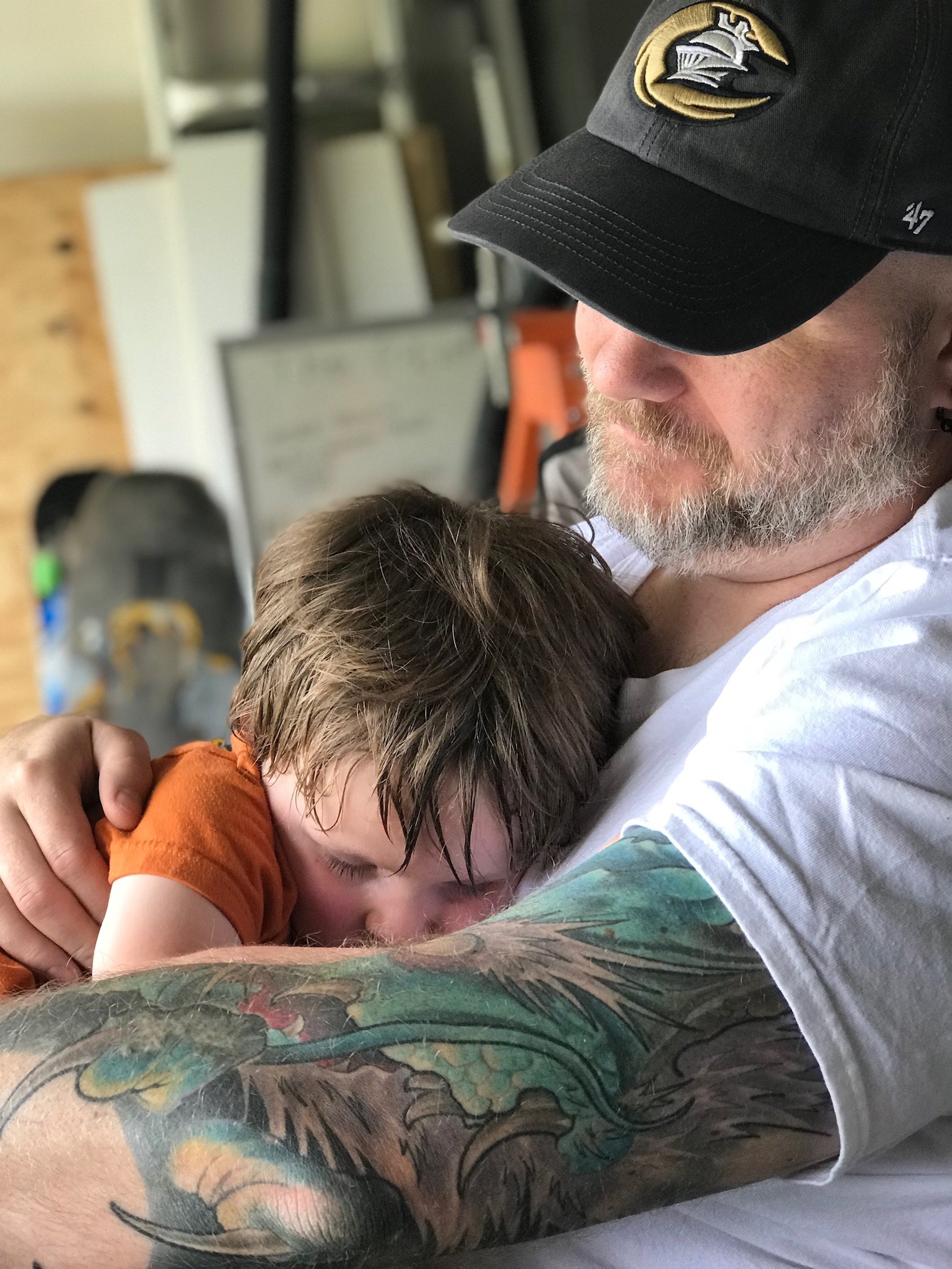Scouring through amazon for random stuff yesterday, saw these “generic brand” nvmes for $65 a pop. Figured I’s give it a shot for my little geekworm pie nas. 4 for the raid and 1 for backup if something goes boogers up. 20tb for $325 was too good to pass up, worse case scenario they are either 1tb each or they fail after a few months. We’ll see whats up when they get here in 2 weeks.
They are probably 256gb drives that show up in the OS as 4tb. When you start writing files over the actual capacity of the drive , it will just start overwriting the initial files that you put on there.
Good thing Amazon has a good return policy
Fuck Amazon, they make everything more expensive or shittier
Only reason I got them was for the return policy, if I saw them on aliexpress or temu I wouldn’t touch them.
Just make sure to verify how much space these hold before actually using them
This and make sure to use the right test method. Sketchy SSDs will pretend to accept all the data you put in 'em, and then just silently throw away data that’s over their capacity. Use a method that writes and then verifies.
How do I do that?
Which OS?
Windows 11
What about Linux?
I think I saw that F3 is cross-platform.
I used something else last time I needed it (it was a microSD), but I’m struggling to remember what it was. I’ll update you if I remember.Nope, it was F3!
Thank you! Will keep this noted and report findings of if I gor screwed
No prob! Good luck, and prepare for disappointment. This sounds sketchy.
Install linux
There’s an app by GRC called ValiDrive that will do this. I think it might require a USB adapter but I’m not positive.
I’ll get a cheapo nvme nvne enclosure to test it first.
This looks like it might be it:
The drive doesn’t provide 4TB of storage either, considering the single NAND chip. That means if you were to attempt to write that much data to the SSD, at some point it would either fail or start overwriting existing data.
Pooo
I hope I’m wrong! I’d definitely consider buying some — hopefully you can report back with results. If they’re slower than advertised but have the actual capacity that’d still be awesome!
I look forward to your next post if they are real or fake.
It looks like a samsung branded nvme drive, but there isnt a 1080 product line. I hope for you they actually have 4tb cause thatd be dope as hell! Nice find
There is a 0% chance these things are 4tb. A used 4tb 3.5" HDD is more expensive than this.
I’d say there’s like a 1.4% chance they are 4tb… Don’t ask me how I got those numbers, I’m an idiot who bought 20tbs of nvme’s for $325 off amazon
Fingers crossed
i just bought and returned four fake-ass 512gb microSDs. now i won’t touch samsung memory at all, the market is FLOODED with fakes.
But they’re not samsung, they’re generic brands :P
My expectations are not high on this. I figured I’d try my luck
Buy from a reputable vendor?
Seems way, way too good to be true.
I’d send them back. Looking at Amazon, they don’t have 4tb nvme that cheap. And putting aside potentially being mislabeled, would you really want to trust your data to “Generic”?
I’m just running experiments on my geekworm nas, wont be using itbfor any real storage untill I can get some real nvmes
Lol waste of money
Hey, at least it’s not kingston drives 🤪
??
These are fake and the write speeds on them are like 2mb/sec and will disconnect from disk manager every 5 mins. I know because i purchased these.
It’s a Pi not a Pie.
Gasp! You’ve never had NVME pie?! Here’s my family recipe:
spoiler
I generated the following using mistral llm
NVMe SSD Pie Recipe
Ingredients:
- 1 cup of Silicon Wafers (finely ground)
- 256 GB of Flash Memory (preferably TLC or QLC for extra flavor)
- 1 NVMe Controller (for that zesty kick)
- 1/2 cup of PCIe Lanes (chopped into small bits)
- 1 tbsp of Thermal Paste (for a smooth texture)
- 1/4 cup of DRAM Cache (optional, for added richness)
- 1 Heatsink (for garnish)
- A pinch of Firmware (to taste)
Instructions:
-
Preheat your Oven:
- Set your oven to a toasty 450°F (232°C). This is crucial for achieving that perfect, crispy circuit board crust.
-
Prepare the Crust:
- In a large mixing bowl, combine the finely ground Silicon Wafers with the chopped PCIe Lanes. Mix until you achieve a dough-like consistency.
- Press the mixture into a pie dish, ensuring it’s evenly spread to form the base of your pie.
-
Layer the Flash Memory:
- Sprinkle the Flash Memory evenly over the crust. Make sure to distribute it uniformly for consistent flavor in every bite.
-
Add the NVMe Controller:
- Place the NVMe Controller in the center of the pie. This will act as the heart of your dish, providing that essential zing.
-
Mix in the DRAM Cache:
- If you’re using DRAM Cache, sprinkle it over the Flash Memory layer. This will add a delightful richness to your pie.
-
Drizzle with Thermal Paste:
- Gently drizzle the Thermal Paste over the top layers. This will help bind all the ingredients together and ensure a smooth texture.
-
Bake to Perfection:
- Place the pie in the preheated oven and bake for 20-25 minutes, or until the crust is golden brown and the Flash Memory is bubbling with excitement.
-
Garnish and Serve:
- Remove the pie from the oven and let it cool for a few minutes.
- Garnish with a Heatsink on top for that extra touch of elegance.
- Slice and serve with a side of Firmware updates for added flavor.
Enjoy your NVMe SSD Pie with a cup of your favorite cooling liquid, and remember
Bon appétit! 🍰💻
But i luv pie…
I was about to ask how’d it go, but I just noticed that delivery date xD.