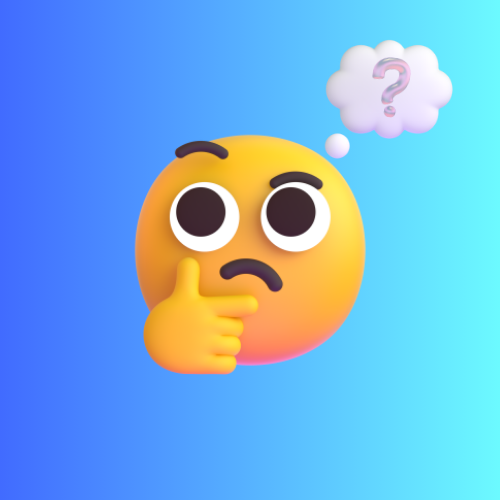The settings tab in the sidebar allows me to “show top bar” but when I do, aside from the standard-seeming “All”, “Subscribed” etc, this top bar lists a bunch of seemingly random mags (NorthVancouver? Telugu?). Is there a way to customize what’s up there? Or at least set it to list my subscribed mags? As-is it’s a bunch of mags I have no interest in.
Doesnt seem possible yet, but hope it gets added.
Having a handful of specific subreddits pinned at the top with RES is the thing Ive missed the most since moving over.Good question! Have been wondering the same myself for days now
For the moment, on my phone, I just end up tapping subscribed on the top bar. On my desktop, in the bookmark that I have, I just added /sub to the link (kbin.social/sub).
Still new to kbin/fediverse as well. Just figuring things out myself with a lot of trial and error.
I have yet to find an answer to this question either (nor an answer to what the Featured Magazine section in our Settings is for).
Or at least set it to list my subscribed mags?
That’s what I keep looking for, a way to scroll through my subscribed mags for one I want to visit right now.
Top right, click your user name and select profile. In the profile screen, right next to your user name scroll left for “subscriptions”