The highest honor is giving the program a keybind
Having on taskbar already give it a keybind on most cases, i quickly open my “work” apps with super + (3…5)
My equivalent of autorun is just me pressing Super + 3,4,5,6
Super?
Edit: Nevermind. Google answered. It’s the Windows key, at least for a Windows computer.
Unless you’re on windows it doesn’t make sense to call it “windows key” so on linux we call it super or meta key most of the time
But its a picture of a window.
Not on all keyboards
Is it on yours?
Fuck me, that’s a tip and a half! I love keyboard shortcuts!
That’s spoiling at that point
Super+F -> Firefox
Super+R -> Terminal
Super+E -> File Manager
Super+X -> Note-taking programHoly shit why did I never do this before.
I tried Linux and all the keybinding was a lot of fun, I gotta do it more with windows. I built my own specialized keyboard for inputting chords when I’m writing lyric sheets and I set CTRL+Tab as the keybind to switch between that and QWERTY.
I do composing, too, and I’ve written my fair share of shoddy scripts to automate tasks, but changing up the whole keyboard layout for a task, that’s the sort of madness I aspire to. 🙃
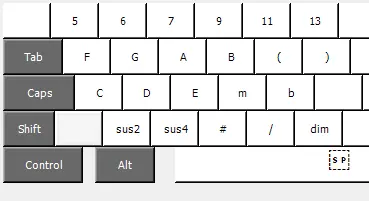
I actually think this is slightly out of date, I combined Aug and dim into its own key with Shift for Alt, and maybe for flat/sharp, too?
T is terminal for me, R would be to just run a single command in my top bar or something
Yeah, I had it on Super+T at first, too, but I have the command/application/everything runner bound to Super+Esc and I open a lot of terminal windows throughout the day, so I re-bound it to Super+R just because it’s slightly easier to reach.
Task manager with my mouse keybind 🤤
deleted by creator
I pin things on the taskbar if it’ll help me make an offensive word. Adobe and Microsoft app icons really help open up the Scrabble board.
This is nothing compared to echo “alias np=new_program” >> ~/.zshrc
“map <F3> :!new_program” >> ~/.vimrc
Wait till you hear about a direct launch hotkey in your window manager
Window manager? I use tmux directly on the tty, that way there’s much less that can break.
That’s nothing, I use a magnetized needle and a steady hand.
Pffsh, that’s baby mode, I use butterflies by releasing them at just the right time to cause the air currents to change just right to cause a solar ray to pass through the atmosphere and flip the bit I want to flip. It is a bit trickier with error correcting memory…
That’s just the nerd version
With a 4k monitor and small icons you can fit tons on your taskbar. It’s how I roll and it’s no honor. I don’t pin games there though, that’s what steam is for. Steam isn’t even on my taskbar, it’s in the system tray/active notification spot in the corner.
deleted by creator
The first ten are still somewhat more important since you can access them via
Win+1,Win+2and so on.you have to launch it in order for it to appear there tho
Bold of you to assume that Steam isn’t one of the select few softwares that I actually allow to run on startup
(Personally I still pinned it though because that way, its icon is always in the same place in my taskbar)
deleted by creator
shell:startup if it’s particularly useful.
Terminal
Same but for me it’s a keybinding (only bestowed upon my browser, terminal and bemenu)
deleted by creator
deleted by creator
Keep in dock













