Is there an equivalent to “thin client” mode of Deluge, where you can connect the desktop version to a server and control it as if it was a local install, but the server does all the legwork?
That would require installing client software though, no?
Qbit is just a web app accessible from anything with a browser. (I keep mine behind a vpn for auth, but it’s got http form based password auth aswell.)
I dunno maybe it’s just gimmicky but it feels so nice to have a desktop app over and webui that still uses the server. I use Deluge for only that reason
It does, but it feels more integrated. Clicking a magnet link or opening a torrent file is handled natively by the OS and pass it over to the native app, which talks to the Deluge server if used in thin client mode. It’s really neat.
That’s one of the only things you can’t do via the web app, but there is a ‘torrent creator’ under the ‘tools’ menu. I haven’t used it though so I can’t really say how good it is.
This actually solved a problem I had only recently started looking into
I’m planning on getting rid of streaming and taking the money I save and upgrading to the next tier of my fiber and just running a plex or Jelly fin server.
So this solves the problem of getting torrents rolling when I’m away from home (I spend two weeks away for work, but I can’t host or torrent on work wifi)
I highly recommend looking into Radarr for managing movies, Sonarr for tv shows, plus Prowlarr for managing indexers.
They both handle searching all your indexers, selecting the best torrent/nzb from them and passing it to your torrent/usenet client, removing the finished items from the download client, and finally renaming+sorting the downloads into your media folders for emby/plex/jellyfin to read.
I now open either of their web interfaces (or the app nzb360 on android to manage both) search for a movie/show title, and click add. The server does the rest of the heavy lifting.
These will also monitor the rss feeds of your indexers to automatically grab/upgrade missing or low quality content or newly released episodes+movies.
qbittorrent all the way :)
I love the built in http server for remote control. It’s literally a clone of the desktop window with all the same controls/options.
Is there an equivalent to “thin client” mode of Deluge, where you can connect the desktop version to a server and control it as if it was a local install, but the server does all the legwork?
It really makes the whole thing seamless.
That would require installing client software though, no?
Qbit is just a web app accessible from anything with a browser. (I keep mine behind a vpn for auth, but it’s got http form based password auth aswell.)
I dunno maybe it’s just gimmicky but it feels so nice to have a desktop app over and webui that still uses the server. I use Deluge for only that reason
It does, but it feels more integrated. Clicking a magnet link or opening a torrent file is handled natively by the OS and pass it over to the native app, which talks to the Deluge server if used in thin client mode. It’s really neat.
Fair.
I rarely manage torrent files/links anymore. I tend to do manual searches via Prowlarr and just use the interface to monitor progress.
Yes, this is one of the main things I love Deluge for.
Except the ability to create torrents.
That’s one of the only things you can’t do via the web app, but there is a ‘torrent creator’ under the ‘tools’ menu. I haven’t used it though so I can’t really say how good it is.
Does this allow you to designate torrents from your phone when not on the same network?
Yup, you can either upload a torrent file, or pass it a magnet link for it to grab on it’s own.
This is the desktop window: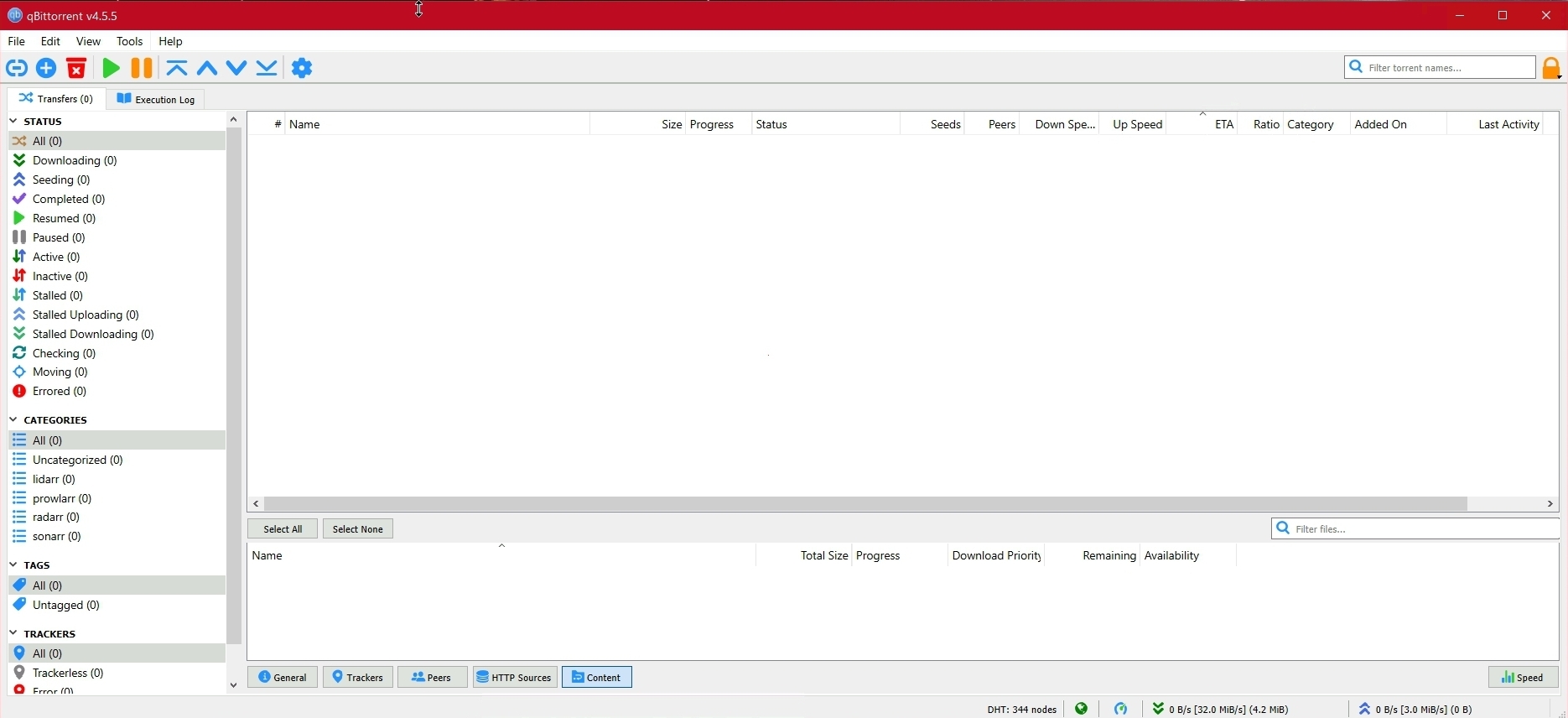
And this is the web app:
All the same controls as if you were at the host computer.
This actually solved a problem I had only recently started looking into
I’m planning on getting rid of streaming and taking the money I save and upgrading to the next tier of my fiber and just running a plex or Jelly fin server.
So this solves the problem of getting torrents rolling when I’m away from home (I spend two weeks away for work, but I can’t host or torrent on work wifi)
I highly recommend looking into Radarr for managing movies, Sonarr for tv shows, plus Prowlarr for managing indexers.
They both handle searching all your indexers, selecting the best torrent/nzb from them and passing it to your torrent/usenet client, removing the finished items from the download client, and finally renaming+sorting the downloads into your media folders for emby/plex/jellyfin to read.
I now open either of their web interfaces (or the app nzb360 on android to manage both) search for a movie/show title, and click add. The server does the rest of the heavy lifting.
These will also monitor the rss feeds of your indexers to automatically grab/upgrade missing or low quality content or newly released episodes+movies.
Ohhh, thank you very much for this!