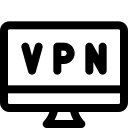- cross-posted to:
- [email protected]
- cross-posted to:
- [email protected]
I’m using a Surfshark VPN and want to connect to Surfshark via the Wireguard protocol. I have installed the Wireguard program, downloaded the configuration file from the Surfshark website with the keys generated by Surfshark. However, when i press ‘Activate’ it keeps initiating a handshake but never completes.
Things i have tried:
- Opening ports on windows firewall
- Googling
- Forwarding ports on router
- Changing settings in the config file
What am i missing?
Just speculating. Can’t test it out for you because I no longer use Surfshark.
Surfshark insists on using MSS Clamping. In your config file, try adding the following line:
PostUp = iptables -A FORWARD -p tcp --tcp-flags SYN,RST SYN -j TCPMSS ---clamp-mss-to-pmtuI know for a fact that this works for Wireguard running on Linux. But for Windows, I have no clue if the command is the same. If not, try searching for adding MSS Clamping to your Wireguard connection profile.
Thanks for the reply!
I tried your suggestion, but it didn’t work. Last week I’ve set up a Linux server that uses a VPN via wireguard and that works fine.