Im running true nas with i think 12 gigabytes of ram, i will upgrade soon, an i just upgraded the cpu to an amd fx 6350 but it seems when i try to run any apps i can maximum run 1-2 apps and thats without nfs or anything else, and i have more free ram, and the cpu doesn’t seem to be overloaded at all
So what can i do to get it running better, I currently run it on a hdd but i dont think that would make it just not work

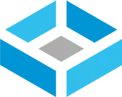
I will do my best to find them😅
No worries, also to note there may be multiple pods as well as containers, so be sure to check those as well. Although, you can get a pretty good hint at which container is failing based on the application events log that you can first see when you click on the app.
I wanted to provide some screenshots in my last reply, but I was getting an error while trying to upload them, hopefully some of these might help to guide you.
For Application Events:
Example of Multiple Pods:
But could really slow hard drive for applications be the cause, because im currently using an external hard drive, so its not great
No, slow transfer speeds should not outright stop an app from functioning.
That’s what I was thinking but it could be, I don’t know all that much about true nas, it could be made so things need to load before a time out and then it tries again, will have to look more at the logs later