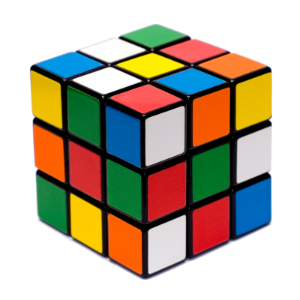Seems the header text scale has changed with the latest release… previous versions this wasn’t an issue, now the text overlaps in the header… All previous versions this wasn’t the case…can this be fixed?, revert to previous version scaling ??? Please 🙏
Had a hell of a time trying to get into/upvote this one…
Glad you made it 👍🏻
I’m not seeing this issue on 1.14.0 Android. Just for a data point
Scale down your font size?
I have not changed the font size since I first started enjoying Voyager, (one step higher than default) this issue has only occurred in the latest version! If I change my preferred font size, the post font size also changes…
~I am not having this issue on iOS~ see below
It is not OS specific. Fonts have increased for headers in the new ionic framework update. So for people who have smaller phones and used to have bigger fonts, it is overlapping now. I am guessing that the iPhone SE or the iPhone minis could also face this problem
Gotcha. I have an iPhone 13 mini and was able to replicate this issue with font size two ticks above default.
No longer an issue, updated to 1.15.2…👍🏼… A big thanks to the Dev…
Can confirm. I upgraded to 1.14.0 and on my device is the same, Google Pixel 7
However downgraded back to 1.13 and can max out font and this doesn’t happen.
Have also dropped back to 1.13.0, mainly to make sure my eyes weren’t deceiving me, & they aren’t…all was good with 1.13.0…

I updated again this morning and I’ve noticed this only happens in the default apple theme.
If you change to the Android theme this goes away.
Weird. I have the same phone and don’t have this problem.
I can do this on iOS but only with large text sizes and Display Zoom turned to large.
I’ve had this on Voyager and Android since the days of wefwef with anything other than the default font sizing.