Hi, mostly small improvements in this release. I spent a bunch of time on a horizontal swipe to go to the next post but it still needs some work. Anyways if you want to check it out it’s under an Experimental tag at the bottom of settings. If you use List view I hope you like this release as I made some improvements to the List view layouts.
What’s new
- General font size adjustments
- Comment replies are now selectable when replying
- Added Reset buttons to all colour pickers
- Blocked instance comments now have an optional message to show them
- Improved the ‘Show more comments’ button in some scenarios. Should show on Profile views now too if there are responses.
- Moved the instance name down from the title as it was getting cut off in same cases
- Added user tag options to comments and posts action menus
- Experimental feature horizontal swipe for next post
- Improved the UX of the list views
- Added ‘Copy URL’ to image views
Fixes
- Fixed theme surface and background not resetting
- Fixed an issue where saving settings would override theme customizations in some scenarios
- added option to block instances via post options menu
- Now only one comment can be active at a time, clicking another comment will deselect the previous one
- Changed user tags to use the tertiary comment, should be more obvious now
- Clicking the + button to create a post in a community should now autofill that community.
- Fixed a bug where the reply button wouldn’t work if swipe navigation was turned off.
Question: would you prefer to see a bottom navigation drawer or top level comment navigation (^ prev v next) in the next release?
Links:
-kuroneko
This is such a nice app, better than reddit app from day 1.
Thank you so much for this app. From all apps I’ve tested this is by far the best!
I’m testing the app in my Pixel 5. Focusing on the performance. I have the high refresh rate option enabled and 90Hz on my phone.
The app in general is blazing fast. Long scrolling happens without stuttering at max speed. Short scrollings also go well.
Now if do mini hits on the display (to do quick and gentle scrolling to make just 1-3 new posts appear at the bottom) then I can sometimes replicate some micro stuttering. But not on every menu. For example it happens in this subreddit that mainly contains text posts. I’m using the “reverse list” view. I think in these situations the phone isn’t expecting any load and keeps a very low frequency and that’s when I get the stuttering.
Anyway the app is awesome.
Nice! I would really like to see a bottom drawer in the next release.
Don’t know if I can submit a request here but I would appreciate if we can get a scroll to the top button.
Thank you for your work !
I like this app. It reminds me of Boost for Reddit! Love the font and color customization
This is how i configured the app:


Edit: had some issues with settings resettingbut i hadnt updated the app yet. It works fine now!
Edit2: hm having troubles using the comment toolbar to upload a picture. The buttons seem nearly unclickable. They dont seem to have enough height
Edit3: the comment font scaling is small with global font size set to medium
But this community is for Connect for Lemmy? Did you post a screenshot of a different app?
Hi! No this is Connect. The theming probably makes it look like something else
Sorry, I see that now! All the Sync comments in your screenshot must have confused me.
I’m enjoying this app.
Some Stuff I found with the 72 version:
- the number counter inside the bell icon is not centred
- The thumbnail preview is now centred not at the top, which moves the text in the post to the right as well
- if I wanted to use the commentbar, I have to click perfectly on the comment text, nothing happens if I click on the comment box
- Color picker, I do not know which of them is already chosen. It only Highlights when choose a new one. Additionally it would be nice if we could see where we choose it by the circle colors
Settings:
- Why is the “Limit Thumbnails height” not down by the other activating settings?
- the text for “Show Post Bottom bar” is not correct - it should be “Affects all Posts”
- the next is we are getting thankfully more and more features, and with all the features we are getting settings to activate them so it’s getting crowded down there. My Suggestion is to make own menus for them if this not possible sort them together, we have them a bit all over the place right now (swipe settings as an example)
Minor stuff:
-
The placeholder text here is kind of invisible in dark mode.
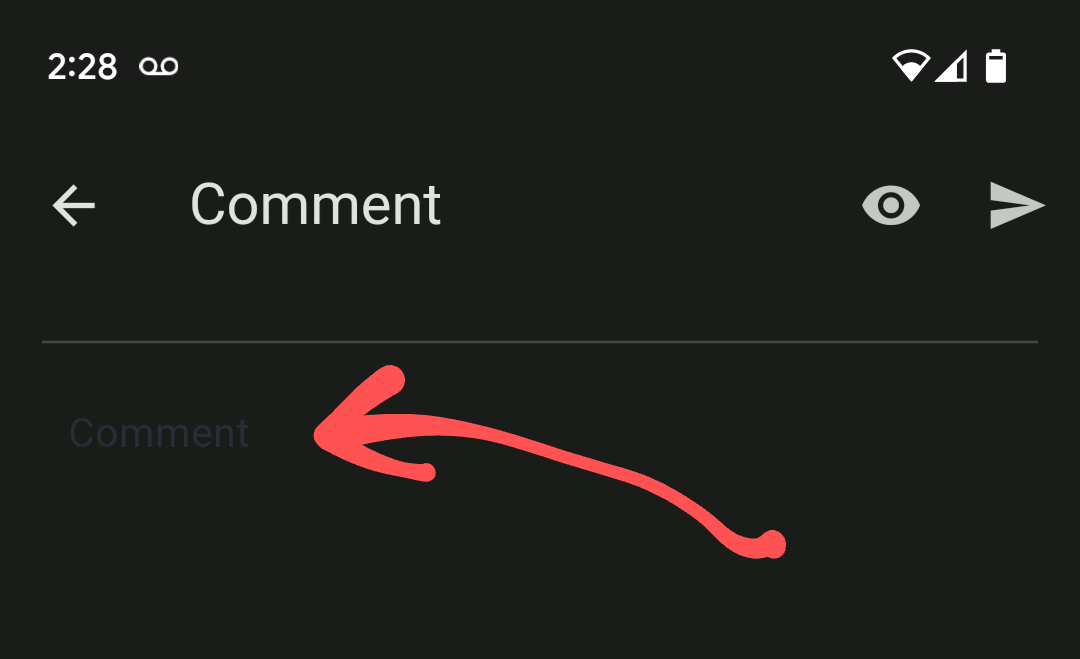
-
While this theme color appears to affect the side drawer, toasts, text boxes, and buttons; it doesn’t actually appear to change the card color

(also, colour is totally misspelled… there’s an extra “u” in there… 🇺🇲 😉 )
-
Thanks a lot for your work
For comments on a post made by OP, on the OLED theme at least, it’s very hard to tell them apart from everyone else because the color is so similar. You may want to adjust that color, or pick a default secondary color.
Yay for the user tag fix :)
Thank you!
This app keeps getting better! Nice work.







