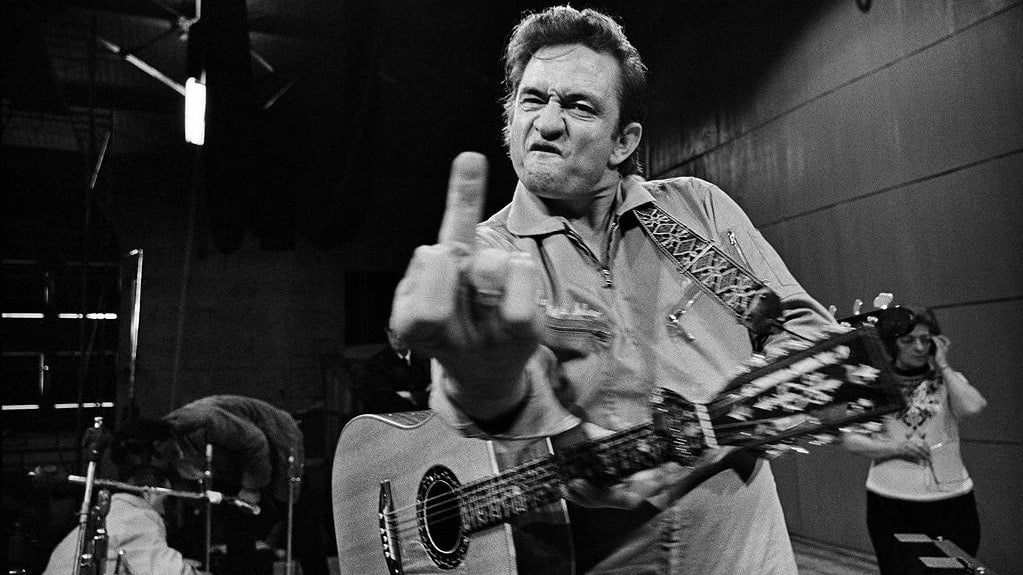With vlemmy disappearing, I’m considering spinning up a VM and sticking it in a DMZ for my own personal use (and any friends who wish to use Lemmy).
I believe there is caching involved, so does anybody have a good idea of how much disk space an instance for say ~10 users would require?
so does anybody have a good idea of how much disk space an instance for say ~10 users would require?
It’s entirely based on what your server creates and subscribes to. Out of the box, Lemmy has zero messages and does not subscribe to any remote communities. The storage will grow if you start adding messages, be it local or remote.
Makes sense, thanks.
Sorry, I can’t help you, but what is vlemmy? A special kind of lemmy (different frontend etc)? Or was it a special community?
It’s not based on users really, it’s based on unique communities followed, so if you have 2 users who both follow the same communities you only pay for each community once.
But apparently storage is the main requirement, so you’ll need a bit, think the numbers were like 5gb/day for a mid-sized server.
Ah ok, that makes sense. Thanks, appreciate it.
I’ve been wondering this myself but haven’t asked/looked into it yet. I’m starting to wrap my head around how this works. If I understand correctly you would obviously have the communities you host and would also cache the communities the users of your instance subscribe to or interact with.
Does “interact” mean any interaction is what I’m not sure of. Simply upvoting a post? Simply viewing it? Is viewing it from /all considered viewing it?
I may be completely wrong… So looking forward to someone who does know to respond or link you to something that explains it.
Having a homelab myself and running quite a few services I’m still so iffy on allowing anything out on the wider web in such a public way.
Having a homelab myself and running quite a few services I’m still so iffy on allowing anything out on the wider web in such a public way.
Yeah, this would be the first that would be so openly accessible (I do host other things but they are severely locked down). That’s why, if I do it, I’ll create another VLAN, with zero access to my network/other VLANs.
That’s why I was asking about disk space, as I wouldn’t connect it to my NAS. If I do it, I’ll probably do it on dedicated hardware with it’s own drive.
Awesome, thanks! That’s really helpful.