You can use git switch - to switch to the previous branch. In the following example, we see switching back and forth between branches main and my_dev_branch:
C:\git\my-repo [my_dev_branch]> git switch -
Switched to branch 'main'
Your branch is up to date with 'origin/main'.
C:\git\my-repo [main ≡]> git switch -
Switched to branch 'my_dev_branch'
C:\git\my-repo [my_dev_branch]>
Edit: Old habits die hard. Updated to use switch instead of checkout since switch has a clearer responsibility. Obviously they work exactly the same for this scenario.
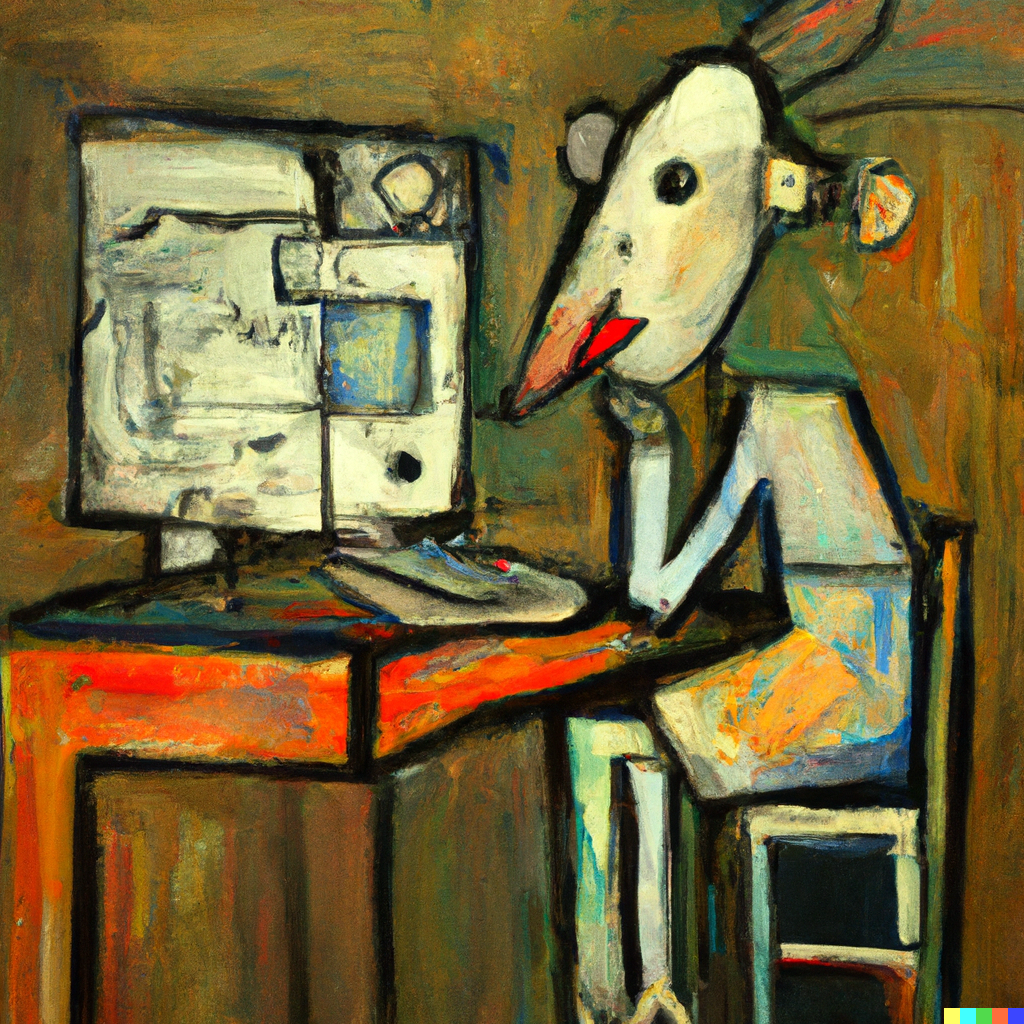

Well one starts with an s, the other with a c… :P
They changed the command to clarify what it does, checkout was / is used for switching branches as well as branch creation but has connotations of doing some locking in the repo from older vcs software… I think. the new commands are switch and branch. check the docs
Idk what the deal is with switch, I thought it wasn’t supposed to be creating branches but right in the docs there’s a flag for it???
Im the kind of user that just deletes .git and starts over when I f up the repo, so take my git advice with a tablespoon of salt.
I switch to using switch since
git switchauto-creates the local branch from the remote branch, if the branch doesn’t exist yet, and a remote branch with the corresponding name exists.Also
git switch -cfor auto-creating a new branch, even if there is no remote branch for itIf I remember it correctly,
git checkoutalso automatically creates the local branch from the remote branch (of the same name), and sets up tracking.