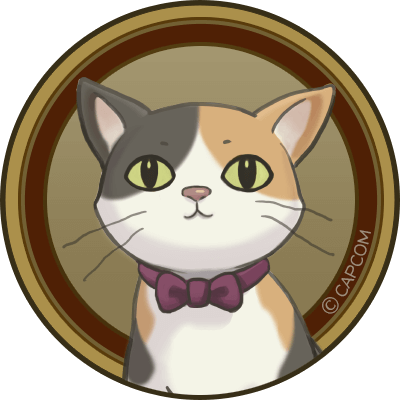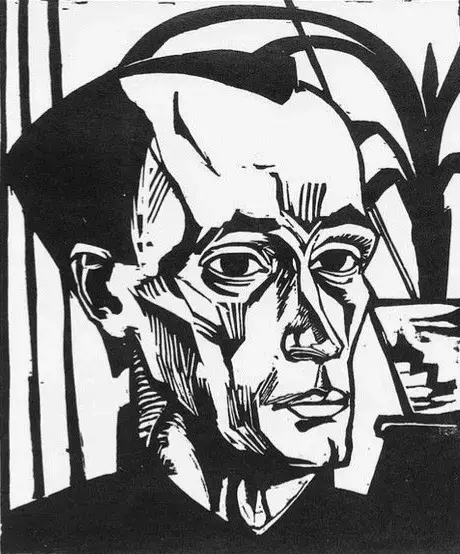While Lemmy does not support image or video “albums” natively, you can add as many images and/or videos as you want to the post’s body (within reason).
It’s better to do this then create multiple posts if you have multiple images to post. Simply upload the main one as the URL and the rest in the body.
Edit (thanks to @ppptan):
When doing this, it may be better to do [![][1]][1], then later in the post do [1]: {image url}, replacing 1 with different numbers for each image, in accordance with this. Additionally it can be nice to include spacing between each image to keep it neat and tidy!
Posting the images in this way also allows a user to more easily open the image to view it fully.
Example
Adding this to the body of your post (as an example):
[![][1]][1]
[![][2]][2]
[![][3]][3]
[1]: https://lemmynsfw.com/pictrs/image/b4281970-bad0-44d7-9aaa-7fefaf411212.webp
[2]: https://lemmynsfw.com/pictrs/image/e732ea1e-48fa-45e2-bbd4-966982381a23.webp
[3]: https://files.catbox.moe/jg85na.jpeg
would give you something like this (You can left click them 🤯):
Please also mention that the post contains multiple media in the Title of your post, so that people know to open up the actual post to view the rest!
When doing this, it may be better to do
[![][1]][1], then later in the post do[1]: {image url}, replacing1with different numbers for each image, in accordance with thisThis allows people to click the image as a link and open it full-size.
Check the source of https://lemmynsfw.com/post/9361 for an example.
I wonder what may have prompted you to post that right at this point…
Lmao. But someone had also raised a question on it.
Maybe it would be a simpler way of showing there is more pictures attached with like this -> (+) at the end of a post title with more pictures and so on? Just a quicker and simpler way of showing “hey there’s more to this post” instead of having to write “additional pictures attached blah blah”. Just my 2 cents.
Figured I’d ask here since this is an informative post.
Can blurring nsfw pics be turned off in jerboa? I have to tap the post and then tap the picture to see it.
There is an open issue about that on jerboa’s github, so I guess it’s a feature that will come some time in the future.
I’m not sure. I’ve heard there’s a way to do it in jerboa but I’ve never been able to find the option.
Jerboa is still in development so I’d still personally recommend the webui. We’re working on disabling the blur on posts.
You have to go into settings -look and feel, then scroll to the bottom and disable Blur nsfw images
Yes. It’s a setting in your account preferences.
Install Kiwi Browser on Android
Install Tampermonkey on Kiwi Browser (if you’re on desktop, it’s also available on Firefox, not on mobile tho)
Install this user script: https://lemmynsfw.com/comment/21062
And you’re done, no more blur in the browser version, Jerboa will still be blurry though :D
Getting the blur disabled should be a user setting though in the web UI without installing anything.
yes, but since i don’t make the ui, i just insert scripts and wait for the ui devs to fix their stuff cuz i don’t know how to do it for them.
Im sorry, this post doesnt seem to be an image (It may be something like a reddit gallery?) I can not currently check these :/
Kinda unrelated question: How do I post GIFs?
Everytime I try it says it uploaded and is in the archive but doesn’t actually show up in the post. Thanks!
Those are actually not GIF files, they are *.webp files. I’m not sure if GIF format is supported, honestly.
Oh alright. Thank you!
I hope gif isn’t supported. It was never intended for video and is absolutely terrible for that use.
You can convert most GIF files to webp, which lemmy can use, and those are MUCH more efficient in terms of quality for the space used. But for some reason if you try to upload a GIF to lemmy it turns it into an MP4 file, instead. It’s generally much better to convert to webp first, or better yet create in that format to begin with.
Since I do 3d Comics, order is a huge deal for me and dealing with uploading services that don’t give a toss about that and then had me give a toss about their TOS, this is a huge deal for me. How many images you’d say is “within reason”?
deleted by creator
deleted by creator
The Android app jebroa or whatever doesn’t have a check box, does it function like Reddit where adding the text nsfw in the title auto-adds the flag? Also -as Reddit does, the system should allow subreddit level flags for nsfw…
Honestly jerboa was kind of terrible last time I tried to use it, I’ve just been saving the webpage to my homescreen and using it as a web app. It’s faster and better than jerboa somehow. Not hate to the devs, app development is difficult, it’s just not in a usable state for me atm
It’s a lot better now, give it another shot!
Go into settings, then look and feel, scroll to the bottom and disable Blur nsfw images
Can someone look at my post history and tell me if they see my images the same as everyone else’s? For some reason mine don’t show. (This is about single image posts but I wasn’t sure where to ask.)
In Jerboa, I only see the image once I clock on comments. I haven’t checked on a browser yet.
Nice work though. What AI toolset are you using?
Stable Diffusion with the Automatic 1111 GUI ran locally! Thanks!