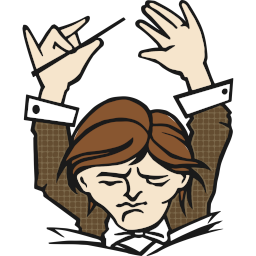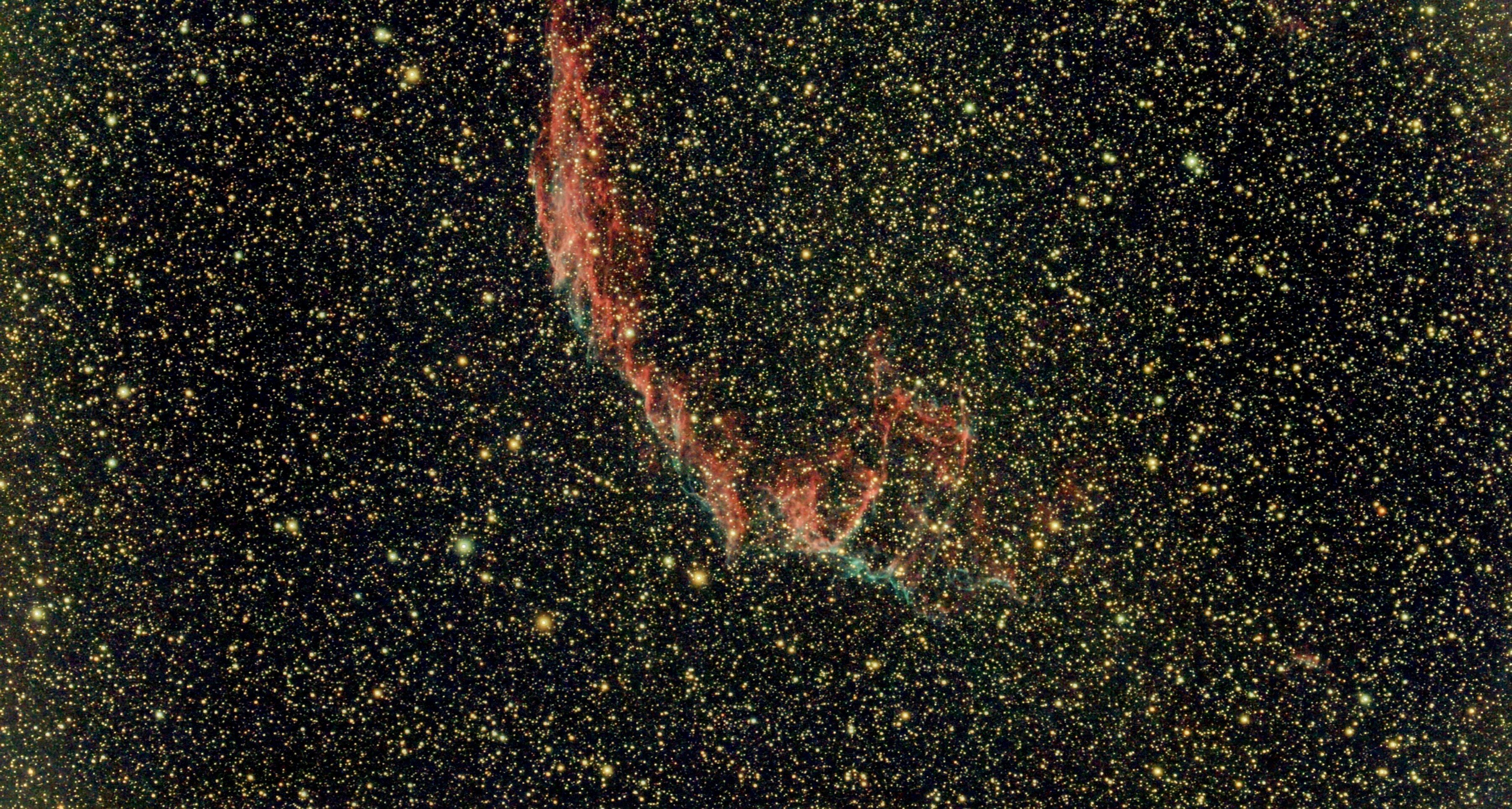I feel like it used to be size, color, and clarity meant more expensive. Now I look at a 500$ 4k TV and a 2000$ 4k TV and I don’t know what the difference is. They can both be smart TVs, be the same size, and have a lot of same advertised features, but what are the subtle unspoken mysteries that justify a huge price gap?
The screen technology is the biggest differentiator. Cheap sets use LCD. Some will have local dimming zones where parts of the backlight dim in order to increase contrast a bit, but there is light bleed which I find distracting
There’s a newer tech called mini LED which is basically an LCD with an array of much smaller led backlights behind it than a cheaper set. This allows for much more precise local dimming of pixels, creating a picture with a better contrast ratio and much less light bleed.
The more expensive stuff is OLED which is a different technology entirely. Its main benefit is that each pixel is lit independently without the need for backlighting which provides VERY deep blacks (the pixels are off), often described as a near infinite contrast ratio, with no light bleed. The main drawbacks are low peak brightness and the possibility of burn in, though both are getting better with time.
The newest and priciest is micro LED, which uses self illuminating LEDs as pixels so it has the same contrast advantages as OLED but it has much higher peak brightness and no burn in. This is extremely expensive and not widely available yet, but is being pitched as replacing OLED eventually.
We fell asleep with the Diablo 3 inventory screen open on our OLED and now it’s permanently burned in. Thankfully it is only noticable against yellow backgrounds. Other than that drawback, OLED screens are amazing. We have a 4k LCD screen in another room and it looks like trash compared to the OLED.
Have you tried doing a pixel refresh? One night of a static screen shouldn’t cause burn in on any OLED panel.
Yes, we went through all of the troubleshooting and possible fix steps, and then went through them again when we tried to file a warranty claim. Of course they claimed screen burn in isn’t covered by the warranty. There were multiple times that we walked away from that game with the inventory open. Never for more than a few hours, but I guess that plus the one night was enough. Thanks for the idea though!
Did you at least have some nice equipment? It could bring back fond memories of a past build.
Removed by mod
Vincent is a gem
aside from a lot of confoobly features and fancy internal speakers, the ability to set advanced color grading, and high-end built-in streaming features, etc., it mostly comes down to the manufacturing quality of the display and its heat resistance/dissipation. the better this is, the longer the LEDs will last and the longer your display element will last. cheap tv displays dissipate heat poorly, so the longer they’re left on at a time, the shorter their lifespan. cheap TVs may only last 2-5 years with heavy use.
aside from that, the color depth and brightness of the display can contribute to its cost, as well as the quality of the other parts.
If you want the best bang for your buck, in my opinion, you have two options.
One is to go cheap. For personal use I buy Visio displays, and have had nothing but success. I never connect them to the internet, and use my PS4 as my media player.
The other is to buy a commercial grade display. This usually means no media apps at all, but they are designed for 24/7 operation. Look for something advertised as a digital signage display.
As the other poster mentioned, OLED is supposed to have better contrast and black, but I’ve never noticed much of a difference.
Have you seen them side by side? The difference between backlit LCD and OLED is massive. It’s a much greater jump in quality than going from 4k to 8k (which IMHO is barely noticable)
In a controlled environment, side by side, yes there is a noticable difference.
I work in AV, and have seen the top end stuff for sure. Maybe I’m old and my sight isn’t what it was, but for home use I just don’t care.
With HDR in a dark room w a “properly calibrated” LED I get as good an image as I could want.
This is actually pretty crazy to me, I watch <1hr of TV a week but can immediately tell OLED from LCD. It’s the perfect absence of light on black screens, though I’ll admit I don’t see a lot of LCD and may just be encountering only mid ones.
I’m ex-tech so I don’t use my devices, barring my phone, a lot these days but I can’t unsee the difference. I always get OLED when available; had a “next best thing” miniLED iPad that was unbearable in the dark. But I’d rather not care like you do: objectively speaking you miss out on nearly nothing and don’t have to frown at remaining non-OLED devices like car screens or laptops. Even going weeks without computer usage I’ll still notice, and honestly after typing all this I’m kind of jealous.
And y’know, perfect black aside, I don’t think I’d notice otherwise. Really unfortunate thing that my brain notices without thinking about and it’s cost me thousands + fear of static screens causing burn in
Aside from excellent color on OLED tvs, in a brightly light room (sunlit), you can’t really tell. However, in a dark room you’d have to be blind not to instantly notice how much better OLED looks due to the inky blacks which makes the colors pop. A properly calibrated LED tv is still going to look washed out in comparison. Even my neophyte wife thinks our theater OLED tv looks a lot better than our daily use LED tv and they’re in different areas of the house.
Saying that, I would never buy current OLED tvs for a brightly lit room as they aren’t bright enough to overcome the sun. That’s where LED tvs shine (pun intended).
My tv is just a 720p panel 😂
One thing about 4K and 8K is there’s not a lot of media available for that format.
Most streaming media is going to come in at 720p or maybe 1080p unless you are comfortable with paying top dollar for your streaming.
For personal use I buy Visio displays, and have had nothing but success.
I have some smaller, older Vizio TV’s that were great, no issues. I recently bought 3 large, expensive Vizio TV’s and had problems with all 3. All issues dealing with updates. Had 70" get stuck in an update cycle, no fix, even customer service couldn’t help. Other 2 repeatedly will not turn on after an update. Problem persists occasionally, but usually resolves in 5-10 minutes.
Done with Vizio. Sony if I want to spend a lot, Samsung if I want to spend a little less.
That’s literally why they said they don’t connect them to the Internet. Just get a separate streaming service and forget about updates or internal software.
I wish that’s advice I had at the time. Live and learn.
If you’re out of options, it ain’t hard to hunt up a replacement motherboard for $100 or less. I got a 55" TV for $80 like that.
I just threw it away, I was done with it. I definitely should have tried to repair it, but my frustration with all things Vizio made that an unappealing option at the time. The others I just moved to less used areas.
How small the lights are in the back
-
Edge-lit is just one big light, no dimming zones.
-
Direct-lit are big squares of dimmable zones in the back
-
Mini-led are small squares of dimmable zones, like Direct-lit but smaller
-
Quantum-dot Led are even smaller squares of dimmable zones that are build-into the screen
Quantum dot LED TVs don’t actually use quantum dot LEDs (yay, marketing). They’re built like any other LCD, but instead of having a white backlight (typically a blue LED with a phosphor to fluoresce the blue to green and red, too, making white) and then a colour filter behind each pixel subelement to only let the right colour through, they have a blue LED backlight, and then a quantum dot film that fluoresces the blue to the right colour.
The advantage of this is that you’re not making light in colours you can’t use just to get absorbed by the filter and turned into heat, so can make the backlight brighter, which, when combined with other techniques to make good LCDs, is enough to make them comparable to OLEDs in quality and price.
Actual quantum dot LEDs let you make light at practically any frequency you want, like OLEDs (traditional LEDs only make light at bandgap frequencies for atoms of elements, and there’s not a huge choice of suitable elements, hence blue LEDs taking decades to materialise after other colours were cheap). In theory, quantum dot LEDs won’t have burn-in problems, but they’re currently not practical to make a TV out of, giving marketing people plenty of time to weasel out of their fuckup with naming existing QLED TVs.
And OLED is dimming at the pixel layer?
-
I ignore the “top 3” brands because they’re full of ads, and practically a wiretap at this point. Surprisingly, the mid-tier brands don’t invest in selling the consumer as a product.
You may get a decent experience from a top-tier that’s kept offline, and using a media box that you have more control over.
I’ve found that response times are an important spec. TVs now are mostly < 10ms (about half a frame at 60Hz). I have older TVs where it’s > 150ms and audio goes out of sync and video games are unplayable. I suspect the cheaper TVs fare well here too. They don’t do as much postprocessing.
I won’t buy an internet ready TV. My newest screen is a hospitality screen from Samsung. It’s designed to be hardwired to a network and so doesn’t have any bloatware or telemetrics.
Curious, what model?
NT670U
I just went from a 4K 50in Hisense to a LG OLED and the difference is big imo
OLED just looks amazing
One thing to keep in mind is if you’re watching old DVD’s, pay for low-tier Netflix, or have low quality pirated content, the difference will be way less noticeable.
Blurays look 🔥
How about with gaming?
Also way better, it’s 120hz and OLED has much better response times than LCD’s
Removed by mod
Gradation, color reproduction, and gaming performance are also important factors. There are a lot of “mid tier” TVs (and even some of the “premium” TVs) that can produce really dark blacks, bright whites, and vivid colors, but…
-
Gradation: Mid tier and above non-OLED TVs have local dimming and other features to improve blacks and contrast. They tend to have dark blacks and very bright whites, but their performance in between is important too. You will find that many of these tvs are hard to impossible to calibrate to get even gradation between black and white. This leads to muddy grays and “crushed” blacks and whites. Crushed blacks means that very dark gray appears black so you lose detail. Crushed whites means the same on the white end. Additionally, local dimming can lead to “halo” effects in which when there is a quick transition from black to lighter colors, the black area has a halo around it.
-
Color: In my experience, the colors are often off. Youll get really vivid colors in certain tones and more muted colors in others. This can lead to a picture seeming to have a tint to it. Skin tones, which we tend to be more sensitive to, may appear greenish. These TVs will often have a “feature” to improve skin tones because manufacturers know that people notice that. This feature will try to correct green (or other tint) but tends to also influence reproduction of other colors.
-
Gaming: many TVs have a “game mode” which reduces input lag to make gaming better. Input lag is the amount of time it takes for a video signal coming into the tv to be displayed on the screen. With gaming mode off, many TVs have input lag that is 70-100ms (100ms is 1/10 of a second). This amount of lag is very noticeable in any game that requires fast reactions. Gaming mode input lag tends to be great these days - often 10ms or less… but on a lot of TVs it comes with a big price: many of the TVs picture processing features get turned off. This can include local dimming, which means you end up with gray blacks and a muddy picture in gaming mode.
I purchased and returned three higher end tvs ($900 to $1200 for a 65” tv) from about 2019 to 2021 in an attempt to replace a 55” plasma TV from 2013. Despite the fact that the plasma was 1080p and had no HDR capability, the picture was way better than any LCD-based variety I looked at (note: LED, QLED, and MicroLED are all LCD tech). All of them were bad enough in one or more of the above areas for me to return them. Most notably, I game on tv and that is where the failures of these TVs really really showed. Finally, about two years ago, I dropped the $$ for an OLED (LG C2). This was a true upgrade and I am really happy with the picture and performance. Not to say there aren’t software issues, but it felt like a real upgrade.
-
Mainly the color accuracy, how dark the darks are, and how bright the HDR is.
I used a $350 55" 4k TCL for five years though and it was great. I upgraded to an oled but I still have my TCL and it still looks good. The OLED looks way, way better, but if you’re not buying blurays, or just want a decent TV for sports and Netflix then the TCL will be great for you.
I sound like a salesman but I really like my cheap TV.
Some TV’s are OLED (Organic Light Emitting Diode). These tend to be more expensive, as manufacturers argue the technology has better black levels and contrast ratios (the range of brightness between the blackest black and whitest white the TV can produce). Personally, I don’t see that big of a difference between OLED and non-OLED. At least, not enough to justify spending $2000 on a TV. Hope this helps.
OLED is a massive upgrade. Each pixel is its own backlight instead of having an array of leds. So you get actual black, because there is no light there. The contrast and color is amazing.
But OLED is the new plasma. They don’t have burn in anymore, but if you don’t have it in a very dark room, the glare will make you go insane.
Durability. Look into the difference between consumer grade LCDs and hospitality grade displays.
nits - overall brightness - hdr support, high refresh rates.
but. I recently got a samsung tu690T, $300ish w/ taxes! - 58" - 4k, plenty bright, good FOV… so I dunno man, I could have spent more to get a brighter set, but for the price I’m plenty happy.
Do we even need to pay attention to stuff like black level or color range anymore? I remember that being a big deal when HDTVs were newer, but now you can’t even find that information about new TVs.
I sure do, although OLEDs pretty much have an infinite black level, and the color range is unparalleled to LCDs.
How do you pay attention to it when TVs no longer list it?
I always check rtings before I buy a TV.
I might be speaking as a old ignorant fool, but I feel like much of the features in the past 20 years of tvs were just marketing. Or maybe I’m no longer that interested in how many vibrant colors or frames a TV can do. I may go “wow” for the first ten minutes, but then it just fades into the background.
Like getting excited over a toaster.
You aren’t alone, buddy.
My primary concern buying a TV would be UX. If the menu system is well thought out and they’re not spamming the user with advertising, it’s probably a good indicator that they’re investing in good hardware too.
Not that I wouldn’t totally geek out for weeks watching reviews and learning all the minutiae of light levels and color accuracy before pulling the trigger. The research is half the fun.
deleted by creator
Most American TVs nowadays have a 60 refresh rate
60 Hz. You should mention the units.
Amount of inputs, types of inputs as in HDMI, DP, usb, etc. Refresh rate of screen measured in Hz, 30, 60, 120. Peripherals and connectivity like wifi and smart lighting. Sound output, too.