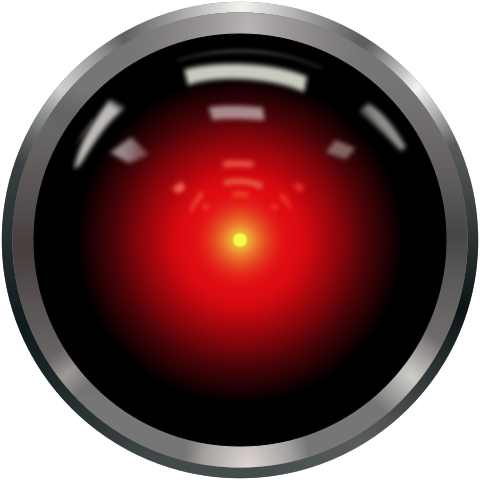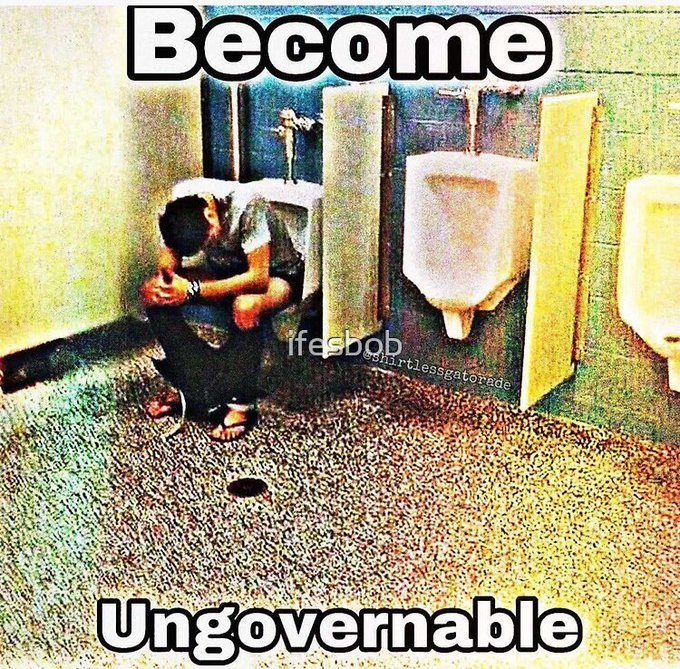It’s all too common to want to keep Android apps hidden, with quite a few launchers offering a way to hide or disguise an app from onlookers. OnePlus and Samsung both even offer a built-in way to stash apps into a “Hidden Space,” ensuring your privacy stays intact if you ever need to hand your phone to someone else.
Finally, a place to stash all my Samsung bloatware
May I recommend Universal Android Debloater instead? It lets you uninstall the bloatware easily with lists, you just need a device running a desktop os and a cable to connect it to your phone
EDIT: if anyone is reading this, the project appears to have been abandoned, try the fork called Universal Android Debloater Next Generation (yes it’s a dumb name)
Thanks Chief
You can even do it without another device with canta. Even if your android isn’t rooted, canta can still delete bloatware if shizuku is running. Both shizuku and canta are available on fdroid.
So your wife doesnt find out about your Grindr profile.
Damn samsung always tells me i must unlock my private folder after a restart.
Telling anyone who looks that i have a private folder that’s locked until i unlock it and relock it
Think about it this way - the notification doesn’t tell them what it is you’re hiding. They’ll probably think it’s porn, so it’s a safe way to hide embarassing apps like Twitter!
Can I install 3 copies of Twitter? When they ask what I’m hiding I’ll just say XXX.
Yes. Samsung allows 2 managed profiles and the owner profile. There is the hidden folder, and additionally the work profile which you can activate with something like Shelter. So you can in fact install 3 instances of Twitter