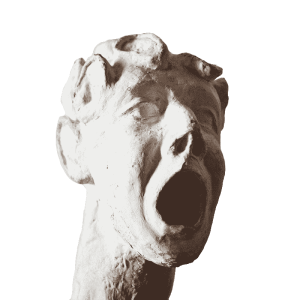I have a question to all of you who have subscribed to Lemmy groups from Fediverse projects that aren’t Lemmy. Who follow Lemmy groups from e.g. #Mastodon, #GlitchSoc, #Pleroma, #Akkoma, #MissKey, what’s still called #CalcKey, #FoundKey, #Mitra, #GoToSocial, #Socialhome, #Friendica etc., but also #kbin. And I sincerely hope that I’m not the only subscriber to this entire group who isn’t on Lemmy.
My question is: If a Lemmy post contains an image or any other media, can you see it?
I’m on #Hubzilla. And when someone posts something with an image in it, I can see the post, but I can’t see the image. When someone posts something with a video in it, I can’t see the video either.
I can see images in comments with no problem. But I can’t see them in posts.
How about you on Mastodon? Or on CalcKey? Or on /kbin? Or elsewhere?
I’m asking and hoping for replies because I need to find out if the issue is on Lemmy’s or on Hubzilla’s side so I can file a bug report.
Hi there! The links in your response are not clickable for Lemmy users, here are the clickable versions: [email protected]
Kbin, here. Lemmy images come through fine 80-90% of the time, with a rare case that the post will federate but utterly forget the image. I don’t believe it’s ever missed a video, but I don’t often stop for those in order to weigh in.
@macrophotography started out repeatedly losing the image when they first started federating with kbin.social, but it resolved in a day and after checking, it still works fine.
Hi there! Looks like you linked to a Lemmy community using a URL instead of its name, which doesn’t work well for people on different instances. Try fixing it like this: [email protected]
@jupiter_rowland Friendica always(?) shows just a link to the original post as the “title” and post text under it. If I go to the title link, of course all displays as it should since I’m now viewing it from a lemmy instance. But no, never seen a picture as part of a #lemmy post in #friendica.
I follow a few users on lemmy from mastodon. The pictures show just fine
@southsamurai Do you follow single users or whole communities?
For I follow communities. And I can see neither images nor videos.
Single users
@Jupiter Rowland I tried subscribing to a Lemmy group from HZ, didn’t work out. What’s the trick?
-
Make sure the community is not on a Lemmy 0.18.0 instance. That version has a federation bug.
-
Visit the community with your Web browser (which is a given since Hubzilla doesn’t have any working client apps).
-
Copy the URL of the community (
https://lemmy-instance.tld/c/community) from the address bar. -
On your Hubzilla instance, go to the Connections page.
-
Click the green + Add button.
-
Paste the copied Lemmy URL into the dialogue that opens then and confirm.
At least this worked for me.
-