

Dickbutt? Getting /r/HighQualityGifs/ vibes
New account since lemmyrs.org went down, other @Deebsters are available.


Dickbutt? Getting /r/HighQualityGifs/ vibes
btw, you wanted cue not queue, as in cue cards, that’s my cue, cue the music.


Are you saying you think it’s ridiculous to end support “already”?
I think it’s likely that anyone still using 486s isn’t updating software anyway, so it’s unlikely to matter aside from niches like retro devices. Luckily, open source means that if there’s a genuine desire there’ll probably be a fork to provide it.

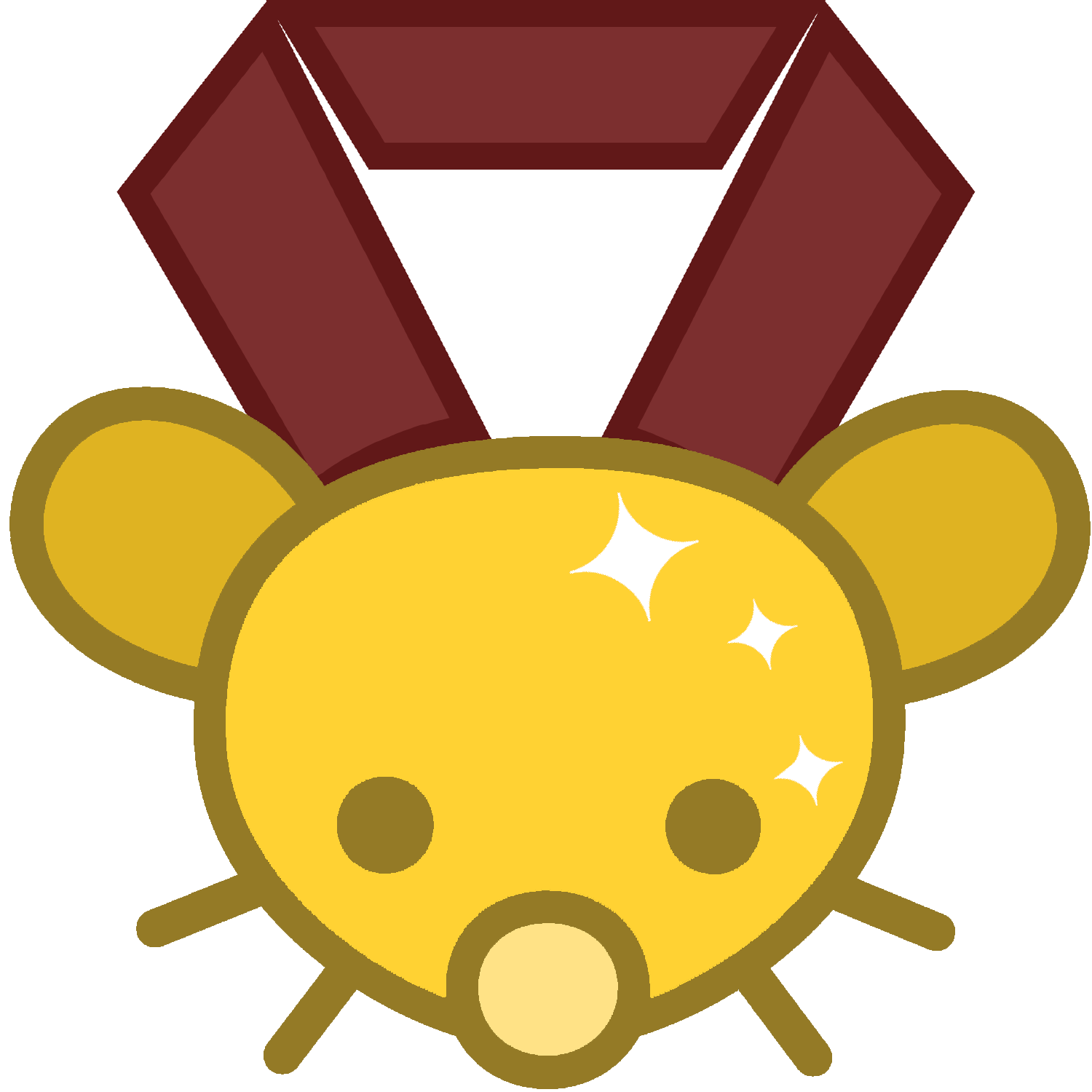
Thanks, I knew I’d seen it before somewhere.
Nothing dates it more than the reference to Boing Boing.
Then the UK’s equally dumb: it was 10:04 pm BST (GMT+1) cos daylight savings is a thing in most of Europe too. At least it’s synchronised across Europe[1] so you just need to remember that most[2] of North America changes a few weeks earlier.
Also, the UK says GMT/BST which is nice and clear - calling both EST and EDT “Eastern Time” makes even more of a mess!
And yes, I’ve just rediscovered you can use footnotes, why do you ask?
The duplicate content thing is kinda impossible to solve perfectly. Some people will tell you it’s a feature, and it can be interesting to see the different instances’ comment sections (especially after moderation), but yeah it can be annoying to have your feed dominated by a few stories.
The default web front-end will merge crossposts, but won’t if they’re multiple posts to the same URL. I think some of the apps do have that deduplication as a feature, but I couldn’t tell you which.
I remember the same problem from my Reddit days, but there wasn’t generally so many similar, overlapping communities.
From the Lemmy docs:
My default is set to
This is the newest sorting option, I think, and it helps me not miss posts from the smaller comms - particularly ones where people are asking a question and there’s been no engagement. Ideally I’d like to have Mastodon-style lists so I could have “quiet comms” or something and check them all every so often.
I will switch to new or top 6h/24h if I’ve been on recently and just want to see what’s fresh. Top all time or 1y if I’m looking at new-to-me comms so I can see what type of thing to expect from it.
There’s no algorithm here*, so use the different sorting options (for both posts and comments), as well as setting your favourite as default once you see what works for you.
* the different sort options are of course algorithms, but I mean there’s no automatic, manipulative system like YouTube’s “The Algorithm”, Facebook, TikTok, etc.
Voting doesn’t tune your algorithm, so I’d say only use downvoting for things that are low quality, trolling, in the wrong sub, duplicate posts, etc. Your votes aren’t private, by the way - although Lemmy itself doesn’t display voters’ names, that info is in every server’s database, and some other software in the Fediverse does show them.
There are quite a few apps available, I like Voyager on Android and I stick to the default website on my computer.
Also these can be good sources:
I think scaled is better than hot otherwise you’ll never see anything from your small communities.
Sometimes I get downvotes that make no sense, so I just chose to believe it was an accident.
btw, you’ve typoed the name: altwiki makes me think it’s an alt-right version of Wikipedia.


I don’t think people should downvote this Linux-related content that’s in a Linux sub just because it’s been posted on different servers in the Fediverse. People are too free with their downvotes.


Oof, that’s embarrassing for a “hacker” distro. I guess they have too many red teamers and no blue.
But you’re misrepresenting my argument.
Hardly, I’m directly addressing your statement that case insensitive is intuitive to users, grandmas or otherwise - I give examples where it’s not initiative or obvious which filenames match. I didn’t mention ease of implementation at all.
The principle of least surprise is an important UX consideration, and your idea of effectively introducing collation and localising which files conflict is just trading one problem for another set of problems and suprises (e.g. copying directories between drives with different settings).


Case insensitive is more intuitive
Are these the same filename?
What about these?
Databases have different case-insensitive collations - these control what letters are equivalent to each other. The fact that there’s multiple options should tell you that there’s no one-size-fits-all solution to case insensitivity.
This issue is only simple and obvious if you don’t know enough about it.


It is a map, though, unlike OP’s image!


Sad because the UK’s quite small/unsunny and that means most other countries aren’t doing much?
I thought that the UK was quite strong in wind, so it’d be interesting to see that charted.
I’m guessing by the recipes you mean Southern USA. I thought okra was from somewhere in Asia, but Wikipedia tells me it’s from East Africa (Ethiopia, Eritrea and “East Sudan” - which is kinda funny as there’s a Sudan and South Sudan).