
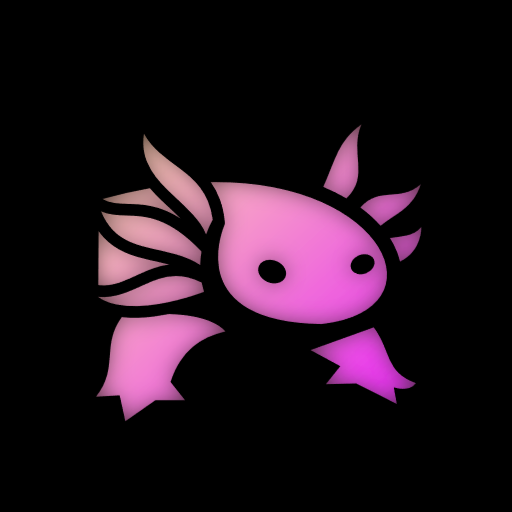
probably not something to use in 2023
(unless you need to support old browsers)

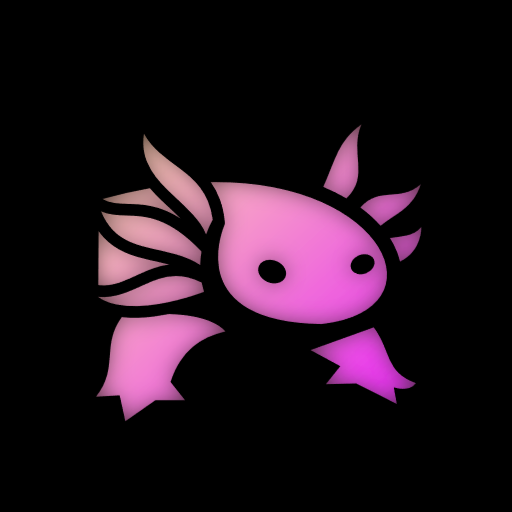
probably not something to use in 2023
(unless you need to support old browsers)
I found lazygit because I’m on the first team in my career that encourages rebasing over merge commits, and rebasing was a PITA. Lazygit makes it so easy to rebase. Freaking fantastic TUI.
I used to find rebasing annoying until I started using lazygit. It makes it really easy, now before opening a PR I just interactive rebase on top of latest main and I can easily clean up my commits before opening the PR.
This is exactly where I’m at. Learning vim binding has also opened me up to a lot of REALLY great TUI options. lazygit has become something I never want to work without again, and it’s only pleasant if you’re used to vim bindings. There’s also k9s and other great TUI tools out there that make learning vim bindings hugely worth it.
But, after investing a week into heavily trying to get neovim working, I went back to VS Code w/ vim plugin. Still want to get neovim working for me at some point but will have to find time to do it without hurting my professional output.
I will say so far the only pain point I’ve found running vim plugin in VS Code is missing ctrl/cmd + d… I used to use that a lot to do some really powerful multi-cursor editing and vim bindings ruins it. I actually went and disabled the vim plugin just to go do one thing with uninhibited multi-cursor a while ago, and turned it back on when I was done.
I had a scare a while back with numbness in my pinkies and ring fingers. Did some research and that’s ulnar nerve issues, not carpal tunnel. It’s a big nerve that goes all the way from your shoulder to your pinky/ring finger, so I addressed all the places it could be getting pinched.
Chest: Split keyboard helped me a TON here. I keep gaining weight as I get older and realized holding my hands close enough together to type on a normal keyboard requires constant tension in my chest. Split keyboard not only relieves that tension but makes it easier for me to keep my shoulders rolled back. I read all about the ergodox and the benefits of columnar layouts etc. etc. Bought an ergodox and work was too busy to take the time to relearn typing on it, so I got a kinesis freestyle edge RGB which is just a standard keyboard that’s split. Is it as good for you as the fancier options? No. But did it solve my chest tension issues with zero downtime to relearn typing on a new layout? Yes.
Elbow: Invest in a good chair, with good adjustable armrests.
Wrist: Got an MX Vertical mouse and have been very happy with it. Took me a little bit to get used to, but after a day it feels pretty natural. This keeps you from twisting your forearm, and kept me from wresting the corner of my wrist on my desk. I keep a vertical mouse and a standard mouse on my desk, standard for gaming and vertical for everything else. If you don’t want to spend the $$ on the logitech, Anker makes a vertical mouse that’s like $25 or something.
Re-iterating what a lot of other people said: Just listen to your body and don’t ignore stuff. Not a Dr. but I’ve heard a lot that this is the kind of stuff that if you respond to it as soon as it starts you can stop it from progressing, but if you ignore it for months it can become permanent damage that surgery may or may not even help with.
I had a couple aborted attempts to switch to neovim, https://www.lazyvim.org/ is what finally got me to switch. It has what I needed to get going, and I bookmarked the keymaps page as I got familiar.